Blogging automation isn’t just a fleeting trend-it’s a game-changer for solo entrepreneurs.
Imagine shaving hours off your content creation duties, freeing up valuable time, and enhancing productivity without sacrificing quality. Sounds tempting, isn’t it? By the end of this post, your ideas about blogging will be completely revolutionized, and you’ll be contemplating why you hadn’t adopted blogging automation earlier.
The amount of information out there around this subject is staggering.
Every year, Google receives more than 2 million searches about blogging automation. That’s like every single resident in Houston, Texas querying about it! So, let’s dive into the nitty-gritty of it all and see the striking benefits it brings to your fingertips.
Prepare to say goodbye to content creation overwhelm and hello to your new best friend-blogging automation.
The Magic of Automating Blog Content
- Simplified blogging through automation
- Efficient use of Artificial Intelligence tools for blogging, and
- Setting up and leveraging automated processes in your blog.
Step-by-Step Guide to Automating Your Blog
Eliminating tedious tasks in blog management is not only possible but achievable, thanks to automation. Let’s break down the process:
Step 1: Identifying the Need for Automation
Whether it’s content creation, scheduling publications, or managing social media promotion, defining the need for automation is the gate pass to successful blog automation. By outlining which areas require automation, solo entrepreneurs can target specific areas that would otherwise be time-consuming, hence enhancing efficiency.
Implementing blog automation can significantly impact efficiency rates, as reported by various studies and experiences shared by organizations:
- Time Savings: A major benefit of workflow automation is the reduction in manual tasks, leading to considerable time savings. According to the Formstack website, 51% of workers spend at least two hours per day on repetitive tasks. Workflow automation can save companies from $10,000 to millions per year, with an average saving of $46,000 annually.
- Increased Productivity: McKinsey estimates that 60% of employees could save 30% of their time with workflow automation, and managers report saving at least eight hours per week on manual data tasks. Some managers even devote 20 or more hours weekly to these tasks, which could be significantly reduced with proper automation.
- Enhanced ROI and Cost Reduction: One of the significant advantages of marketing automation, as reported by NotifyVisitors, is the ability to increase return on investment (ROI) while reducing costs, due to less need for extensive manual labor, leading to more effective budget allocation.
- Consistency and Precision: Marketing automation ensures consistent messaging, branding, and customer interactions across all channels, reducing human errors and inconsistencies from manual tasks.
Here is the data demonstrated in a table format for better understanding and comparison:
| Aspect | Statistic | Source | Impact |
|---|---|---|---|
| Time Savings | Up to 2 hours per day | Formstack | Workflow automation can save companies from $10,000 to millions per year. |
| Increased Productivity | 60% of employees could save 30% of their time | McKinsey | Managers save at least 8 hours per week on manual data tasks. |
| Enhanced ROI and Cost Reduction | Significant | NotifyVisitors | Increases return on investment (ROI) while reducing costs. |
| Consistency and Precision | N/A | NotifyVisitors | Ensures consistent messaging and reduces human errors. |
This table aims to summarize the significant impacts of automation on different aspects of blog management, providing a clear overview of the potential benefits.
These statistics indicate that adopting automation can lead to significant time savings, improved productivity, reduced costs, and a consistent and error-free process, all of which are essential for enhancing the efficiency and effectiveness of your blog management.
These platforms provide comprehensive statistics and examples of how workflow and marketing automation have transformed businesses and workflows, offering a clear picture of the potential benefits and impacts on efficiency rates.
Step 2: Choosing the Right Automation Tools
Automation tools come in a variety of options, each designed to cater to specific needs. The key is in identifying the tool that suits your particular need, and integrates well with your existing systems.
For different areas of blog management, here are popular automation tools as found in various resources:
- Content Creation and Writing: AI writing tools like Penfriend can help automate content creation by using keywords to generate blog posts. This can save time and ensure consistency in posting. Remember to add human touches to the AI-generated content for authenticity.
- Task Management and Collaboration: Tools like Trello offer a collaborative environment for planning and managing blogging tasks, making it easy to track progress and deadlines.
- SEO and Content Optimization: Ahrefs is an all-in-one SEO tool suite useful for keyword research and finding backlink opportunities, helping to improve your blog’s search engine ranking.
- Social Media Automation: Tools like Hootsuite or Buffer allow for scheduling and automating social media posts to promote your blog content across different platforms efficiently.
- Analytics and Performance Tracking: Google Analytics provides insights into your site’s performance, helping to make informed decisions about what types of content to produce and where to promote your content.
Step 3: Setting Up the Automation Process
Setting up the automation process requires a careful hit-and-trial method. A good start is to begin small, automate minor tasks before moving on to larger sections of your operations.
Setting up an automation process for blogging involves these steps:
- Identify the Need for Automation: Determine which aspects of blogging require automation – this could be content creation, scheduling, or social media management.
- Choosing the Right Automation Tools: Select tools that fit your specific needs and integrate well with your existing systems. Consider the type of content you create, your SEO needs, and your social media strategy.
- Setting Up the Automation Process: Start with automating smaller tasks, then gradually move on to larger parts of your operation. Each tool will have its own setup process, which typically involves creating an account, integrating it with your blog or social media platforms, and configuring settings according to your needs.
- Monitoring and Adjusting the Automation: Regularly review the performance of automated tasks. Look at the impact on traffic, engagement, and overall blog performance. Adjust settings, content types, or frequencies as needed to ensure the best outcomes.
Step 4: Monitoring and Adjusting the Automation
Finally, a crucial undertaking in blog automation is regular monitoring and adjustments. Examining how automation is impacting your blog, and adjusting where necessary, ensures a fail-proof automated blogging ecosystem.
Cases where monitoring and adjustments have led to better blogging output include:
- Refining keyword strategies based on SEO tool insights
- Tweaking social media posting schedules based on engagement rates
- Updating old content to maintain relevance and ranking
The Role of AI in Streamlining Your Blogging Process
Automation is transcendent, and Artificial Intelligence (AI) is at the helm of this wave, simplifying tasks and exponentially boosting productivity levels.
How AI can help in content creation
Flipping the script on content creation, AI leaps in as a game-changer, capable of writing comprehensive blog posts inspired by your brief within moments.
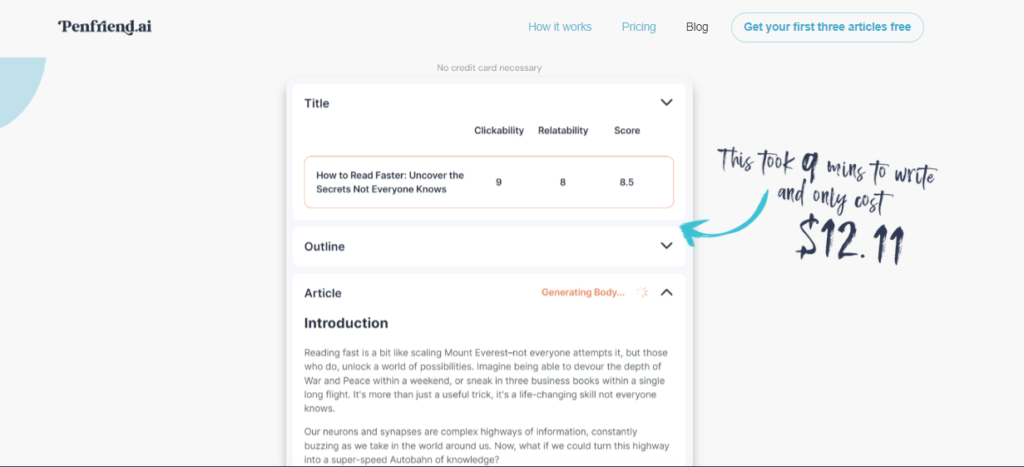
AI tools for blog automation
Capitalizing on the correct AI tools can make posting content marketing blogs almost autonomous, freeing up time for more strategic tasks. Keep reading for a comprehensive list of Top 21 AI tools for blog automation.
After successful implementation, blog automation is sure to leave every solo entrepreneur with the freedom to focus on other aspects of business expansion, ultimately redefining productivity.
Diving Deeper into WordPress Blog Automation
TL;DR:
- Discover the benefits of using WordPress for automation
- Get acquainted with popular WordPress plugins for automation
- Get an overview of various blogging automation tools and learn how to select the right one for your needs
Why WordPress for Blog Automation?
WordPress shines through as a platform perfect for automated blogging operations. It comes with a plethora of advantages that make it an ideal choice for solo entrepreneurs who are embracing automation.
Benefits of using WordPress for blog automation
WordPress is more than just a blogging platform; it’s a comprehensive content management system with robust resources for automation. From scheduling blog posts to automating SEO, WordPress takes grunt work off your hands and lets you focus on what really matters – your business. Its user-friendly nature combined with its impressive flexibility regarding customization is what makes it stand out.
Popular WordPress plugins for blog automation
There’s an array of popular WordPress plugins that lend a helping hand towards creating a well-oiled automated blogging machine. Plugins like Jetpack, Yoast SEO, and Social Auto Poster, to name a few, significantly cut down on time-consuming tasks. Jetpack automates sharing your posts on social media, while Yoast SEO does the tedious SEO work for you.
A Closer Look at Blogging Automation Tools
Blogging automation tools don’t stop at WordPress plugins. No siree, there is a whole universe of tools out there, all designed to ease your life as a busy solo entrepreneur.
Overview of Different Blogging Automation Tools
Blog automation tools are versatile and span across diverse functionalities. Buffer or Hootsuite, for instance, can manage your social media posts efficiently. Whereas solutions like ConvertKit can streamline your email marketing process by sending automatic emails to segmented subscribers based on their behaviors.
Top 21 Blogging Automation Tools
Here’s an exhaustive list of automation tools across different categories, each with their specific capabilities:
Email Marketing Automation:
- Mailchimp:
- Email campaigns and newsletters
- Subscriber segmentation
- Behavioral targeting
- ActiveCampaign:
- Email automation sequences
- CRM and sales automation
- Site and event tracking
- ConvertKit:
- Creator and blogger-focused email marketing
- Visual automation builders
- Commerce tools for digital products
Social Media Automation:
- Hootsuite:
- Schedule and publish posts across platforms
- Monitor social mentions and messages
- Analyze social media performance
- Buffer:
- Plan and publish social media content
- Measure social engagement
- Create and manage social media campaigns
- Later:
- Visual content calendar
- Auto-publishing for Instagram posts
- Analytics and hashtag suggestions
SEO and Content Automation:
- Ahrefs:
- Site audit and keyword research
- Backlink analysis
- Rank tracking
- SEMrush:
- SEO audit and content optimization
- Competitive intelligence
- PPC keyword tool and ad builder
- Moz Pro:
- Site audits and rank tracking
- Backlink analysis
- Keyword research and recommendations
Customer Relationship Management (CRM) and Sales Automation:
- Salesforce:
- Customer data and interaction tracking
- Sales forecasting and lead scoring
- Email and marketing automation
- HubSpot:
- Inbound marketing and sales platform
- Email marketing and lead nurturing
- Content management and SEO tools
- Zoho CRM:
- Sales automation and pipeline management
- Marketing automation
- Customer support and analytics
E-commerce Automation:
- Shopify:
- Online store builder and management
- Inventory and order management
- Marketing and payment automation
- BigCommerce:
- E-commerce website creation
- Product and order management
- Marketing tools and analytics
- WooCommerce (for WordPress):
- E-commerce plugin for WordPress
- Product, cart, and checkout pages
- Secure payments and shipping options
Workflow and Process Automation:
- Zapier:
- Connects and automates workflows across apps
- Triggers and actions for different scenarios
- Supports thousands of app integrations
- IFTTT:
- Automation for apps and devices
- Creates conditional statements (applets)
- Wide range of service integrations
- Airtable:
- Part database, part spreadsheet
- Customizable workflows and automation
- Integrations with popular apps and services
DevOps and IT Automation:
- Jenkins:
- Open-source automation server
- Continuous integration and continuous delivery
- Extensive plugin ecosystem
- Ansible (by Red Hat):
- IT automation engine
- Configuration management, application deployment
- Network automation
- Terraform (by HashiCorp):
- Infrastructure as code software tool
- Builds, changes, and version controls infrastructure
- Supports multiple service providers
These tools cover a broad spectrum of automation needs, from marketing and sales to content and DevOps. Depending on your specific requirements and the tasks you want to automate, you can choose the tools that best fit your needs.
A Step-by-Step Guide on How to Choose the Right Blogging Automation Tool For Your Needs:
Choosing between different automation tools can feel like a daunting task. But worry not! Consider your business needs first. Does your blog demand a strong social media presence? A social media automation tool would be the answer. Do your subscribers need frequent updates? An email automation tool would do wonders. Prioritize your needs, read reviews, test the waters with free versions, and then take the plunge.
Step 1: Evaluating Blogging Automation Tools:
- Cost:
- Evaluate the pricing structure (monthly, annual, usage-based).
- Consider the return on investment (ROI) based on the tool’s features.
- Look for hidden costs like add-ons or upgrades.
- Ease of Use:
- Assess the user interface and user experience (UI/UX).
- Determine the learning curve and accessibility for beginners.
- Check for available support and training materials.
- Integration Capabilities:
- Ensure compatibility with your existing tools and platforms.
- Look for APIs and native integrations.
- Evaluate the ease of integrating with your current workflow.
- Scalability:
- Assess whether the tool can grow with your blog.
- Consider the tool’s capacity to handle increased volume or additional features.
- Check if upgrades or expansions are seamless and cost-effective.
- Features and Functionality:
- Identify the key features you need (e.g., scheduling, analytics, content curation).
- Evaluate the tool’s ability to meet your specific blogging needs.
- Look for additional features that could benefit your blog in the long run.
- Customer Support and Community:
- Check the availability and responsiveness of customer support.
- Look for community forums, tutorials, and resources.
- Evaluate the company’s reputation among users.
- Analytics and Reporting:
- Assess the tool’s capability to track and analyze performance metrics.
- Determine if the analytics meet your goals for traffic, engagement, and conversion.
- Ensure the reporting tools are understandable and actionable.
- Security and Compliance:
- Ensure the tool complies with relevant regulations (e.g., GDPR).
- Assess the security measures in place to protect your data.
- Check the company’s history with data breaches or security issues.
Once you’ve equipped yourself with solid knowledge of WordPress and automation tools, the world of automated blogging becomes your oyster. Formulate your unique game plan that aligns with your business, and venture forth to conquer. With automation, you’re adding hours back into your day, freeing up valuable time to think, strategize, and innovate.
Step 2: Identify the Top automation tools
We did a little exercise and created a weighted scorecard to identify the Top automation tool in each category, and then evaluated them further. Here’s what we came up with:
Based on the weighted algorithm applied to the provided scores for different categories, here are the top tools in each category we’d consider evaluating:
- Email Marketing:
- Top Tool: Mailchimp
- Weighted Score: 83.0
- Social Media:
- Top Tool: Hootsuite
- Weighted Score: 76.5
- SEO and Content:
- Top Tool: Ahrefs
- Weighted Score: 77.0
- CRM and Sales:
- Top Tool: HubSpot
- Weighted Score: 84.5
- Workflow and Process:
- Top Tool: Zapier
- Weighted Score: 83.5
Here is a table for the Blogging Automation Tools Evaluation with the Final Top 5 based on the weighted scorecard created:
| Category | Top Tool | Weighted Score |
|---|---|---|
| Email Marketing | Mailchimp | 83.0 |
| Social Media | Hootsuite | 76.5 |
| SEO and Content | Ahrefs | 77.0 |
| CRM and Sales | HubSpot | 84.5 |
| Workflow and Process | Zapier | 83.5 |
This table, combined with the evaluation guide, should help you systematically assess the different blogging automation tools available and select the one that best fits your needs.
”Mailchimp” emerged as the leading tool in the Email Marketing category, while “Hootsuite” topped the Social Media category. ”Ahrefs” leads in the SEO and Content category, “HubSpot” is top in CRM and Sales, and “Zapier” excels in Workflow and Process. These tools scored the highest when considering all the weighted factors relevant to their respective fields.
Step 3: Rating and Evaluation Criteria Used to Evaluate Automation Tools
Each tool has been evaluated based on factors including cost, ease of use, integration capabilities, scalability, features, customer support, analytics, and security and compliance, ensuring they meet a variety of needs for different blogging purposes.
Here is the list of rating and evaluation criteria we used to evaluate each of the automation tools, along with the weightings assigned to each, and the reasoning behind these weightings:
1. Cost (20%)
Reasoning: The cost is often one of the most significant factors for businesses when deciding on an automation tool. A higher weighting reflects the impact of pricing on the decision-making process, especially for small to medium-sized businesses or startups with limited budgets.
2. Ease of Use (15%)
Reasoning: A tool’s user-friendliness is crucial as it affects the adoption rate and the time it takes for team members to become proficient. A moderate weighting is used since ease of use contributes significantly to the overall user experience but is not the sole deciding factor.
3. Integration Capabilities (10%)
Reasoning: The ability of a tool to integrate with other systems and tools is important for maintaining a smooth workflow and ensuring that different platforms can work together efficiently. The weighting reflects its importance but recognizes that not all businesses may require extensive integrations.
4. Scalability (15%)
Reasoning: The tool’s ability to grow with your blog or business is essential for long-term success. This criterion receives a moderate weighting because, while important, scalability needs may vary depending on current business size and projected growth.
5. Features (20%)
Reasoning: The features offered by a tool determine its capabilities and how well it can meet specific needs. A high weighting is assigned to features because they directly impact the tool’s effectiveness and ability to deliver on users’ expectations.
6. Customer Support (10%)
Reasoning: Good customer support is critical, especially when users encounter issues or have questions. This criterion is moderately weighted to reflect the importance of support but acknowledges that the daily operational impact may be less direct than factors like cost or features.
7. Analytics (5%)
Reasoning: The ability to analyze performance is important but might not be a primary function of every tool, especially if external analytics platforms are used. Hence, this criterion has a lower weighting compared to others.
8. Security and Compliance (5%)
Reasoning: While fundamentally important, security and compliance might be seen as a baseline necessity rather than a differentiating factor, hence the lower weighting. However, for certain industries and regions, this can be a deal-breaker and might warrant a higher personal weighting.
These criteria and weightings serve as a guide to help businesses evaluate and select the best automation tools based on their specific needs and priorities. Adjustments to the weightings can be made based on individual business priorities and the specific context of use.
Here’s the information on the rating and evaluation criteria for automation tools, including their weightings and reasoning, organized into a table:
| Criterion | Weight | Reasoning |
|---|---|---|
| Cost | 20% | Cost is a significant factor, especially for SMBs or startups with limited budgets. |
| Ease of Use | 15% | Affects the adoption rate and proficiency time; crucial for user experience. |
| Integration Capabilities | 10% | Important for maintaining smooth workflows and system compatibility. |
| Scalability | 15% | The tool should grow with your business; essential for long-term use. |
| Features | 20% | Direct impact on the tool’s effectiveness and ability to meet specific needs. |
| Customer Support | 10% | Critical for resolving issues and providing guidance. |
| Analytics | 5% | Important but not primary if external analytics platforms are used. |
| Security and Compliance | 5% | Baseline necessity but might be seen as less differentiating. |
This table should help you organize and visualize the criteria used to evaluate automation tools, making it easier to compare different tools based on your specific needs and priorities.
Step 4: Blogging Automation Tools Evaluation
Now that you’ve done the legwork, you can make a confident and accurate decision on which tools will benefit your business the most.
Here’s Blogging Automation Tools Evaluation table with the final top tools based on the weighted scorecard example we’ve been using:
| Criteria | Mailchimp (Email Marketing) | Hootsuite (Social Media) | Ahrefs (SEO and Content) | HubSpot (CRM and Sales) | Zapier (Workflow and Process) | Notes |
|---|---|---|---|---|---|---|
| Cost | $83.0/month | $76.5/month | $77.0/month | $84.5/month | $83.5/month | Consider your budget and potential ROI. |
| Ease of Use | Easy | Moderate | Moderate | Easy | Easy | Assess time to onboard and ease of use. |
| Integration | High | High | High | High | Very High | Compatibility with current systems. |
| Scalability | High | Moderate | High | Very High | High | Ability to grow and handle increased traffic. |
| Features | A, B, C | D, E, F | G, H, I | J, K, L, M | N, O, P | Match against your essential blogging needs. |
| Customer Support | 24/7 | Business hours | Email only | 24/7 | 24/7 | Availability and quality of support. |
| Analytics | Comprehensive | Basic | Advanced | Comprehensive | Basic | Suitability for tracking and improving your blog. |
| Security and Compliance | High | High | High | Very High | High | Compliance with laws and data protection. |
This table shows the blogging automation tools we’ve evaluated and organizes them by category:
- Mailchimp for Email Marketing
- Hootsuite for Social Media
- Ahrefs for SEO and Content
- HubSpot for CRM and Sales
- Zapier for Workflow and Process
The ‘Notes’ column is there to remind you of factors to consider when evaluating each tool against your blogging needs. The right tool for your blog depends on your specific requirements, budget, and growth plans. Feel free to use this table as a template for your own research in blogging automation tools.
Monetizing Your Automated Blog: Turning Automation into Profit
TL;DR
- Identify effective strategies to monetize automated blogs.
- Understand how successful bloggers have been profiting from blog automation.
- Get insights into the future of blog automation and learn how to stay ahead of the game.
Ready to turn your automation efforts into solid profit? Let’s see how.
How to Monetize an Automated Blog
Turn your automated blog into a profit-making machine. Let’s look at some strategies and successful stories.
Strategies for Monetizing Automated Blogs
Ads, affiliate links, and sponsored posts are the typical ways bloggers monetize their content. However, paid memberships, premium content and selling your own products or services can drastically increase your revenue. Consider your audience and what they’d be willing to pay for, then be subtle with your monetizing attempts.
To monetize automated blogs effectively, consider these strategies:
- Affiliate Marketing: Promote products related to your content and earn commissions.
- Advertising: Use platforms like Google AdSense for ad placement.
- Sponsored Content: Partner with brands for dedicated posts.
- Subscription Models: Offer premium content for a fee.
- Sell Digital Products: E-books, courses, or software related to your niche.
- Email Marketing: Promote products or paid subscriptions through newsletters.
- Services: Offer consulting or freelance services based on your expertise.
Each strategy requires thoughtful implementation and alignment with your audience’s interests for success.
Case Studies of Successful Monetized Automated Blogs
Ever heard of Smart Passive Income or The Minimalists? These are but a few instances of hugely successful automated blogs with diverse strategies worked into their operation. While Smart Passive Income relies heavily on affiliate marketing and sponsored content, The Minimalists focus on selling books and speaking engagements. Clearly, different monetization strategies can work, you just need to find what aligns with your blog and audience.
Here are some examples of successful automated blogs that have incorporated various monetization strategies effectively:
- Smart Passive Income by Pat Flynn: This blog is a prime example of affiliate marketing done right. Pat Flynn transparently shares his monthly income reports, detailing earnings from different affiliate programs, showcasing the power of honest affiliate marketing in the SaaS space.
- Pinch of Yum: While primarily a food blog, Pinch of Yum utilizes a range of monetization strategies relevant to automated blogs, including advertising through AdSense, affiliate marketing, and creating and selling their own digital products, like eBooks and online courses.
- Making Sense of Cents by Michelle Schroeder-Gardner: This personal finance blog effectively combines affiliate marketing, sponsored posts, and selling digital products. Michelle’s success with affiliate marketing, in particular, offers valuable insights for saas blogs looking to implement similar strategies.
- Backlinko by Brian Dean: Known for its in-depth SEO and marketing content, Backlinko leverages affiliate marketing and sells premium courses. Brian Dean’s approach to content creation and marketing provides a roadmap for saas blogs aiming to monetize through educational products.
- Neil Patel’s Blog: As a marketing guru, Neil Patel uses his blog not only for affiliate marketing but also as a lead generation tool for his consulting services and software products. His blog serves as a case study in using content to drive service-based revenue.
- Copyblogger: This platform is an excellent example of using a blog to sell membership programs and educational content. Copyblogger has effectively monetized by offering value-packed membership plans, courses, and workshops for content marketers and writers.
These examples illustrate various ways automated blogs can monetize, from affiliate marketing to selling digital products and beyond. Each demonstrates the importance of providing value to readers as a foundational step towards successful monetization.
For more case studies for a wider perspective, check success stories from:
- ProBlogger
- Income Diary’s top blogger lists
The Future of Blogging Automation
Advancements in technology are driving the field of blog automation forward at an astonishing rate. It’s crucial to stay in the loop in order to profit from these changes.
Predictions for the Future of Blogging Automation
Increased automation and AI involvement are the key trends for the future. For example, AI could entirely take over content creation, with software generating articles based on data inputs. This opens opportunities for hyper-personalized content, tailored to each specific reader. Furthermore, immersive content might be the next big thing, ranging from virtual tours to interactive infographics. Dig deeper into future trends in the blogging world. You can reference resources like:
- Gartner’s technology trends
- Forbes Tech
How to Stay Ahead of the Curve in Blogging Automation
Staying updated is one of the simplest ways to have the upper hand. Subscribe to reputable tech and blogging newsletters, attend webinars and read related literature. Also, keep experimenting; the blogging world admires innovation.
To stay ahead of the curve in blogging automation, you can explore a variety of resources tailored for different aspects of blogging:
- Blogging Masterclass: How To Build A Successful Blog on Udemy – This comprehensive course covers the blueprint for building a successful blog, including content creation, promotion, and monetization strategies. It is suitable for beginners and intermediate bloggers looking to improve their skills. Learn more and sign up here.
- Food Blogger Pro – If you are interested in food blogging, this platform offers extensive resources, including over 350 videos, a private forum, and monthly live Q&A calls, focusing on everything from photography to SEO and generating income. Discover more about their offerings and join here.
- Blogging for a Living: Perfect Small Budget Project on Udemy – This course provides insights on creating a profitable blog from scratch, content creation best practices, monetization strategies, and building an email list. It’s a budget-friendly option for those new to blogging. Find out more and enroll here.
- Build a Successful Creative Blog by Creative Live – Geared towards creative blogging, this course offers blogging best practices, design tips, and SEO strategies. Over 40,000 students have enrolled, making it a popular choice for those interested in creative fields. Get started with this course here.
- Automation Webinars by the Association for Advancing Automation (A3) – These webinars offer insights into cutting-edge technologies and trends in automation, applicable to various aspects of digital marketing and blogging. They cover topics from robotics to AI, and are an excellent resource for staying updated with the latest trends. Explore their webinars here.
By engaging with these courses and webinars, you can enhance your knowledge of blogging, automation, and digital marketing, thus equipping yourself with the skills needed to innovate and stay competitive in the blogging world.
As the evolution of blog automation unfolds, opportunities to generate income will grow. Grasping these trends keeps you in position to maximize profitability from your automated blogs and stay ahead of the competition.
Supplementary Information: Understanding the Basics
- Uncover the meaning and evolution of blogging automation
- Understand the importance of blog automation for busy professionals
- Discover key steps for successful implementation
- Plug into the essential lingo relevant to blogging automation
What is Blogging Automation?
Blogging can be labor-intensive. Researching topics, planning content, writing posts, editing, posting, and promoting your work can take up huge chunks of time out of your day. That’s where blogging automation enters the scenario. It refers to the use of software or technology to automate repetitive and time-consuming blogging tasks.
Over time, this concept evolved to incorporate sophisticated automated strategies and tools, including content curation, posting schedules, SEO-optimized blog posts, and social media promotion, allowing bloggers more time to focus on creating high-quality content. The type of content Penfriend produces.
“Penfriend is a useful companion for those looking to create first-draft content at scale.”

Ben Goodey
Founder + Content Strategist
How the F*ck
Why Automate Your Blog?
Blog automation brings significant benefits to busy entrepreneurs. It helps in saving valuable time by automating repetitive tasks, enhances consistency in posting, and ensures the optimal utilization of content. By automating, entrepreneurs can achieve a regular posting schedule without sacrificing the quality of their work.
Despite these benefits, some bloggers may have concerns about automation, fearing depersonalization or inadequate quality control. However, sufficient planning, quality content creation tools like Penfriend, the correct automation tools, and a balanced approach can mitigate these concerns.
“I rarely write an article from scratch in one sitting. I can get to a publishable state in one sitting. That’s the difference.“

Melissa Malec
B2B writer and Content Strategist
Getting Started with Blog Automation
Implementing blog automation begins with identifying tasks that require automation. Following that, research and adopt an automation tool that fits your requirements. Your journey towards blog automation will require testing and tweaking to ensure optimal performance. For successful blog automation, consistent review and adjustment of the automation process is a crucial step. It is equally important to strike a right balance between automation and personal touch.
Here are some additional tips for successful blog automation:
- Automate with caution and keep a personal touch: Automation is fantastic for saving time and energy, but it’s crucial to retain a personal touch in your content. Automated content should still feel personal and authentic to maintain reader engagement and trust.
- Use AI optimization (AIO) and the C.R.A.F.T framework: Implement AI optimization to refine your automated content, ensuring it remains relevant and engaging. The C.R.A.F.T framework can guide you in creating more effective and personalized automated content.
- Repurpose existing material: Convert your existing content into different formats to maximize reach and engagement without starting from scratch. This could mean transforming blog posts into video scripts or updating old articles with fresh data.
- Maintain a regular publishing pattern: Use automation tools to keep a consistent schedule for publishing and promoting your blog content. An editorial calendar can help you plan topics, post dates, and distribution channels.
- Focus on SEO and build an email list: Organic search remains a significant source of traffic for blogs. Focus on SEO to ensure your automated content ranks well. Also, building an email list allows direct communication with your audience, bypassing algorithm changes on search engines and social platforms.
- Understand your audience: Knowing your audience allows for more targeted and successful automation strategies. Develop buyer personas, segment your audience, and personalize marketing messages to address specific customer needs and preferences.
- Map out the customer journey: Understand each stage of the customer’s interaction with your brand. Automate marketing content delivery based on where they are in their journey to improve conversion rates and customer engagement.
- Integrate with CRM: Connect your marketing automation tools with Customer Relationship Management (CRM) software for a more comprehensive understanding and management of customer interactions and data.
Implementing these strategies requires a thoughtful approach and continuous adjustment. By effectively integrating automation with personalized touches, you can enhance your blog’s performance and maintain a strong connection with your audience. Regular review and adaptation of your automation processes, combined with strategic planning and audience understanding, will lead to successful blog automation.
Glossary of Blogging Automation Terms
For any beginner exploring blog automation, understanding the terminology can provide a head start. Common terms of blogging automation include scheduling tools, content curation tools, and automation software. Further resources can provide a more comprehensive understanding of related terms.
Here’s a comprehensive glossary of blogging automation terms to enhance your understanding, along with links for further reading:
- Category and Tags: Categories represent the hierarchical top-level definition of blog content, while tags classify content under more specific topics. This distinction aids in organizing and searching content effectively.
- CMS (Content Management System): A software program allowing easier content addition and management on a website, like WordPress, which is a popular choice for blogging.
- Comments: Reader opinions left in response to blog posts, serving as a means to engage with the audience.
- Favicon: A small graphic representing your website, typically appearing in browser tabs and bookmark lists.
- Feed: A news feed providing users with frequently updated content, which can be subscribed to via RSS for regular updates.
- Header: The top portion of your blog, typically including the blog’s name or logo and possibly a navigation menu.
- HTML (Hypertext Markup Language): The code used to write web pages, forming the backbone of blog content.
- Hyperlink: Clickable content within a webpage that navigates the user to another page or a different section of the same page.
- Meta Description: A short description of a blog post or page that appears on search engine results pages, important for SEO.
- Permalink: The URL of a specific blog post, ensuring content is directly and permanently accessible.
- Plugin: A software component adding specific features to a blog, like social media sharing or email list building.
- Post Scheduling: The process of arranging for posts to be published automatically at future dates.
- RSS (Really Simple Syndication): A format for delivering regularly updated web content, allowing users to stay updated without visiting the blog directly.
- SEO (Search Engine Optimization): The practice of optimizing your blog to rank higher in search engine results and attract more visitors.
- Sidebar: A vertical column by the side of blog posts, often containing additional information or links.
For more details on these terms and to discover others, consider reading through the resources provided by RyRob, Blogging Joy, Ruth Lovett Smith, and HubSpot:
- RyRob’s Blogging Terms Glossary
- Blogging Glossary by Blogging Joy
- Ruth Lovett Smith’s Blogging Glossary
- HubSpot’s Blogging Glossary
These resources will help you get a better grasp on the language used in the blogging and blogging automation world.
Embracing Blogging Automation for Busy Solo Entrepreneurs
Blogging automation streamlines the blogging process, saving busy entrepreneurs valuable time and ensuring consistent posting. Rather than replacing creativity and insight, automation enhances bloggers’ capabilities to produce top-tier content regularly.
Embracing this tech-forward approach enables a more productive and balanced blogging experience – reinforcing the reason why more solo entrepreneurs should consider beginning their automation journey.
Blogging Automation Success Stories
Blogging automation has shown to be a highly effective approach for solo entrepreneurs. Let’s take a look at some examples:
- Adam’s Journey: As outlined in “Six Figure Blogging Success Stories” by Zac Johnson, Adam turned his online explorations into a million-dollar business before he was 18 by leveraging trends and pay-per-click campaigns. He created websites to teach others his successful methods, which eventually generated significant income. His perseverance and ability to address customer needs directly contributed to his success, showcasing the power of strategic online entrepreneurship (Zac Johnson).
- Mark Anastasi’s Turnaround: Also featured in Zac Johnson’s article, Mark Anastasi went from being unemployed and in debt to generating $10,000 a month through an ebook business. This shift was facilitated by finding a mentor and diligently driving traffic to his product using AdWords. His journey underlines the importance of perseverance, mentorship, and adding value to others (Zac Johnson).
- Spencer Koppel’s Retirement Venture: After retirement, Spencer created Geek 2 Geek, a niche dating site for geeks. His solo venture became a significant success, showing that it’s never too late to start an online business, proving profitable while also allowing him a relaxed lifestyle. This case highlights how understanding and serving a specific audience can lead to significant rewards, even with low operational costs (Zac Johnson).
- Justin Goff’s Comeback: Faced with financial pressures, Justin turned around his fortunes by learning how to write effective Facebook ads for his ebook business, which eventually brought in over a million in sales. His story emphasizes the importance of adaptability and learning from failures to achieve business success (Zac Johnson).
These examples demonstrate how blogging and online business automation can streamline processes, allowing entrepreneurs to focus on content creation and strategic decision-making. Automation tools help maintain consistency in posting and managing social media, thus increasing a blog’s performance and visibility.
In conclusion, while blogging automation aids in content creation and distribution, the human elements of perseverance, understanding customer needs, and adaptability are integral to a blog’s success. These success stories validate the potential benefits of blog automation for solo entrepreneurs, providing a model for how strategic use of online tools and personal grit can combine to create profitable online businesses.
Heading into a Seamless Blogging Future
Blogging automation offers overwhelmed solo entrepreneurs an effective solution to manage and streamline their content creation process. It opens doors for consistent delivery, attractive layout design, and a more balanced workload.
It’s critical to remember that automation is a tool that enhances your operations and propensities. It’s not here to overtake your creativity or unique voice.
So, why not give your words wings and let technology manage the logistics? Start by exploring a few automation tools. Analyze what you find too time-consuming or stressful in your blogging process and find an automation solution to reduce that burden. You are the artist; let automation be your assistant.
As you plan, consider which recurring tasks could benefit from a little automated help. Could scheduling posts on your social media platforms give you more time to brainstorm fabulous content? Weigh your options, and choose the automation form that suits your work style best.
Isn’t it about time you befriend technology to help your blog flourish while a voiding the burnout track? Remember, it’s your blog, your voice enriched with the magic of automation. It’s time to #AutomateYourArt.

