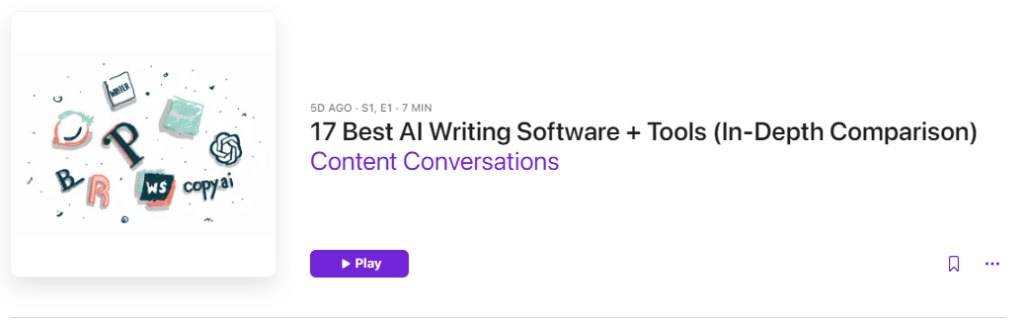The problem with most AI writing software: You have to learn an entirely new program to get anything out of it.
Pretty much every other AI content generator out there is a wrapper on top of ChatGPT. Or OpenAI to be more specific. They have a handful of other features added on top, but ultimately they’re a nice interface for ChatGPT.
And the core problem with this? You still have to prompt them. Instead of getting a blog, or first draft that you can use and work with, you’re chasing prompts. You have to learn a whole new software to get what you, an incredibly skilled writer, can do in 40 mins. And a whole blog? Forget it. I don’t have the time to learn a whole new program, when I could just write it myself.
Finding the best AI writing software that actually helps you with the writing task you’re doing, and not giving you a new task of learning how to prompt the new software.
If you’re reading this, you are likely looking for something to help you get to the parts you enjoy the most, and to weed out, or at least speed up the long arduous section of blog writing. The AI is supposed to help us, not give us more to do, right?
To make it easier, we’ve put together this list of all the best AI writing software and tools I could find, and I’ve played around with all of them. No “just screenshots” and half-assed opinions over here. I’ve used them all.
DISCLAIMER: Penfriend.ai is our product. It exists because nothing made the kind of content we were looking for. Everything took far too many steps, and my job is to write, not to chase prompts. With the shortcomings of existing AI writing software, or even just using ChatGPT to prompt and write for me, I didn’t want to keep spending hours writing prompts, when I could spend a few hours writing instead.
So we made Penfriend: an AI content generator that uses a lot of smart prompting techniques and my 11 years of content strategy to enable one thing and one thing only. Prompt-less article generation. In as little as 3 clicks to get an amazing +4,000 word first draft, researched, checked and SEO aligned, ready for you to edit and publish today.
If you prefer listening to reading, but still want all the juicy details of what I’ve covered in the blog, go ahead and listen to it being discussed here on our Podcast, Content Conversations:
Or stay here and grab the audio directly on this page right here:
Penfriend.ai – Best quality AI content software
Brief overview of how Penfriend works
Penfriend.ai lets you take any keyword and turn it into a relevant long form content for your website.
These blogs are search aligned, follow SEO best practices and are use up-to date and current information. They are meant as a perfect first draft for your team to edit, add your own personal experiences and get on your site as fast as possible.
Getting your first article is simple and straightforward
To make an AI generated blog with Penfriend, first hit the sign up button up top, or click here to get your first 3 blogs for free.
Once you’re signed in, it’s as simple as three steps.
Step 1. Put your keyword into Penfriend
And click generate.
Step 2. Check out the titles given to you, and click the one you like the most
Choose the one you like, and click generate outline.
Step 3. Look over the outline, and hit generate article to make your first blog post
Now you let Penfriend do it’s thing. The whole process for you can be done in less than 3 mins. Penfriend takes around 8-12 mins to write your article and voila. A perfect first draft, ready to be edited by your experts and published.
How to get the most out of your first Penfriend article
To get the most out of your first article, I recommend putting in a “how to” type term. As in the example above “how to style a old money bedroom”. You’ll see in the article we get from Penfriend we have a bunch of new content ideas that come from this blog. These are just a few examples from this one article.
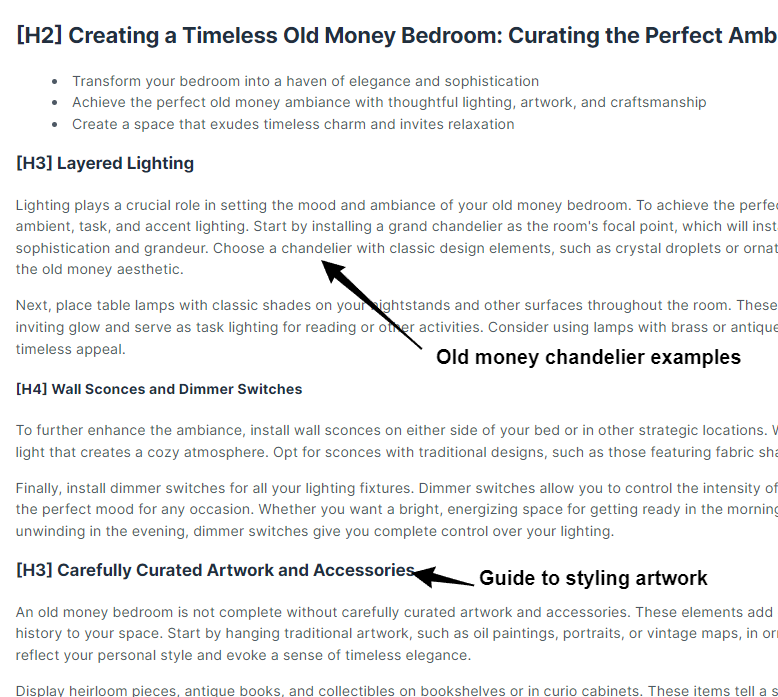
You can take these and put them back into Penfriend to create more, topic relevant articles.
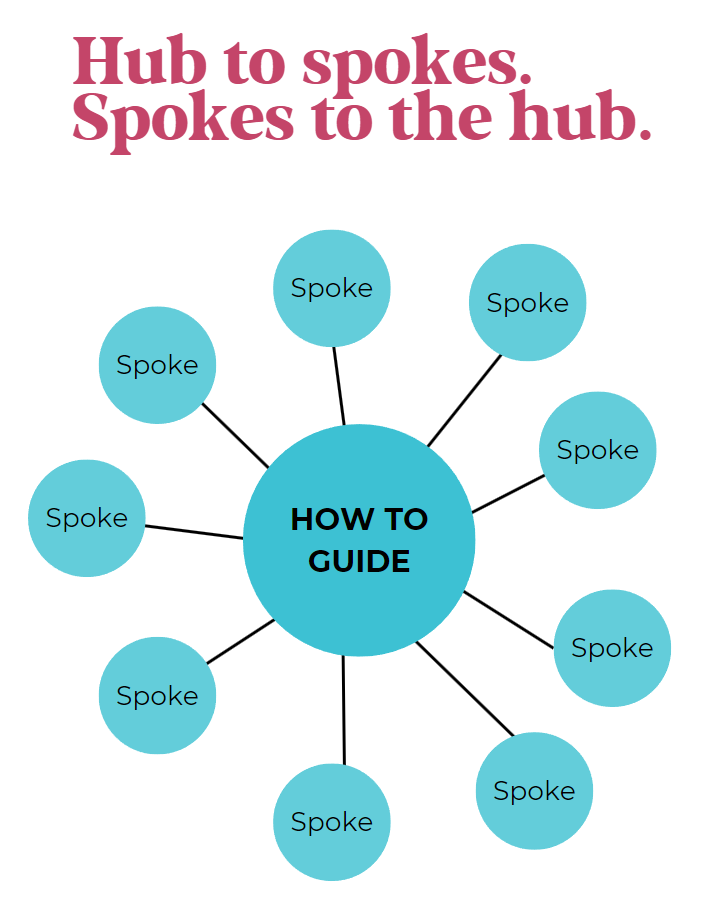
From this “how to guide” we can create many spoke articles, and link to them from this guide. Those spokes we can link together, and before you know if you have a whole hub and spoke model and the beginnings of a content strategy.
Penfriend’s powerful outline editing

If you want to put custom sub-topics or just add different things into the outline, Penfriend lets you do this after you’ve genned the outline. All you need to do it head down to the “edit outline” button at the bottom of the page.
From here the entire article will open up for you to make changes to the headings, sub-headings and the content with the blog too.
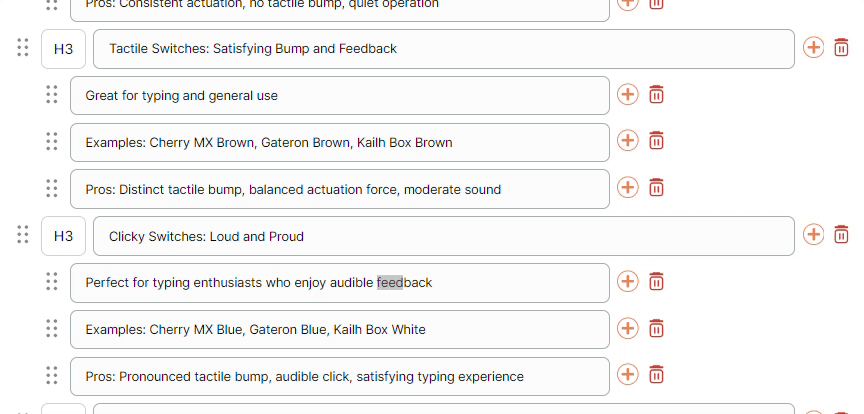
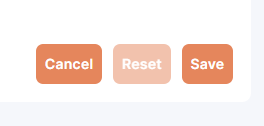
Once you’re happy with your changes, head down to the bottom again and click save. And it’s good to push to Penny to write the whole article for you.
Get your first three articles on us
Start your content journey with Penfriend.ai
Penfriend’s 3 key differentiating factors
The are a number of reason we built Penfriend to be the best ai writing tool and different from everything else out there. We are the biggest user of Penfriend. We’re making up to 15 blogs a day across our various projects, including Penfriend. So we had to make sure it does the job and it does it well.
Here are my 3 favourite things about what we’ve built.
1. Ease of use
It’s just so goddamn easy to use. You can get an article in 3 clicks.
Over four thousand words. Search aligned. Up to date. Three clicks.
I’ve spent +2,500 hours over the last 18 months writing the prompts for Penfriend, so you get to spend zero hours writing prompts. I’ll go into how we do the prompts in the next section.
The main point here is this, your job isn’t to learn more software. It’s to build a blog for the company you work for, it’s the run a marketing team, it’s to sell a product via your website. It’s to exploit the long-term benefits of written content on the internet to get people to buy your products and services whilst you sleep.
My job is to make that process as easy as possible for you. And I’ve been doing that with 500+ companies over the 11 years I’ve been a content consultant.
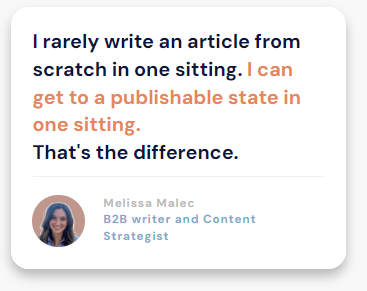
When it comes to content, I heard it time and time again from the writers I worked with. Research takes ages, outlines take hours (I know this all too well, I’ve written over 2 thousand outlines for clients by this point), and your best work is done in the editing stage.
So why not get there in the time it takes to put the kettle on, have a catch up with your parents and quick stretch.
Get a blog you’re proud of done today.
2. We do all the prompting for you
Without giving away all the secrets, I’m going to tell you how Penfriend works, and how it’s not just another wrapper around a ChatGPT API pull.
(Mostly because we don’t just use OpenAI, we have a fully blended LLM that chooses the right LLM to use based on the problem it’s writing for.)
Most AI writing software out there, you have to write the prompts yourself.
Hell, Jasper and Copy AI have full guides on how you should prompt them. I thought the goal was to get a blog, not becoming a prompt engineer.
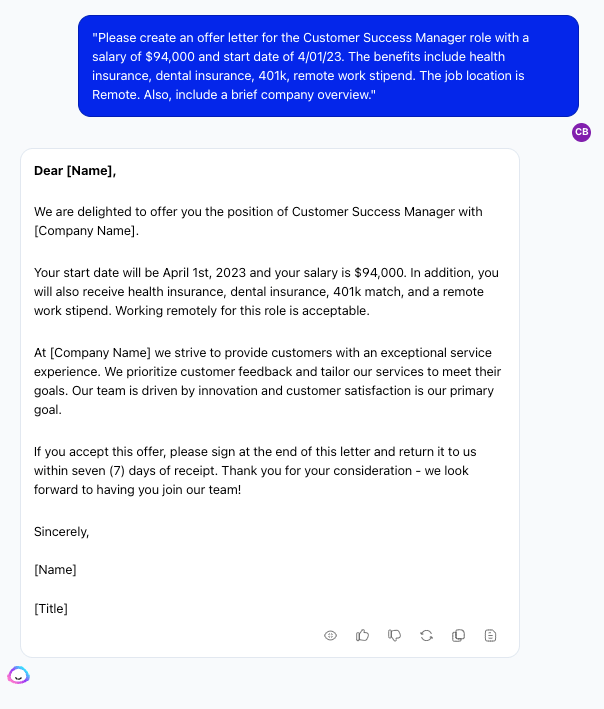
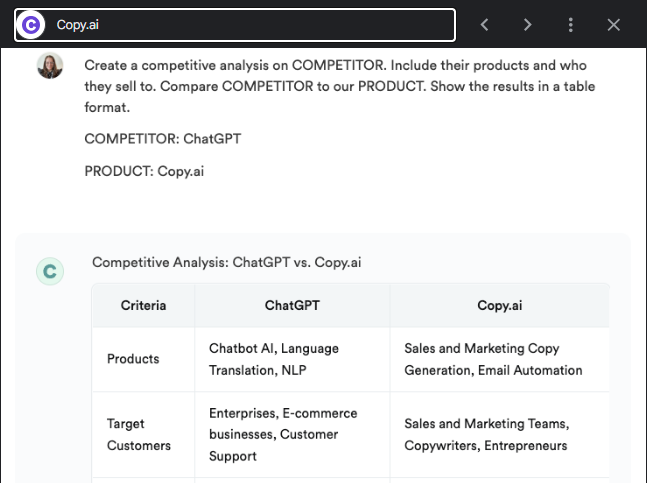
You don’t prompt Penfriend. Because it’s one job is to write blogs. If you want to go write a competitive analysis, or a job offer, then go right ahead and use Jasper, Copy ai or another other generative ai tool. But that ain’t us.
With us only having one job, it makes it much easier to write all the prompts to do that job. I’ve been involved in writing blogs for over a decade, it’s something I think I know well by this point.
The main difference is how we do it. There are a few tools out there that do what we do. Keyword in, blog post out.
But, they don’t create much of quality. From our testing, they’re using 5-8 prompts to write your article.
We use 60+
After breaking down the entire blog writing process, we realised that a human makes at least 25 individual decisions to go from keyword to published blog. And that’s for only one type of blog. This number and the choices made change drastically when you go from a list blog to a how to blog. From a buyers guide to a content hub. So we have prompts that understand this entire path, those decision tree’s, and choose the correct prompt, and LLM, for the problem at hand.
This is all to say, you never see this work. Ever. Because you don’t need to. It’s just taken care for you.
3. Penfriend tells you how to edit the article
Now, this is by far my favourite thing about Penfriend. And it’ll be yours too. It was one of the most mentioned features in our recent customer feedback.
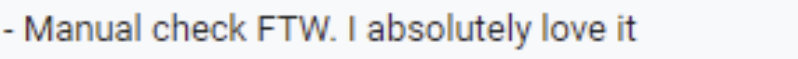
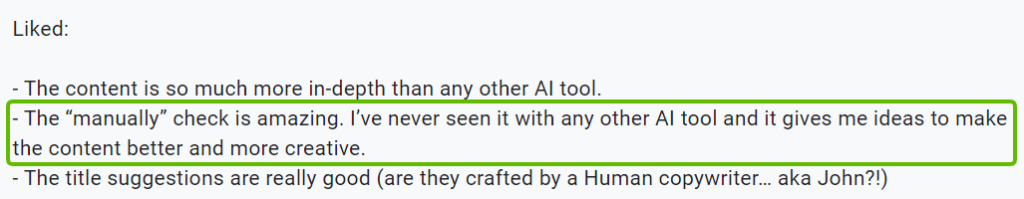
And even Ben Goodey’s from How The Fxck gave it some love. Thanks Ben 🙂
🚩Manual Checks.
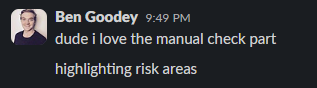
We know, more than anyone else, that AI content is not the be all and end all of content. You have to edit for the human. So, we have a part of Penfriend that analyses the article it’s written, and tells you, the user, where you need to step in.
Where you should a table, or an image.
Where you should check add a quote for emphasis.
Where you should check the information it’s pulled up.
Let me show you.
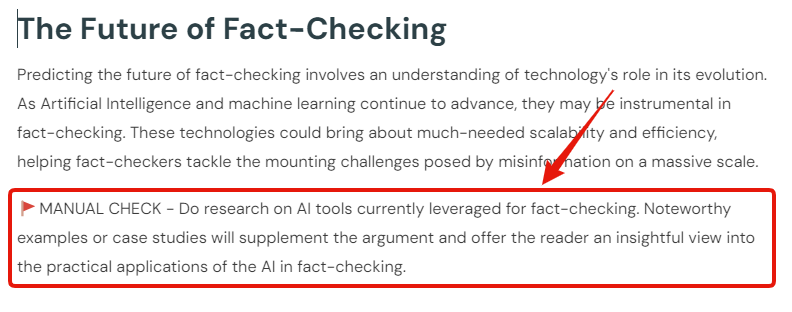
With these checks I can do a quick search for 🚩in an article and go find all the things that make the most sense for me, the human, to do first.
Places where I can add more, make the content more visual, easier to read, deeper. It’s such a time saver and if I only have an hour to edit a blog, it’s the first place I call.
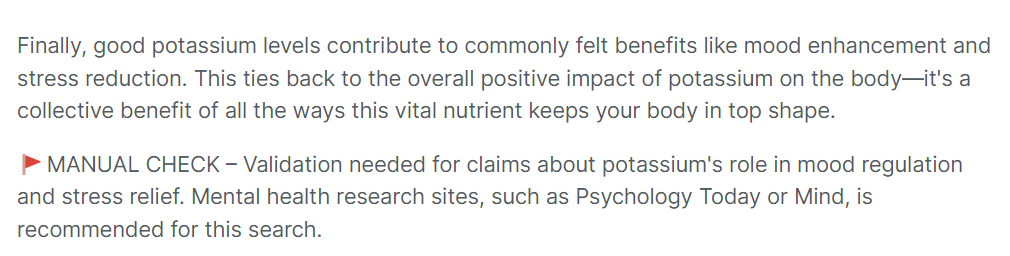
How we make such incredible content with Penfriend
Built in templates
Inside of Penfriend we have 11 different content templates. This is because a list post is not a review. And a comparison post is not a guide. They’re all different.
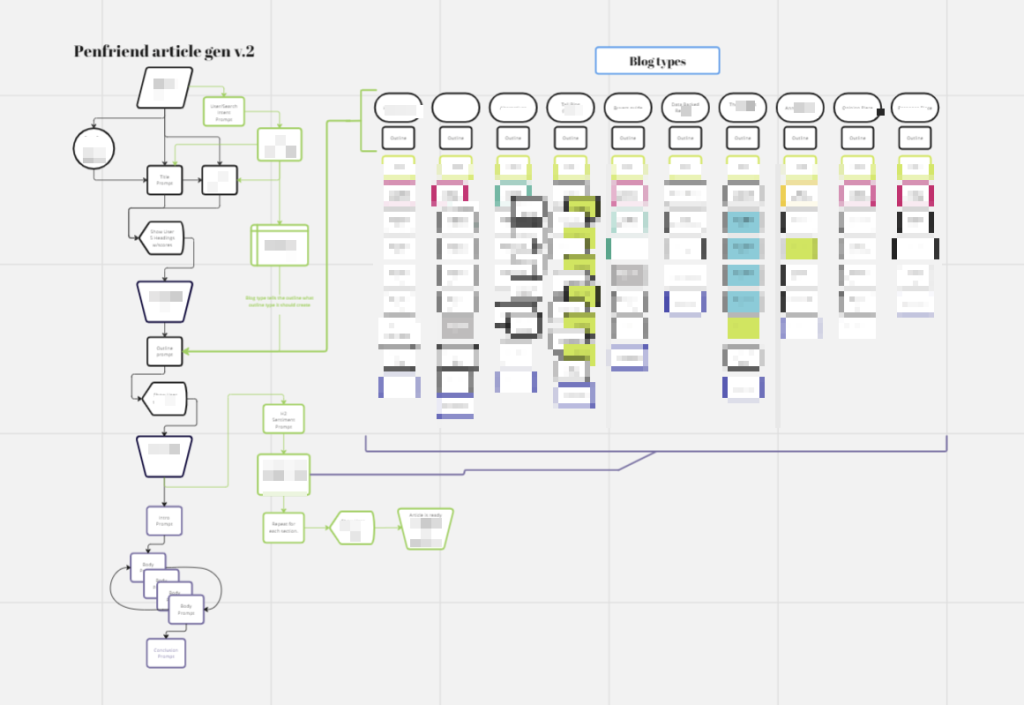
Here’s the kicker, you never choose the template. It’s chosen for you. Well, I should say, it’s chosen for you by the person searching for the keyword you’ve put in.
Based on the keyword you enter into Penfriend we can understand what someone expects to find when they search for that term.
If you search for “best AI writing software” you’re expecting a list of software, a comparison of that software and a judgement of the best one for your specific needs. (How meta of me to use this example :P)
If you search for “how to make a protein rich breakfast”, then you’re looking for a recipe (how to/step by step) and likely a number of ways to take your current breakfast and add more protein to it.
There are enough search patterns for us to understand not only where a person is in a buying funnel, but also how they want that information presented to them. So that’s exactly what we do. We understand the search, and align it to the blog template that is the best for the user. How do we understand the search so well? ⤵️
Search intent analysis
There is a whole section of Penfriend that you never see where we take the keyword you’re writing for and really dig deep into why someone would search for this. The point here is to understand exactly what someone is looking for, as that’s not always the things they put into Google when they search.
Most other software, if they even do this, only go as far as giving you a type of search intent. Such as “informational” or “navigational”. This is useful, but too shallow for us to write for the human behind the search.
Here’s an example of the outcome we have, behind closed doors, for how we do search intent analysis.
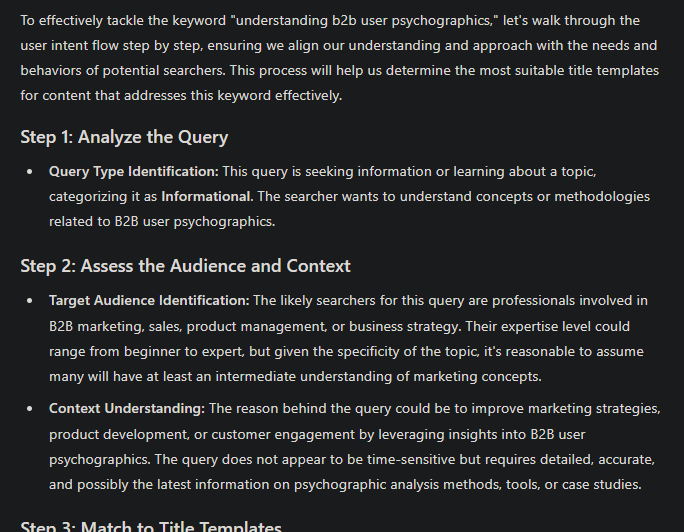
As you can see, we’re going far beyond just “informational” here.
We’ve determined the searchers interest, and the reasons behind making the search. If the search is time-sensitive and how much detail the searcher is expecting in the blog we provide them.
From here we pass these insights to our title creation and selection phase. ⤵️
Title selection and judging
When you put a keyword into Penfriend, we take that keyword, and the search intent analysis and use it to write a bunch of titles. And by bunch I mean 20.
These titles then get judged on clickability, relatability, and an SEO score. The top 6 are then shown to you.
These titles also take into account what blog template best answers the searchers intent and will show you what type of blog Penfriend will write, should you choose that title.
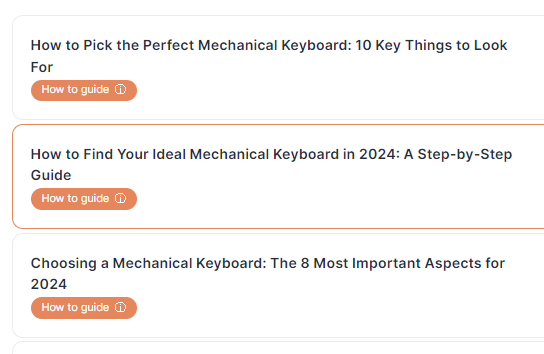
Annual plans get all their credits at once
Pretty much as simple as that.
You get an annual plan, you get all your credits in one go.
Some months you can make 100 articles, others you’re getting your editing done.
Their your credits. Have them all now!
Top Penfriend Use Cases and Customer Case Studies
Ourselves – We used Penfriend to grow our organic traffic
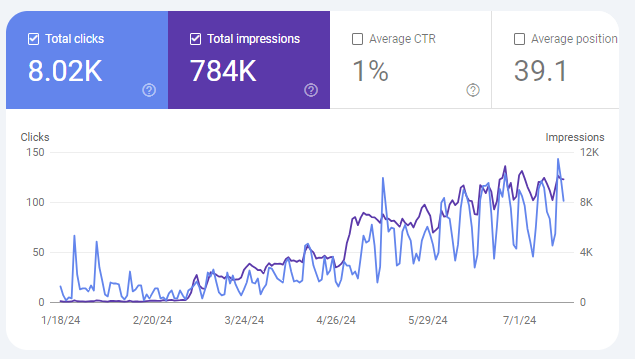
We are no stranger to using Penfriend ourselves. In fact we are the biggest user of Penfriend. I can see the app usage and we make the most articles by far. And honestly? It was the only way. We had to use our own tool to prove it worked. And it does.
If you want to see the exact strategy we’re using to grow Penfriend, you can see how we’re scaling our content over here.
This is the result of us doing our keyword research and putting 400 blogs on the site over a few weeks, and then nurturing and looking after those blogs. And the site continues to grow. And so does our newsletter as a result, and our sales too. The blog is responsible for 60% of our current sign-ups to the app.
Children’s mobile app used Penfriend to 10x their traffic
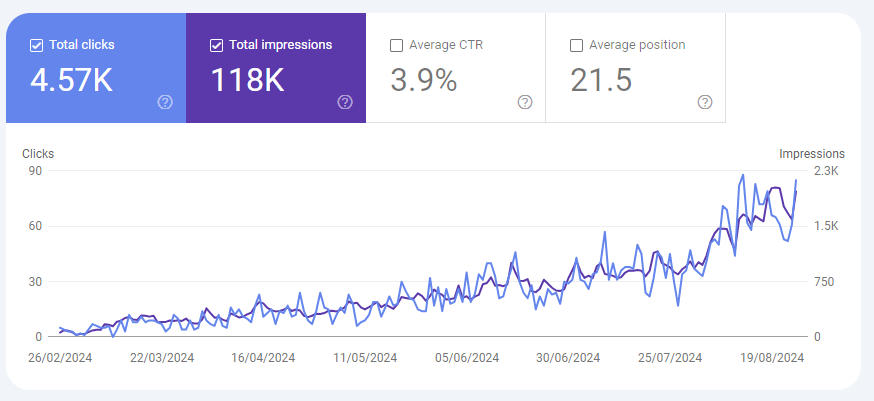
A parent and children’s chore app used Penfriend to write 150 blogs and turn that in 10x the traffic over the last 6 months. Resulting in a huge spike in signups and paid subscribers to their app from the blog. All whilst they could focus on product development because of how much the signups where coming in by themselves.
Take Penfriend for a spin
Sign up today for 3 free articles. And join the likes of ourselves, Island, Contrast, TheFxck in using Penfriend to write and scale your content production today.
Get your first three articles on us
Start your content journey with Penfriend.ai
Penfriend is the only option dedicated to making it easy to write great content for your business.
Let me be completely honest about what Penfriend does and doesn’t do.
We don’t do emails, we don’t do ad copy, we don’t write business plans. We write blogs, in as few clicks as possible. It’s all we do. And we do it damn well.
The majority of the the following apps and software and tools have a lot more uses than Penfriend. And with that comes a much more complicated interface to make that happen. We know what we’re good at, and we’re not trying to do anything else.
So if you want something to help you with brand names, or sales emails, or even fiction writing, the next section is for you. Just know I’m comparing them on their ability to create blogs for businesses. Blogs that rank, and blogs that sell.
Love it so far? Ok Keep reading, but if you want to listen instead, here’s the audio discussion of this blog on our YouTube Podcast channel instead:
Jasper AI
Best for multiple purposes
Jasper AI is the big boy in this space. They’ve been around for a while now and have cemented themselves as a go-to solution for AI generated copy.
The main issue I had with them was how much you have to still prompt Jasper to get anything done. Yeah, you can write literally anything with it, but it’s the time it takes to get a blog out of it. It’s just not pointed enough at the problem of writing blogs.
Don’t get me wrong, I’m not here to 💩 on Jasper, it’s an incredibly powerful tool. When you have the time and the skills to learn and prompt it. Hell, they have an entire part of the site dedicated to learning how to prompt it. You can even buy these prompt recipes from other people.
Also, you don’t get the best version of Jasper unless you pay for the highest tier too. Their best model, Boss Mode, is only on the $59/month tier.
I know many people who use Jasper, and I hear the same thing every time “I’m never feel like I’m getting the most out of it because I don’t know how to prompt it”.
A typical session to write a blog looks like this –
- Tell it you want to write a blog
- Describe the blog you want to write
- Tell it the keyword you’re writing for
- Find a template to align the blog too
- Tell it to “write a blog intro”…
- …..
It’s input at every stage.
But, Jasper is Jasper for a reason. They do everything. If you’re looking for an enterprise solution to AI content generation, they are the go to for a reason. And I can’t deny that. What they do, they do well.
For a full comparison of Penfriend.ai versus Jasper check out our head to head.
Pricing? Who knows, I’ve found 3 different sites telling me 3 different prices, and the tiers are everywhere on the actual Jasper site too. So many fundamental features hidden behind a “get in touch with sales” button…
CopyAI
Best for automation
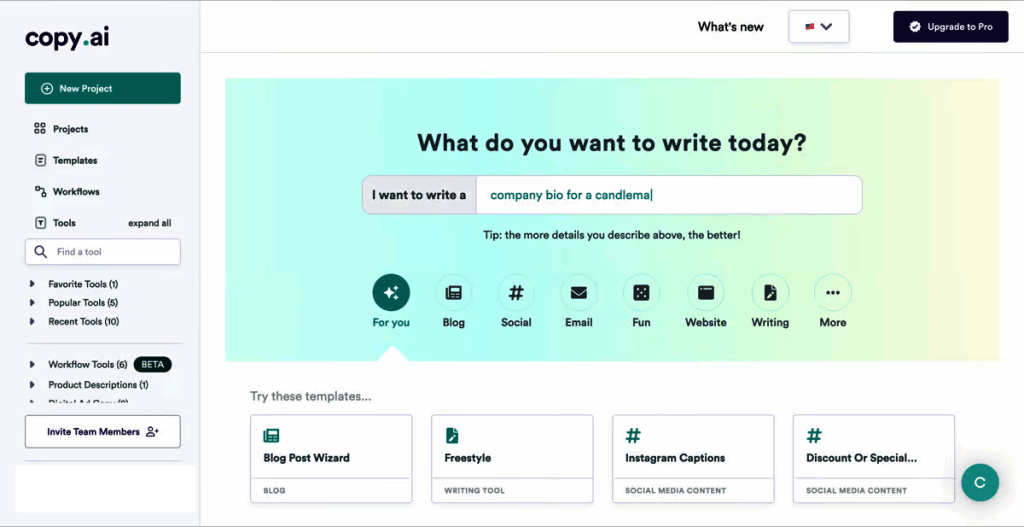
As Pepsi is to Coca Cola, Copy.ai is to Jasper.
They’re the same. They do the same thing. That same strange sugary high. The similar aftertaste. Same same but different.
Anything you can do in Jasper, Copy.ai does too. And I would argue it does it better, but not better quality. Better at the process.
In Copy.ai you can build better workflows for automating multiple AI/genning tasks. But therein lies the same problem. You have to build them...
It’s another program to learn, it’s another prompting system to write. You can do whatever you want, if you build it.
For what it’s worth, test them both out, Jasper or Copy.ai and see what works for you. Just get ready to spend a bunch of time in their learning materials before you can get the most out of them.
For a full rundown on Penfriend vs Copy.ai head over to our comparison.
Rytr
The big boys little brother
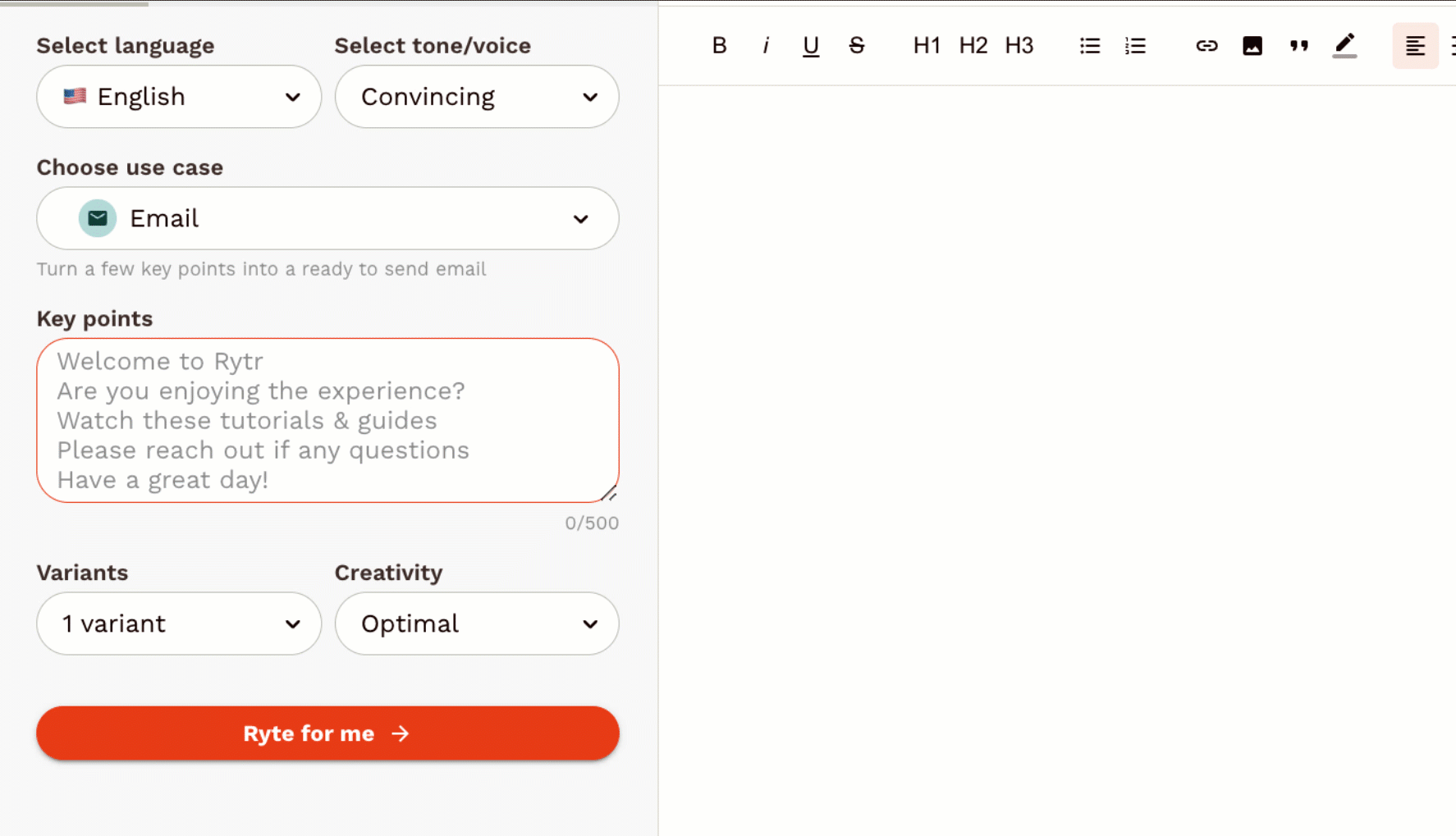
Rytr is good and affordable. As with everything else it follows the same pattern.
➡️Choose a use case (blog idea/brand name/AIDA framework)
➡️Choose a template from that section
➡️Give it the input for a bit of that section
➡️Get your AI content back for that section.
➡️Rinse repeat until you have what you want
I’m sure by now you know what I’m going to say. I’m doing all the work my self again… uh. It’s just ChatGPT and prompt chasing all over again.
Now, again, this is because it does a lot of things. Like Jasper and Copy.ai it’s helping anyone to who wants to write something. Be it an email, or a CTA, or any other copywriting endeavor. Rytr can help.
But, the same as with the big boys, it’s subject to you knowing how to do use it, AND it’s not specialised in writing blogs for ranking.
And the free plan is there, but it’s extremely limited. You get 5,000 characters a months, essentially 1,200 words. Not even a full blog these days.
I like their plagiarism checker though, that’s a cool feature. How they do it though, I don’t know, because typical API’s to be able to use this with are pretty expensive. Originality.ai coming in at like $10 per 20k words for example.
Writesonic
What doesn’t it do? ChatBOT, content, images…
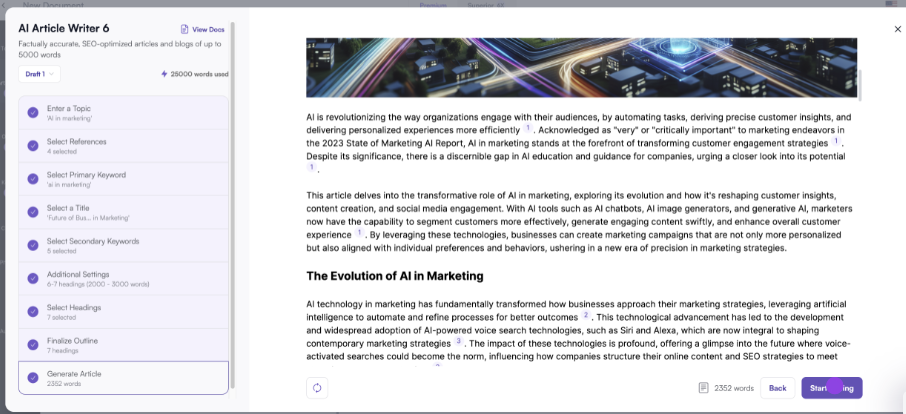
It’s a chatbot, it writes LinkedIn content, it does SEO analysis. WriteSonic has evolved and changed and grown a lot over the last 2 years. I used it way back when GPT-3 was being hailed as the new marketing killer, and now it’s a completely different beast.
But, does it write blogs? Yes. Their AI Article Writer 6 is feature packed. But it took 18 clicks to get from a keyword to an article. (And that’s without making any edits to the title/outline they gave me). And even then it was only 2,300 words long. Just not going to cut it in today’s SEO word count battlegrounds.
And don’t get me started on the images. Uh. Just no.
The article is ok. But, it needs a lot of editing to get it up to my standard.
As for someone looking to get started with article creation, Writesonic is accessible, well priced, but the output just doesn’t match up. Plenty of templates to help you write what you’re after, but little to no information in helping you to understand what you should be choosing in the first place.
Wordtune
Best for re-writing content
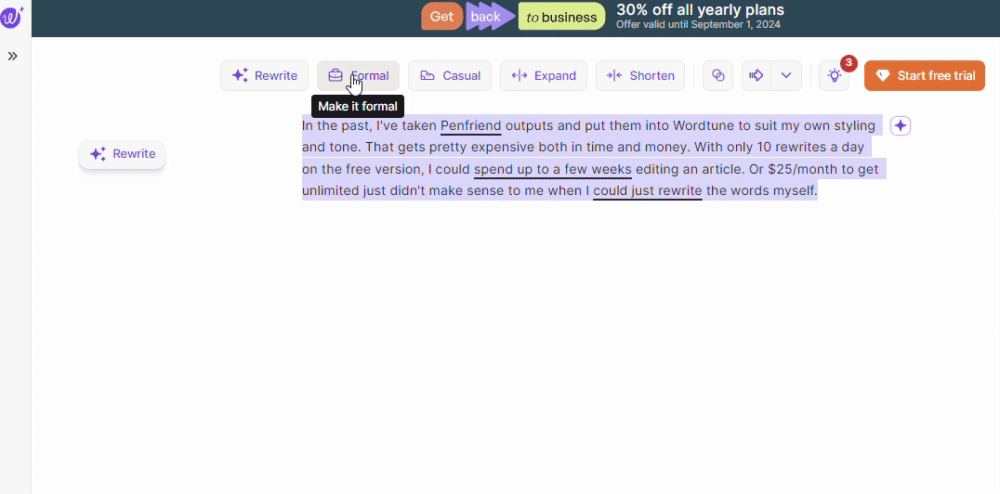
Wordtune doesn’t write blogs. But what it does do is take your ideas and help to re-write and rephrase them based on an ideal outcome. It tunes your words. Whodathunkit?
It’s amazing at tone, one of the only apps I’ve come across that does tone well. And with this you can edit almost anything to suit any kind of purpose.
There is the problem with it though, you need something to edit in the first place. It doesn’t really write content, so much as take what you already have and tweak it. And it does that incredibly well. Think of it like a spellchecker on Adderall. It can, and will, offer suggestions for any sentence or paragraph to suit any mood or feeling.
But, you need to start with content in the first place.
In the past, I’ve taken Penfriend outputs and put them into Wordtune to suit my own styling and tone. That gets pretty expensive both in time and money. With only 10 rewrites a day on the free version, I could spend up to a few weeks editing an article. Or $25/month to get unlimited just didn’t make sense to me when I could just rewrite the words myself.
Great for edits and rewrites. Doesn’t make the blogs though.
SurferSEO
The reason why Penfriend.ai exists
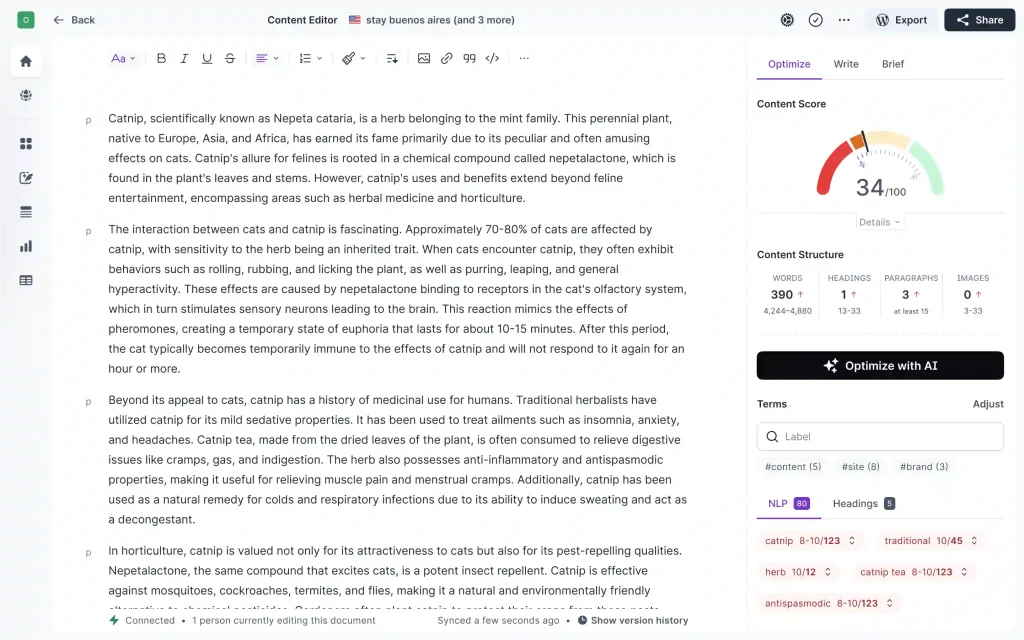
I wanted SurferSEO’s content to be good. I really did. I’ve been a fanboy of SurferSEO for over 6 years. I have used the core product almost daily for the last 4 years and made countless recommendations for their SEO analysis tool to pretty much anyone who would listen to me.
And then they released their AI article generator. And it sucked. And it was expensive $30 an article when they dropped the first version. It’s $19 now and it’s still not up to par for me.
I wanted it to be amazing. I really did. I’d heard so many good things about scaling content production, and I figured SurferSEO would be the way forward for me. And it just didn’t live up the hype. So, I made a very crude version of what was to become Penfriend.
I love Surfer so much that we were taking the same keyword, putting it into both Penfriend and Surfer and then comparing SEO score in Surfer for both articles. Most of the time we had the higher score, and the longer article. And this was a year ago.
I still use Surfer to rate and analyse articles to this day. But for their blog creation, it’s Penny all the way.
Byword
Batch gen at scale. But…
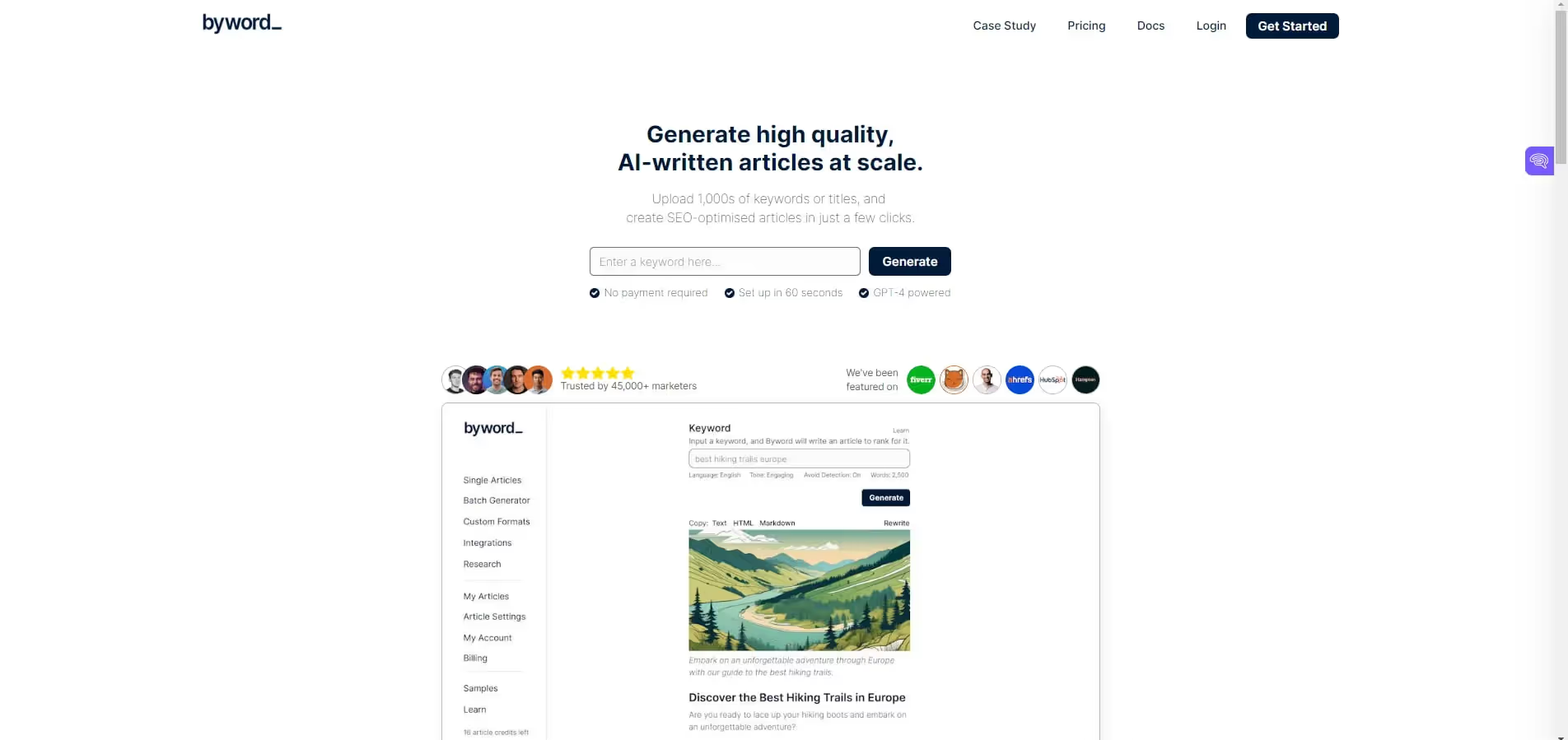
Byword is as simple as they get, keyword in article out. Nothing fancy.
You can even put in 100 keywords and get 100 articles out on the other end if you want.
It does batch content creation and it does it as it’s core job. It’s purpose built SEO content at scale.
The gripe I have? The quality. The right words are there but it lacks any depth. Everything feels so thin and top-level. Even when I give it the title and the H2’s. (Oh yeah, you have to supply those too if you want it to make anything of quality…)
And the but?
Well, Byword was the tool of choice for the now infamous SEO heist. What looked like an incredible case study resulted in a site being pretty much wiped off the face of the internet.
Writer
The enterprise option
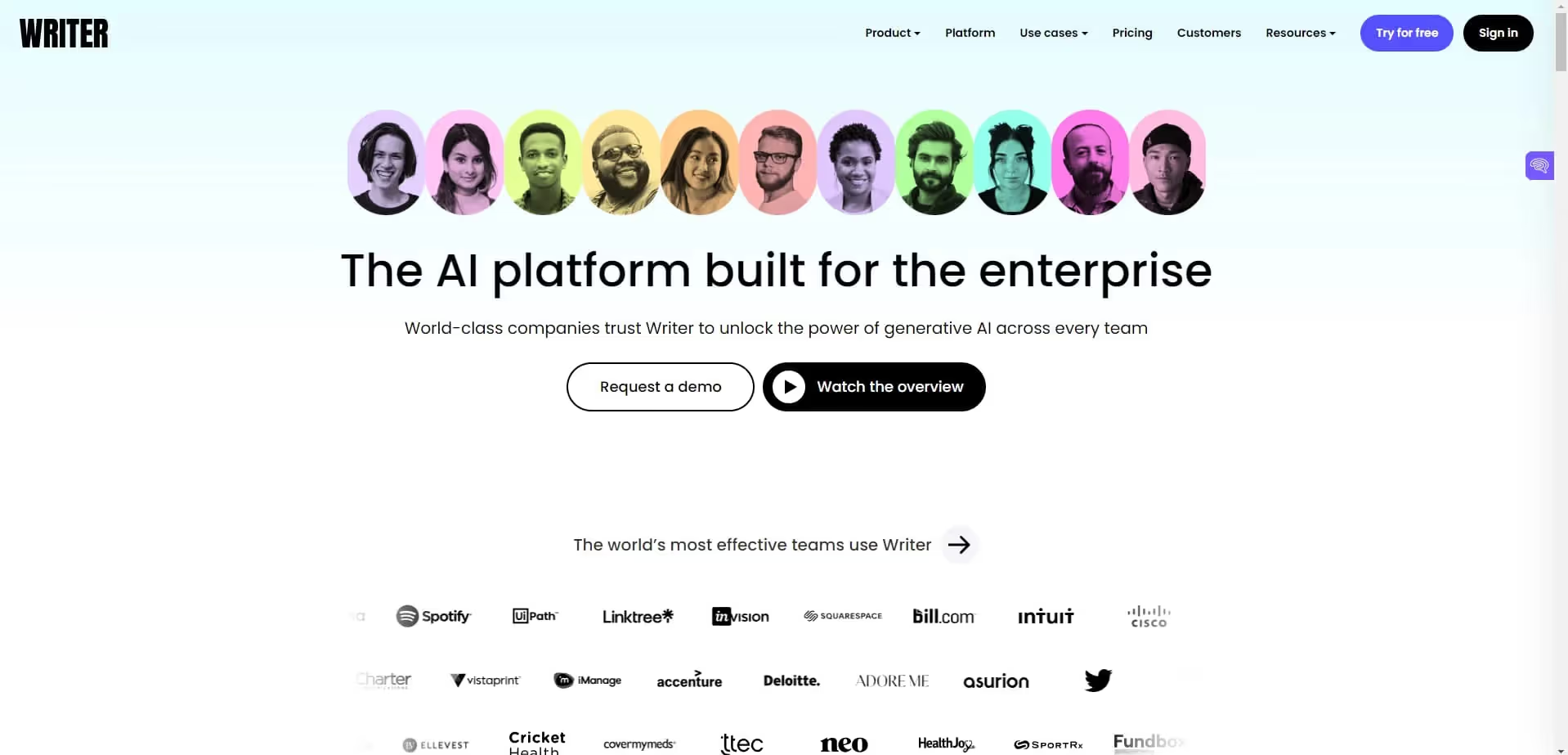
If you’re looking for the enterprise option, the one built for big teams and big content strategies. This is it.
Writer does a lot, and it’s good at it. The more info you give it, the more it helps you with your marketing copy. And once again we come across the work problem.
For as much as it does though, the quality of the ai content wasn’t the best. At least not on the plan I trialed. I expect it gets better and better the more you feed it and train it on your own data. But out of the box it wasn’t up to snuff for me.
Also, for $18/month on the paid plan, you get 15k words and that’s like 4-5 blogs you have to work for.
I do love their Snippets feature though. It’s 100% something I’m gonna steal and put into Penfriend. Mark my words. I’ve been grabbing featured snippets for years, this is something I will pass onto our users.
Anyword
Best for defining an audience
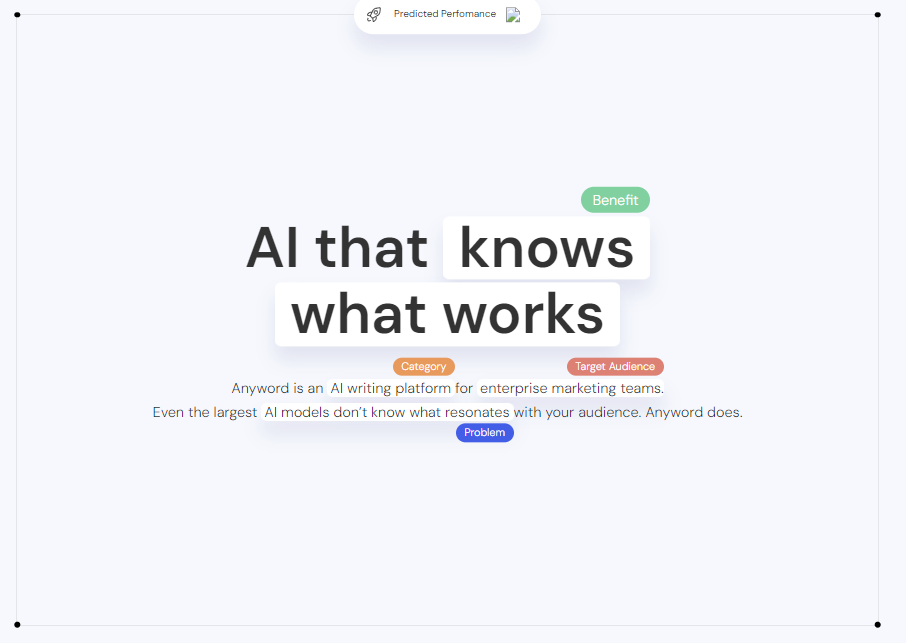
It’s expensive, but it does a lot with it.
The software can help you to write blogs, repurpose them to social media, and then gives you a prediction on how well they’ll do based on an ICP you define. Pretty cool.
Instead of just a generic content score, you get a score based on how well it thinks your customer avatar will resonate with the content it’s made. The interface is clean and the startup guide is helpful. I found myself being offered a lot of features I wouldn’t use. And it was expensive for that reason. The best features are all on the highest tier too, which is frustrating. Things like automatic page updates via the api. $999/month please.
As for blog writing, they have a blog telling you how to understand search intent and how to use this in your content creation process. And it’s too high level to be of any use imo.
It continues to describe a lot of, rewrite this and add that. Instead of understanding what it’s supposed to create for the reader and making that.
Frase
The research-driven content generator
Frase.io is like the smart kid in class who always does their homework. It’s all about creating content that’s not just SEO-friendly, but actually useful to readers. Here’s the lowdown:
➡️ Pick your topic
➡️ Let Frase do the heavy lifting with research
➡️ Get an AI-generated outline
➡️ Fill in the blanks with AI-assisted writing
➡️ Optimize your content with SERP analysis
Sounds great, right? But here’s the catch – you’re still doing a lot of the work. It’s not quite the magic content machine you might be hoping for.
What’s cool about Frase is its focus on research. It digs into the top search results for your topic, giving you a solid foundation to build your content on. The AI-generated briefs are a nice touch, saving you time on the initial planning stage.
But let’s talk about the elephant in the room – the learning curve. Frase has a lot of features, which is great, but it can be overwhelming at first. You might find yourself clicking around trying to figure out where everything is.
The AI writer is decent, but don’t expect Pulitzer-winning prose. It’s more like a helpful assistant than a replacement for human creativity. You’ll still need to put in some elbow grease to make the content shine.
On the plus side, Frase is pretty good at scaling content production. With templates and team collaboration tools, it’s set up for churning out articles at a decent clip.
Bottom line? Frase is a solid tool for content creators who want a research-driven approach. It’s not perfect, but it’s a step up from basic AI writing tools. Just be prepared to put in some work to get the most out of it.
Scalenut
AI-powered content factory
Scalenut is like having a research assistant, content strategist, and copywriter all rolled into one – except this one runs on algorithms instead of coffee.
Enter your topic, and watch the magic happen. AI-generated briefs, outlines, and draft content appear at your fingertips. It’s like a content assembly line, minus the hard hats.
What’s cool? It doesn’t just help you write; it helps you figure out what to write about. The AI research tools can save you hours of Google diving.
The catch? The AI-generated content often feels… well, AI-generated. It’s like eating a meal cooked entirely by robots – all the ingredients are there, but something’s missing. You’ll need to put in some serious elbow grease to make it truly engaging. I said factory for a reason, it can feel very “templated and samey”.
It’s got some SEO features too, giving you real-time feedback as you write. But it’s a bit like having a backseat driver who’s only ever read about cars in books.
For content marketers looking to churn out articles at breakneck speed, Scalenut might seem tempting. But if you’re after quality content that actually resonates with humans, you might want to look elsewhere. After all, in the world of content, quantity without quality is just digital noise.
Clearscope
The keyword-obessesed content optimizer
Clearscope is like that friend who’s always counting calories. Except instead of calories, it’s all about cramming keywords into your content.
Pick your target keyword, and Clearscope will analyze top-ranking content, spitting out a detailed report with keyword suggestions. Write your content, and watch your “optimization score” climb like you’re playing some weird SEO video game.
What’s neat? It’s laser-focused on what’s ranking. It’s like having a mole in Google’s headquarters, whispering secrets about the algorithm.
The catch? It can make you feel like you’re writing for robots, not humans. You might find yourself shoehorning in keywords just to bump up that score. It’s a bit like trying to have a conversation while cramming in as many buzzwords as possible – not exactly natural.
Plus, it doesn’t actually write anything for you. You’re still staring at a blank page, just with a list of keywords to somehow weave in.
For SEO-obsessed marketers, Clearscope might seem like the holy grail. But if you’re after content that actually engages readers and doesn’t sound like it was written by a keyword-stuffing bot, you might want to take its suggestions with a grain of salt. Remember, Google might be your gateway, but humans are your actual audience.
Outranking io
Great features, writing not the best
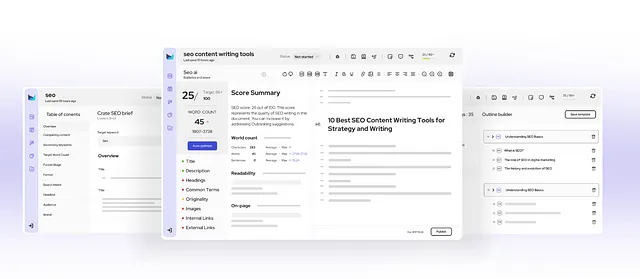
Outranking.io is a rollercoaster of a software. I love a lot of what they do. Guided automations, site analysis, content suggestions. Love them. Content wise though, lacking. Which is a shame.
It really scratches the itch I have for as much as possible to be data-driven, and then just doesn’t back it up with the best content on the other side.
And I found it confusing. I have a deep history of playing some of the most convoluted RPG’s there are, menu’s here, sub-menus there, and Outranking was buttons and menus and tables cluttering the screen.
I want to like it, but ultimately when it comes to blog writing the content just doesn’t hit the spot.
Love the data stuff though.
Sudowrite
Best for writing stories
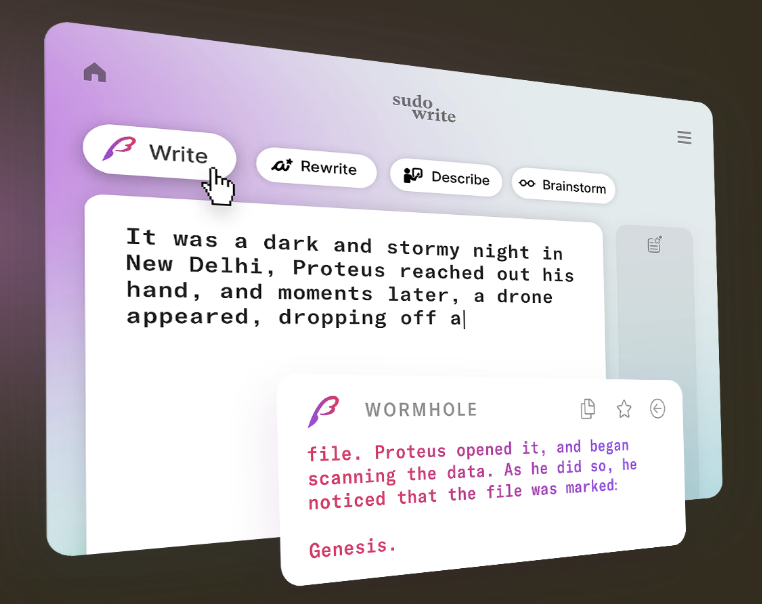
And it does it really well. I’ve played around with a few story AI’s, even went so far as to build a GPT to help me with story writing. And Sudowrite blows everything out of the water.
It’s not fair to compare it to Penfriend or any other blog writing tool, because it doesn’t write blogs. It writes stories.
The brainstorm section is very cool. You put a section of your story into it and it comes up with a number of different ideas of where the story can go next.
Also, it does an incredible job of tracking characters, scenes and locations. Which is something I’ve never seen in another AI writing tool, or been able to recreate myself.
Even if you’re a marketer, and I’m not sure why you’re reading this if you’re not, I would sign up to the free plan of Sudowrite and just give it a whirl for a bit. Go learn some storytelling.
Also, I love the fact that the default font on there is like an old typewriter. Really selling the writer at a desk feel.
Grammarly
Grammar police, but it’s on your side. I promise.
Grammarly is like having a tiny English professor living in your computer, but cooler than the tweed-jacket crowd. It’s here to save you from embarrassing typos and grammatical faux pas.
Install the browser extension and watch it underline every mistake you make. Feel a mix of gratitude and shame as you click to accept its suggestions. Before you know it, you’re marveling at your newly polished writing.
Sounds like a writer’s dream, right? Well, mostly. It’s not quite “set it and forget it” for your writing woes.
The awesome part? Grammarly’s ubiquity. It works everywhere – your email, Google Docs, social media posts. It’s like a guardian angel watching over your written words, ready to swoop in and save you from yourself.
The catch? Sometimes it’s a bit overzealous. It might suggest changes that don’t quite fit your style or context. And don’t get me started on its handling of creative writing or slang. It’s about as hip as your dad at a silent disco.
On the plus side, the premium version offers some nifty features like tone detection and vocabulary enhancement. It’s like having a writing coach and a thesaurus rolled into one.
Bottom line? Grammarly is solid for catching those pesky grammar and spelling errors that slip through the cracks. Great for polishing your writing and avoiding embarrassing mistakes. Just remember to use your own judgment – sometimes breaking the rules is what makes writing great.
Hemmingway Editor
The no-nonsense writing coach
Hemingway Editor is like that English teacher who wouldn’t let you get away with flowery prose. It’s all about clarity, brevity, and impact.
Paste in your text and watch it light up like a Christmas tree. Cringe at how many complex sentences you’ve used. Simplify, clarify, rinse, repeat. Boom – streamlined prose.
It doesn’t write blogs, but it’s great at taking what you’ve written (or what an AI has churned out) and making it sharper.
What’s great about Hemingway is its laser focus on readability. It’ll call you out on passive voice, complicated words, and marathon sentences. It’s like having Hemingway himself critiquing your work (minus the whiskey).
The catch? It’s pretty basic. No SEO goals, no content strategy. Just clear, concise writing – even if that means sacrificing your precious prose.
It’s dead easy to use and free (with a paid desktop version for the fancy folks).
For writers looking to tighten their prose and pack more punch in fewer words, Hemingway Editor is your secret weapon. It’s the closest thing to having a world-class editor in your pocket – just don’t expect it to buy you a drink after.
How do these AI writing tools work?
Current AI writing tools work in pretty much the same way, and I write this as someone who has built one.
They use the API of an LLM, most likely to be Open AI (Chat GPT), and then feed it pre-written prompts, or your prompts inside their own interface. Some of the larger apps, Jasper, Anyword, Copy.ai, even ourselves use a blended model of LLM’s. Taking the task at hand and then using an agent to work out what LLM can answer that problem the best.
Most of the AI writing software is a wrapper around GPT-3, or sometimes 4, with a few features and extra things built on top.
For the ones where you write the prompts inside the app, they’ll submit this, with a section of the already written text, and another prompt of their design to the api. And then give you back the output from that concoction of info.
For the 1-click options, they’ll have a selection of pre-written prompts, usually 5-8 (from our testing) to write an entire blog for you. Based on the info you submitted.
You could, with a lot of time, even remake these apps inside of ChatGPT if you really wanted to. And by really wanted to, I mean reeeeeeeeally wanted too. Trust me, I tried this and it’s what ended up spawning Penfriend.
With most apps what you’re paying for is the extra features and the ease of getting something quality out the other end. Some apps it’s easy to get something good, others it’s as painful as doing your own dentistry. 😬
Penfriend doesn’t just use OpenAI to write your blogs, we’re not just a couple of prompts and nice interface. We’re pulling live data from all around the internet, people also asked from Google, current search results, and a custom built agent that understand the current search results to be your own content strategist.
Three critical things for you to consider before you make your decision
Everyone out there says they’re the best, and those people truly believe that. I believe it about what we’ve made. You on the other hand should test what works best for you and your needs.
Before you settle on any content ai tools you need to take into account –
Who is going to use it?
Is it someone’s full time job to use it, or are you a small team looking to get as much done for you as possible? Something for the whole team you’re likely looking for a collaborative software and multiple seats. Whereas if it’s one person you that’s much easier.
How much are you using it each month?
What is the quantity of the output you’re after? How much content? How many blogs, social posts, CTA’s etc.
What do you need it for?
Finally, what are you even doing with it? What is the output you’re looking to achieve?
Conclusion
I hope I helped with your direction here. I don’t mean to be negative toward any of the software out there. I’ve used all of them extensively and I know first hand how hard it is to build these things. It’s more so how does it solve my problem? Quality, deep knowledge, researched long form content that ranks and converts. If it helps, I used Penfriend to write this blog. We use Penfriend to write every single blog that exists on this site.
When you’re ready to experience great quality first drafts for your marketing team, sign up to get three articles for free and give Penfriend.ai a try. Joining thousands who us it, such as Island, TopApps, HireAndFire, and many many more!
Get your first three articles on us
Start your content journey with Penfriend.ai
Penfriend.ai: Frequently Asked Questions
1. What is Penfriend.ai and how does it work?
Penfriend.ai is an AI-powered content generation tool that creates high-quality, SEO-optimized blog posts from a single keyword. Unlike other AI writing software that relies heavily on user prompts, Penfriend.ai utilizes a sophisticated system of over 60 pre-written prompts and a blended language model to produce ready-to-edit drafts in three simple steps:
- Keyword Input: Enter your desired keyword.
- Title Selection: Choose your preferred title from a list of generated options.
- Article Generation: Penfriend.ai writes a comprehensive blog post based on the chosen keyword and title, incorporating SEO best practices and up-to-date information.
Get your first three articles on us
Start your content journey with Penfriend.ai
2. How is Penfriend.ai different from other AI writing tools like Jasper.ai or Copy.ai?
While tools like Jasper.ai and Copy.ai offer versatile AI writing capabilities, they often require users to learn complex prompting techniques and navigate multiple features. Penfriend.ai differentiates itself by specializing exclusively in blog post creation and eliminating the need for user prompts, resulting in a streamlined and user-friendly experience. Its singular focus allows for a deeper understanding of blog writing nuances and ensures high-quality output optimized for search engines.
3. Does Penfriend.ai require me to write prompts?
No, Penfriend.ai eliminates the need for user-generated prompts. The platform utilizes a unique system of over 60 pre-written prompts developed by content experts, guaranteeing a seamless experience for users of all skill levels.
4. How does Penfriend.ai ensure high-quality, SEO-friendly content?
Penfriend.ai leverages advanced SEO analysis techniques, including search intent analysis and title judging, to produce content aligned with user search queries and optimized for higher rankings. The platform incorporates relevant keywords, analyzes top-ranking content, and generates blog posts based on proven SEO best practices.
5. Can I edit the content generated by Penfriend.ai?
Absolutely! Penfriend.ai generates comprehensive first drafts intended for editing and customization. The platform even includes “manual check” flags within the article, suggesting areas for adding personal insights, images, tables, and other elements to enhance the content’s value and originality.
6. What are the key benefits of using Penfriend.ai?
- Ease of Use: Generate high-quality blog posts in just three clicks.
- Time Savings: Eliminate hours spent on research, outlining, and prompt engineering.
- SEO Optimization: Create content designed to rank higher in search results.
- Content Quality: Receive well-researched, comprehensive first drafts ready for editing.
- Scale Content Production: Produce a higher volume of quality content effortlessly.
7. Does Penfriend.ai offer a free trial?
Yes, Penfriend.ai offers a free trial that allows users to generate three free articles to experience the platform’s capabilities firsthand.
Get your first three articles on us
Start your content journey with Penfriend.ai
8. What are the pricing options for Penfriend.ai after the free trial?
Penfriend.ai offers flexible pricing plans to suit various content creation needs. While specific details are available on the website, annual plans provide the added benefit of receiving all credits upfront, allowing for greater flexibility and control over content production.