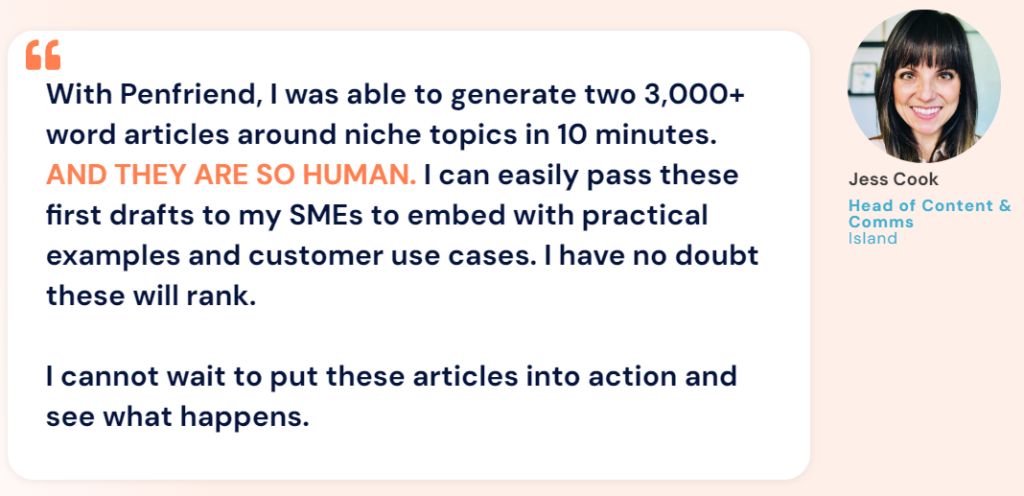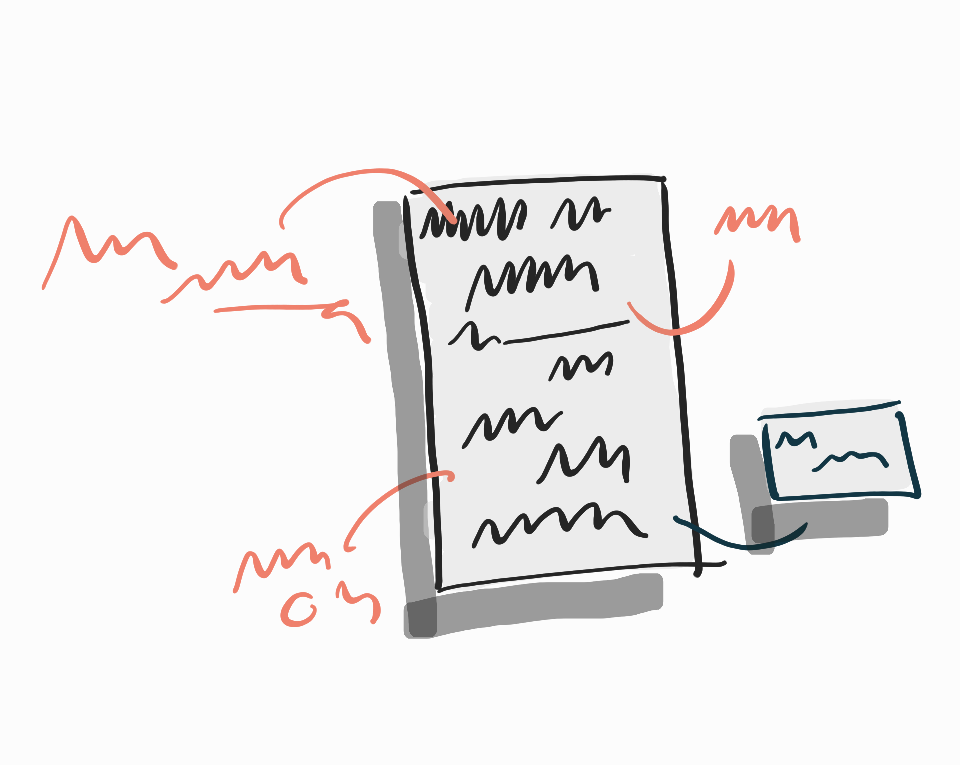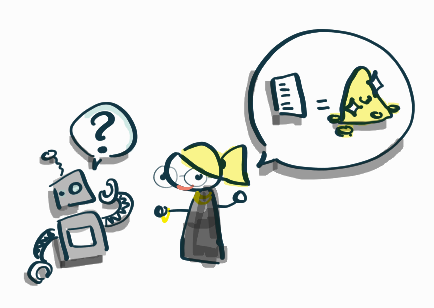AI-generated whitepapers are changing the game. They’re fast, efficient, and cost-effective.
But there’s a catch. Many AI-written documents lack the polish of human-crafted content. The good news? You can fix this in just 3 minutes (and in just 3 clicks).
This guide reveals a quick hack to transform your AI-generated whitepaper from generic to genius.
Let’s dive into the world of AI content optimization and discover how to create whitepapers that stand out.
What is AI-generated whitepaper creation?
AI-generated whitepaper creation uses artificial intelligence to draft, structure, and refine professional documents. These documents present in-depth information on specific topics. The technology speeds up the writing process, saving time and resources for businesses.
AI tools can produce whitepapers on various subjects. For example, a tech startup might use AI to create a market analysis whitepaper. Similarly, AI can craft detailed reports for the financial services industry.
Types of AI tools for whitepaper creation
1. Natural Language Processing (NLP) tools
NLP tools help generate content and refine language in whitepapers. They can understand context, suggest improvements, and even write entire sections. Popular NLP-based AI writing assistants include GPT-3 and BERT.
2. Data analysis and visualization AI
These AI tools process large datasets for whitepapers. They can extract key insights and create visual representations. Some AI tools automatically generate charts and graphs to illustrate complex data points.
AI-generated whitepaper creation is gaining traction. According to recent data, 47% of marketers use AI tools to generate content. Additionally, 28% use them to create design elements.
This quote highlights the time-saving aspect of AI in content creation. However, it’s important to note that AI is a tool, not a replacement for human expertise.
Can AI write a white paper? Yes, but with caveats. AI can draft content, analyze data, and suggest structures. However, human oversight remains crucial. Professors and readers can often detect purely AI-generated content. The best approach combines AI efficiency with human creativity and expertise.
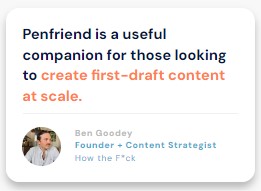
Interestingly, 43.8% of businesses using AI content generation tools report a very successful content strategy. However, 48.6% of businesses not using AI tools also report success. This suggests that while AI can be helpful, it’s not the only path to effective content creation.
Enhancing AI-generated content for whitepapers
- Elevate AI-generated whitepapers with human expertise
- Blend AI efficiency with original research for unique insights
- Refine AI output to match brand voice and style
Human editing and fact-checking
Human oversight is crucial in AI-generated content. It ensures accuracy, coherence, and alignment with the intended message. While AI tools can produce impressive drafts, they may sometimes include inaccuracies or lack nuanced understanding.
To effectively review and improve AI drafts:
- Read the entire document for overall flow and consistency
- Verify all facts, figures, and references
- Check for logical transitions between sections
- Ensure the content aligns with the whitepaper’s objectives
- Refine language for clarity and engagement
In addition to these suggestions, think about how you can infuse the content in your whitepaper with your brand’s unique voice and perspective making it uniquely YOURS. Here’s a full playbook Tim Hanson created for you:
Addressing AI detection concerns
Many professionals wonder if AI-generated papers can be detected. While some AI detection tools exist, they are not foolproof. Human editing and fact-checking significantly reduces the chances of detection by adding unique perspectives and natural language variations.
Incorporating original research
Blending AI-generated text with unique insights is key to creating valuable whitepapers.
Strategies for this include:
- Conducting primary research through surveys or interviews
- Analyzing industry-specific data sets
- Incorporating case studies from your organization
- Adding expert commentary on AI-generated content
Tools for conducting and analyzing primary research:
- Survey platforms like Qualtrics or SurveyMonkey
- Data analysis software such as SPSS or R
- Qualitative research tools like NVivo
- Visualization tools like Tableau for presenting findings
By integrating original research, you add depth and credibility to your whitepaper, making it stand out from generic AI-generated content.
Tailoring tone and style
Adjusting AI output to match your brand voice is crucial for maintaining consistency across your content.
Techniques for this include:
- Developing a comprehensive brand style guide
- Using text analysis tools to identify and modify tone
- Employing sentiment analysis to ensure emotional alignment
- Iterative editing focusing on voice and style elements
Examples of successful AI-human collaborative writing often involve a two-step process:
- AI software like Penfriend generates the initial draft based on provided parameters
- Human writers refine the content, injecting brand voice and style
Optimizing structure and formatting
AI-generated content may require structural improvements to enhance readability and impact. Consider:
- Reorganizing sections for logical flow
- Adding subheadings and bullet points for clarity
- Inserting relevant graphics or data visualizations
- Ensuring consistent formatting throughout the document
Tools for structure optimization
Several tools can assist in improving the structure of AI-generated whitepapers:
- Hemingway Editor for readability
- Grammarly for grammar and style suggestions
- Canva for creating infographics and visual elements
Enhancing data presentation
AI-generated whitepapers often include data and statistics.
To make this information more impactful:
- Verify all data points for accuracy
- Create custom charts and graphs to visualize key findings
- Use comparison tables to highlight important differences
- Include relevant infographics to break up text-heavy sections
By focusing on these enhancement strategies, you can transform AI-generated content into polished, professional whitepapers that deliver value to your audience. The combination of AI efficiency and human expertise results in high-quality documents that meet the standards of even the most discerning readers.
Benefits of AI whitepaper creation
- AI streamlines whitepaper creation, saving time and money
- Enables scalable content production across multiple topics
- Frees up resources for strategic tasks and original research
Time efficiency
AI-assisted whitepaper creation drastically reduces production timelines compared to traditional methods. A typical whitepaper can take weeks or even months to research, write, and refine using conventional approaches. In contrast, AI tools can generate a first draft in hours or days.
This efficiency stems from AI’s ability to rapidly process vast amounts of information. It can quickly analyze relevant data, extract key insights, and synthesize them into coherent content. This speed allows companies to respond faster to market trends and customer needs.
- According to a 2023 study by Accenture, AI-powered content creation tools reduce whitepaper production time by an average of 60%.
- The same study found that 78% of businesses using AI for content creation reported significant time savings in research and drafting processes.
AI-powered research acceleration
AI tools excel at gathering and analyzing data from multiple sources. They can quickly identify relevant information, spot trends, and highlight key statistics. This capability dramatically speeds up the research phase of whitepaper creation.
For example, AI can:
- Scan thousands of academic papers and industry reports in minutes
- Identify and summarize key findings from multiple sources
- Generate data visualizations to illustrate complex concepts
This rapid research capability allows human writers to focus on higher-level tasks like developing unique insights and crafting compelling narratives.
Streamlined drafting and editing
AI writing assistants can generate initial drafts of whitepaper sections based on provided outlines and key points. While these drafts often require human editing, they provide a solid starting point that can significantly reduce writing time.
Moreover, AI-powered editing tools can quickly identify issues with grammar, style, and readability. This automated first pass at editing can cut down on the time needed for human proofreading and revision.
Cost-effectiveness
Implementing AI writing tools for whitepaper production can lead to significant cost savings over time. The initial investment in AI technology is often offset by reduced labor costs and increased productivity.
Resource allocation analysis
When using AI for whitepaper creation, companies can reallocate their human resources more efficiently.
Instead of spending hours on initial research and drafting, skilled employees can focus on:
- Developing unique insights and analysis
- Refining AI-generated content for brand voice and style
- Conducting original research to supplement AI-generated material
- Engaging in strategic planning and customer outreach
This shift in resource allocation can lead to higher-quality whitepapers and more effective use of employee expertise.
Long-term financial benefits
While the upfront costs of implementing AI writing tools can be substantial, the long-term financial benefits are often significant.
These benefits include:
- Reduced labor costs for content creation
- Faster time-to-market for new whitepapers
- Ability to produce more content with the same resources
- Improved content quality leading to better lead generation and conversion rates
A study by Forrester Research found that companies using AI for content creation reported an average ROI of 237% over three years. This high return is largely due to increased productivity and the ability to create more high-quality content in less time.
Scalability
AI-powered whitepaper creation offers unprecedented scalability, allowing companies to produce multiple high-quality documents simultaneously across various topics.
Parallel content production
Traditional whitepaper creation is often limited by the availability of skilled writers and subject matter experts. AI tools remove this bottleneck by allowing multiple whitepapers to be generated concurrently.
For example, a company could use AI to simultaneously create:
- A technical whitepaper on a new product feature
- A market analysis whitepaper for a new industry segment
- A thought leadership piece on emerging trends
This parallel production capability allows businesses to rapidly expand their content library and address multiple target audiences simultaneously.
Cross-topic content generation
AI’s ability to quickly process and synthesize information from diverse sources makes it particularly effective for creating content across a wide range of topics.
This versatility allows companies to:
- Expand into new market segments more quickly
- Respond rapidly to emerging trends and technologies
- Create customized content for different industries or customer types
For example, a software company could use AI to quickly generate whitepapers on how their product applies to healthcare, finance, and manufacturing industries, all within a short timeframe.
Consistency and quality control
AI tools can help maintain a consistent level of quality across multiple whitepapers, even when dealing with diverse topics or large-scale content production.
Standardized structure and formatting
AI can be programmed to follow specific templates and style guides, ensuring that all whitepapers adhere to company standards. This consistency is crucial for maintaining brand identity and professional appearance across a large body of content.
Automated fact-checking and citation
Many AI writing tools include built-in fact-checking capabilities and can automatically generate citations. This feature helps ensure the accuracy and credibility of whitepaper content, reducing the risk of publishing incorrect or outdated information.
Data-driven content optimization
AI tools can analyze engagement metrics and reader feedback to continuously improve whitepaper effectiveness over time.
Performance tracking and analysis
AI can track how readers interact with whitepapers, identifying which sections are most engaging and which may need improvement. This data-driven approach allows for iterative refinement of content strategies.
Personalization at scale
Advanced AI systems can personalize whitepaper content based on reader profiles or behavior. This capability allows companies to create more targeted and relevant content for different audience segments, potentially improving conversion rates and reader engagement.
How does AI generate whitepapers?
TL;DR:
- AI uses vast datasets to learn whitepaper structures and content
- Natural Language Processing (NLP) models create coherent text
- Machine learning algorithms ensure logical flow and relevance
Data input and training
The foundation of AI-generated whitepapers lies in the data used to train the models. This process involves feeding large amounts of relevant information to the AI system. The data typically includes existing whitepapers, industry reports, academic papers, and other high-quality content related to the subject matter.
The quality of this input data is crucial for the output’s accuracy and relevance. High-quality, diverse, and up-to-date training data leads to more accurate and valuable AI-generated content. Poor or biased data can result in inaccurate or irrelevant whitepapers.
Data preprocessing
Before the AI can use the input data, it undergoes preprocessing. This step involves:
- Cleaning the data to remove errors and inconsistencies
- Structuring the data into a format the AI can understand
- Annotating the data to highlight key elements like headers, subheaders, and content types
This preprocessed data forms the knowledge base from which the AI learns to generate whitepapers.
Continuous learning
AI models for whitepaper generation are not static. They continuously improve through a process called incremental learning. As new data becomes available or as the AI receives feedback on its outputs, it refines its understanding and improves its generation capabilities.
Content structure analysis
AI systems learn to recognize and replicate standard whitepaper formats through pattern recognition in the training data. This includes understanding the typical sections of a whitepaper, such as:
- Executive summary
- Problem statement
- Background information
- Proposed solution
- Implementation details
- Conclusion and call to action
The AI analyzes thousands of existing whitepapers to identify common structural elements and their relationships. It then uses this knowledge to create a logical flow in the documents it generates.
Natural Language Understanding (NLU)
A crucial component of content structure analysis is Natural Language Understanding. NLU allows the AI to comprehend the meaning and context of the text, not just its structure. This deeper understanding enables the AI to:
- Identify key topics and themes
- Recognize cause-and-effect relationships
- Understand the logical progression of ideas
These capabilities are essential for creating coherent and well-structured whitepapers that flow naturally from one section to the next.
Tools for ensuring logical flow
Several AI-powered tools assist in maintaining a logical flow in AI-generated documents:
- Outline generators: These tools create a structured outline based on the main topics and subtopics of the whitepaper.
- Coherence checkers: These analyze the relationships between sentences and paragraphs, ensuring smooth transitions and logical connections.
- Topic modeling algorithms: These identify the main themes in the document and ensure they are adequately addressed throughout the whitepaper.
Language generation techniques
AI uses advanced Natural Language Processing (NLP) models to create coherent paragraphs and sentences. These models are based on deep learning architectures, such as Transformers, which have revolutionized the field of language generation.
Transformer-based models
Transformer models, introduced in the paper “Attention Is All You Need” by Vaswani et al., form the backbone of modern language generation techniques. These models use a mechanism called self-attention to understand the context and relationships between words in a sentence.
Key features of Transformer-based models include:
- Parallel processing: Unlike previous sequential models, Transformers can process all words in a sentence simultaneously, leading to faster generation.
- Long-range dependencies: They can maintain context over long sequences of text, crucial for maintaining coherence in lengthy documents like whitepapers.
- Transfer learning: Pre-trained on vast amounts of text data, these models can be fine-tuned for specific tasks like whitepaper generation.
The average Penfriend whitepaper is 4000-8000 words, depending on the keywords used, the industry, and the complexity of the topic.
Comparison of AI language models
Several AI language models are suitable for whitepaper creation, each with its strengths:
- GPT (Generative Pre-trained Transformer): Developed by OpenAI, GPT models excel at generating human-like text. They’re particularly good at maintaining context over long documents, making them suitable for whitepaper generation.
- BERT (Bidirectional Encoder Representations from Transformers): Created by Google, BERT is excellent at understanding context. While primarily used for language understanding tasks, it can be adapted for generation and is particularly useful for ensuring accuracy in technical whitepapers.
- T5 (Text-to-Text Transfer Transformer): This model, also from Google, treats all NLP tasks as text-to-text problems. It’s versatile and can be fine-tuned for specific types of whitepapers.
- XLNet: This model improves upon BERT by learning bidirectional contexts and considering all permutations of the input sequence. It’s particularly good at handling long-range dependencies, which is useful for maintaining coherence in lengthy whitepapers.
The choice of model depends on factors like the complexity of the whitepaper, the technical depth required, and the need for domain-specific knowledge.
Penfriend uses a blended approach to content creation for the best results. It’s why we can generate long articles and whitepapers with 4000+ words.
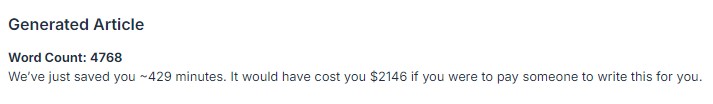
Content refinement and fact-checking
After generating the initial draft, AI systems employ several techniques to refine the content and ensure factual accuracy.
Automated fact-checking
AI uses natural language processing and machine learning algorithms to cross-reference generated content with trusted sources.
This process involves:
- Entity recognition: Identifying key facts, figures, and claims in the generated text.
- Source verification: Comparing these entities with information from reputable databases and websites. Luckily, Penfriend saves you valuable time by doing this for you so can focus on more important tasks
- Confidence scoring: Assigning a reliability score to each piece of information.
Style and tone adjustment
AI models can be fine-tuned to match specific writing styles and tones. This is crucial for maintaining consistency with a brand’s voice or adapting to different audience segments. The process involves:
- Analyzing existing content to understand the desired style and tone.
- Adjusting language generation parameters to match these characteristics.
- Iterative refinement based on feedback and comparison with style guidelines.
Integration of multimedia elements
Modern whitepapers often include various multimedia elements to enhance engagement and clarity. AI systems are increasingly capable of suggesting and even generating these elements.
Data visualization
AI can analyze the numerical data in the whitepaper and suggest appropriate visualization types, such as:
- Charts and graphs for trend analysis
- Infographics for summarizing complex information
- Interactive visualizations for engaging reader exploration
Some advanced AI systems can even generate basic versions of these visualizations, which can then be refined by human designers.
Image and diagram suggestions
Using computer vision and natural language processing, AI can suggest relevant images or diagrams to complement the text. This process involves:
- Analyzing the content to identify key concepts or data points that could benefit from visual representation.
- Searching image databases or generating simple diagrams to illustrate these concepts.
- Providing suggestions for placement within the document to enhance readability and engagement.
While AI has made significant strides in whitepaper generation, it’s important to note that human oversight remains crucial. AI-generated whitepapers serve as powerful first drafts, but human experts are still needed to verify information, add nuanced insights, and ensure the final product meets the highest standards of quality and relevance.
How to Use Penfriend to Create White Papers: A Step-by-Step Guide
- Penfriend helps you create white papers that establish your brand as a thought leader and generate leads.
- Follow these steps to generate optimized titles, outlines, and articles that educate and persuade your audience.
- Enhance Penfriend-generated content with your unique insights and resources for maximum impact.
Step 1: Tell Penfriend Which Topic You Want to Cover
- Log in to your Penfriend account.
- Enter the topic you want to create a white paper on in the provided text box.
- Review the generated titles for alignment with your content strategy and target audience.
Step 2: Choose Your White Paper’s Title
- Review Penfriend’s generated titles, ranked based on relevance, readability, and SEO.
- Select the title that best matches your white paper’s focus and click “Generate Outline” to proceed.
Step 3: Penfriend Creates a Comprehensive Outline for Your White Paper
- Penfriend generates an outline for your white paper based on top-ranking articles and research.
- Review and edit the outline to ensure it covers all the key points and insights your audience needs to know.
- Click “Generate Article” once satisfied with the outline.
Step 4: Review Your Generated White Paper
- Penfriend structures the white paper for maximum readability and engagement, starting with an introduction, followed by detailed analysis, supporting data, and concluding with actionable insights.
- Review the white paper and copy it to your preferred editing platform.
Step 5: Editing Your White Paper: Add a Human Touch
- While Penfriend’s generated content is highly optimized and engaging, it’s important to add your own unique insights and perspective to truly make the article shine.
- Enhancing the Article with Penfriend’s Suggestions: As you review the generated article, you’ll notice that Penfriend provides suggestions for additional content you can add.
- This might include:
- Relevant images or videos.
- Customer testimonials or case studies.
- Quotes from industry experts or thought leaders.
- Links to related resources or articles.
- Making the Article Uniquely Yours: In addition to Penfriend’s suggestions, think about how you can infuse the article with your brand’s unique voice and perspective making your Penfriend article uniquely YOURS.
- This could involve:
- Adding anecdotes or examples from your own experience.
- Referencing your company’s products or services (where relevant).
- Including quotes or insights from your team members or executives.
- The goal is to strike a balance between the SEO-optimized foundation provided by Penfriend and the human touch that makes your content truly stand out.
- Implementing Internal Linking for Topical Relevance: As you edit your article, don’t forget to include internal links to other relevant content on your site. This not only helps readers navigate to additional resources, but also signals to search engines that your site has topical authority on the subject matter.
- When adding internal links, be sure to:
- Use descriptive anchor text that accurately reflects the content being linked to.
- Link to articles that are closely related to the topic at hand.
- Avoid overloading the article with too many internal links (aim for 2-4 per 1000 words).
- Review your internal links to ensure they’re relevant, descriptive, and not overly promotional.
Whitepaper optimization techniques
- AI-powered tools enhance whitepaper quality and impact
- SEO integration, readability improvements, and visual elements boost effectiveness
- Optimization techniques streamline the refinement process for AI-generated content
SEO integration
SEO integration is crucial for AI-generated whitepapers to reach their target audience effectively. Keywords play a vital role in this process, but their incorporation must be natural and relevant.
Natural keyword incorporation
When integrating keywords into AI-generated content, focus on context and relevance. Start by identifying primary and secondary keywords related to your whitepaper’s topic. Use these keywords in key areas such as titles, headings, and the first paragraph. However, avoid keyword stuffing, which can negatively impact readability and search engine rankings.
One effective strategy is to use latent semantic indexing (LSI) keywords. These are terms and phrases related to your main keywords that help search engines understand the context of your content. For example, if your main keyword is “artificial intelligence in healthcare,” LSI keywords might include “machine learning diagnostics,” “AI-powered patient care,” or “healthcare data analysis.”
AI-powered SEO tools
Several AI-powered tools can help analyze and improve SEO in AI-generated whitepapers. These tools use machine learning algorithms to provide insights and recommendations for optimizing content.
- Clearscope: This tool analyzes top-ranking content for your target keywords and provides recommendations for improving your whitepaper’s relevance and competitiveness.
- MarketMuse: It uses AI to analyze your content and compare it to top-performing pages, offering suggestions for topic coverage and keyword usage.
- Penfriend: Our AI-powered tool helps with content optimization by analyzing search intent and providing content outlines based on top-ranking pages.
- SEMrush Writing Assistant: It offers real-time SEO suggestions as you write, helping maintain optimal keyword density and readability.
When using these tools, remember that they should guide your optimization efforts, not dictate them entirely. Always prioritize creating valuable, informative content for your readers over strict adherence to SEO metrics.
Readability enhancement
Improving the readability of AI-generated whitepapers is essential for engaging readers and conveying complex information effectively. This process involves refining sentence structure, ensuring clarity, and maintaining a consistent reading level throughout the document.
AI tools for sentence structure and clarity
Several AI-powered tools can help enhance the readability of your whitepaper:
- Grammarly: This popular tool not only checks grammar and spelling but also offers suggestions for improving sentence structure and clarity.
- Hemingway Editor: It highlights complex sentences, passive voice, and hard-to-read phrases, helping you simplify your writing.
- ProWritingAid: This tool provides in-depth reports on various aspects of your writing, including readability, sentence variety, and consistency.
- Atomic AI: Specifically designed for technical writing, this tool helps simplify complex concepts and improve overall readability.
When using these tools, focus on reducing sentence length, eliminating unnecessary jargon, and clarifying complex ideas. Remember that the goal is to make your whitepaper accessible to your target audience, which may include both technical and non-technical readers. Luckily, Penfriend is already optimized for these guidelines and ensures content is clear and skimmable.
Maintaining consistent reading level
Consistency in reading level is crucial for whitepapers, especially when dealing with AI-generated content that might vary in complexity.
Here are some techniques to ensure a consistent reading level:
- Define your target reading level: Determine the appropriate reading level for your audience using scales like the Flesch-Kincaid Grade Level or the Gunning Fog Index.
- Use readability scoring tools: Many AI writing assistants provide readability scores. Aim for consistency across sections.
- Simplify technical terms: When introducing complex concepts, provide clear explanations or a glossary.
- Use analogies and examples: These can help readers understand difficult concepts by relating them to familiar ideas.
- Break down complex information: Use bullet points, tables, or infographics to present complicated data in a more digestible format.
By maintaining a consistent reading level, you ensure that your whitepaper remains accessible and engaging throughout, regardless of the complexity of the topics covered.
Visual element incorporation
Visual elements play a crucial role in enhancing the effectiveness of AI-generated whitepapers. They can help break up text, illustrate complex concepts, and make data more digestible.
AI tools for visual content creation
Several AI-powered tools can assist in suggesting and creating relevant images and diagrams for your whitepaper:
- Canva’s AI-powered features: This popular design tool now offers AI-generated images and designs based on text prompts.
- Dall-E 2 or Midjourney: These AI image generators can create custom illustrations based on detailed descriptions.
- Flourish: An AI-powered data visualization tool that can automatically suggest the best chart types for your data.
- Infogram: This tool uses AI to help create infographics and data visualizations quickly and easily.
When using these tools, ensure that the generated visuals align with your brand guidelines and the overall tone of your whitepaper. Always review and potentially customize AI-generated visuals to maintain consistency and professionalism.
Balancing text and visuals
Achieving the right balance between text and visuals is crucial for maintaining reader engagement and effectively communicating your message. Here are some best practices:
- Follow the 3:1 ratio: Aim for one visual element for every three paragraphs of text. This helps break up long sections of text and maintains visual interest.
- Use visuals to complement, not repeat: Ensure that your visuals add new information or illustrate complex concepts rather than simply restating what’s in the text.
- Incorporate data visualizations: Use charts, graphs, or infographics to present data-heavy information in a more digestible format.
- Include captions and annotations: These help readers understand the context and relevance of your visual elements.
- Maintain consistent style: Ensure all visuals follow a consistent style that aligns with your brand and the whitepaper’s overall design.
- Consider interactive elements: If your whitepaper will be distributed digitally, consider incorporating interactive visuals that allow readers to explore data or concepts in more depth.
By effectively incorporating visual elements, you can significantly enhance the impact and readability of your AI-generated whitepaper, making complex information more accessible and engaging for your audience.
Rapid AI document refinement
- Streamline editing with AI-powered tools
- Manage versions and collaborate effectively
- Ensure professional quality in AI-generated whitepapers
Automated editing and proofreading
AI-powered grammar and style checkers offer quick improvements to AI-generated whitepapers. These tools scan documents for errors and suggest corrections in real-time.
To use them effectively:
- Copy and paste your AI-generated content into the chosen tool.
- Review suggested changes for grammar, spelling, and style.
- Accept or reject changes based on context and intended meaning.
- Pay special attention to common AI-generated errors, such as repetition or inconsistent terminology.
Bulk editing techniques
When dealing with large AI-generated documents, bulk editing can save time:
- Use find-and-replace functions to correct recurring errors.
- Apply consistent formatting with style guides or templates.
- Utilize macros in word processors for repetitive editing tasks.
- Consider text expansion tools to quickly insert standard phrases or corrections.
Version control and collaboration
Managing multiple iterations of AI-generated whitepapers requires robust version control.
Here’s how to implement an effective system:
- Choose a version control tool: Options include GitHub for technical teams, Google Docs for easy collaboration, or specialized tools like Craft.
- Establish a naming convention: Use clear, consistent names for each version (e.g., “Whitepaper_v1.2_AI_Draft”).
- Set up a centralized repository: Store all versions in one accessible location.
- Use branching for major revisions: Create separate branches for significant changes or alternative versions.
- Implement a review and approval process: Define who can make changes and how they’re approved.
Effective team collaboration strategies
To ensure smooth collaboration on AI drafts:
- Assign clear roles and responsibilities to team members.
- Use commenting features to discuss specific sections or suggestions.
- Set up regular check-ins to review progress and address concerns.
- Use collaborative editing features to work simultaneously on the document.
- Establish guidelines for resolving conflicts or disagreements about content.
Final quality assurance
Before finalizing your AI-generated whitepaper, run through this checklist:
- Content accuracy: Verify all facts, figures, and claims.
- Brand alignment: Ensure the tone and messaging match your brand guidelines.
- Formatting consistency: Check for uniform headings, fonts, and spacing.
- Visual elements: Confirm all images, charts, and graphs are relevant and properly labeled.
- Citations and sources: Verify all references are accurate and properly formatted.
- Legal compliance: Ensure the content meets any industry-specific regulations.
- Readability: Test the document’s readability score and adjust if necessary.
- Link functionality: Check all hyperlinks are working and lead to the intended destinations.
Detecting AI-generated inconsistencies
To eliminate telltale signs of AI-generated content:
- Look for repetitive phrases or ideas and rephrase them.
- Check for overly generic statements and add specific examples or data.
- Ensure transitions between sections are smooth and logical.
- Verify that all mentioned concepts are fully explained, as AI may assume reader knowledge.
- Check for consistent use of terminology throughout the document.
- Look for any “hallucinated” facts or figures that the AI might have invented.
- Ensure the depth of content is consistent across all sections.
When you follow these steps, you can refine your AI-generated whitepaper quickly and effectively, ensuring a professional-quality document that meets your standards and resonates with your audience.
AI Whitepapers: Your New Secret Weapon
AI-generated whitepapers are changing the game. They save time, cut costs, and scale content production. But the real magic happens when you blend AI’s efficiency with human expertise.
Ready to revolutionize your whitepaper process?
Start small. Pick one AI tool and use it for your next project. Track the time saved and quality produced. Then, gradually expand your AI toolkit.
How will you measure the impact of AI on your whitepaper creation? Share your metrics and experiences – your insights could shape the future of B2B content.
Next Steps
Start using Penfriend to create authoritative white papers that establish your brand as a thought leader, engage your audience, and generate leads. Sign up for a free trial today and see how Penfriend can enhance your content strategy. Your first 3 articles are FREE!
If this information was helpful, please share it with your people on social
Share on Facebook | Tweet | Share on LinkedIn