Two things you need to know about me.
1. I live in York.
2. I love sourdough bread.
In York, I’m spoiled for choice with artisan sourdough bakeries. I’ll pass 3 supermarkets just to get to my bakery with that one loaf with the perfect chewy crust and tangy taste.
Why?
Because despite being made of the same basic ingredients, it’s the baker that makes all the difference. Paul isn’t just a baker, he’s my bread dealer.
Why settle for supermarket bland?
This is how I think about content. Even AI generated content. It’s not just about the words; it’s about the flavour they leave behind. When every keystroke is a knead, what comes out is more than text-it’s a piece of art, distinct in its character, with your signature baked in.
Can your reader taste the difference?
Let’s create the sourdough that’s worth the walk across York, word by word.
Want all the deets but prefer listening to reading?
No problem, you can listen to the discussion of this blog on our Podcast, Content Conversations on Apple. Or, grab a listen right here:
How to make the content YOURS
What is yours?
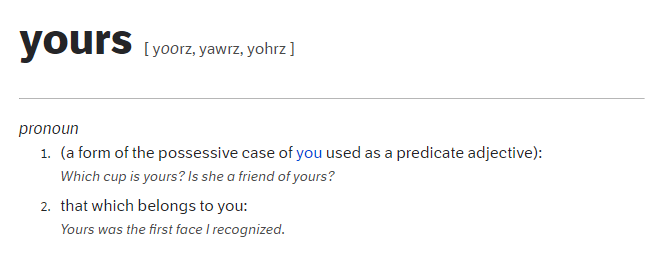
YOURS is something you have worked on. Something you own. Something you are proud of.
During the creation of Penfriend I pulled hundreds of articles and went through this 5 step process to get the most out of the articles it makes.
Oh, what’s that? You’re publishing straight from the app? Well, I can’t stop you but, you’re about to put something online you have ZERO ownership of.
I’m not gonna lie Penfriend makes great blogs, but, THEY ARE NOT YOURS. Let me change that.

- Your voice – The main reason we edit. Does it feel like you? Read like you?
- Optimize – Increase ranking via SEO. Add places for social distribution
- Update – Check the facts, the numbers, the quotes, the stats. Update them to suit.
- Relatable – Add your own experience here. Remember we’re a human talking to another human. Stories and first hand accounts work here.
- Strengthen – Weak content is boring content. We make content strong via videos, images, quotes. Think multimedia.
YOURS
A process to edit AI articles
Your voice
- Understand that AI can’t match your unique writing style.
- Accept that different readers will have varied opinions on the same content.
- Edit AI-generated content to make it sound more human.
- Look out for repetitive structures in AI writing and change them.
AI content does not write like you. Tone is probably the hardest thing to get right with content generation. Trust me, I’ve tried. Like 1,200+ prompt revisions tried.
What works for one person is the worst thing another person has ever read.
This is feedback from the exact same article when we were doing beta testing.
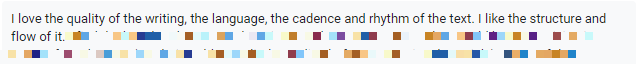
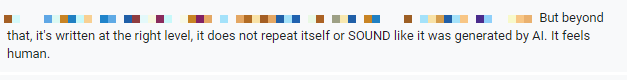


As you can see, tone is insanely subjective.
Too chatty for one person is conversational for another.
People have different scales of judgement, and different purposes for the end content.
Those fun differences that make us all human, also make this exceptionally hard to replicate.
So, we edit. We make those changes.
AI has some patterns that can be easy to spot. Places that are easy for us to go and make changes to the content. Patterns that make it feel less human. Some are structural, some are tone and word based.
Patterns to look out for
Structure repetition – H2, H3, H3, H3, H2, H3, H3, H3, H2, H3, H3…
Look for how the content has been structured. Oftentimes a whole blog is generated in one go, and the AI relies on internal patterns to keep structure. The repeated structure can feel like the writing is lacking tempo or rhythm to it. In other words, BORING.
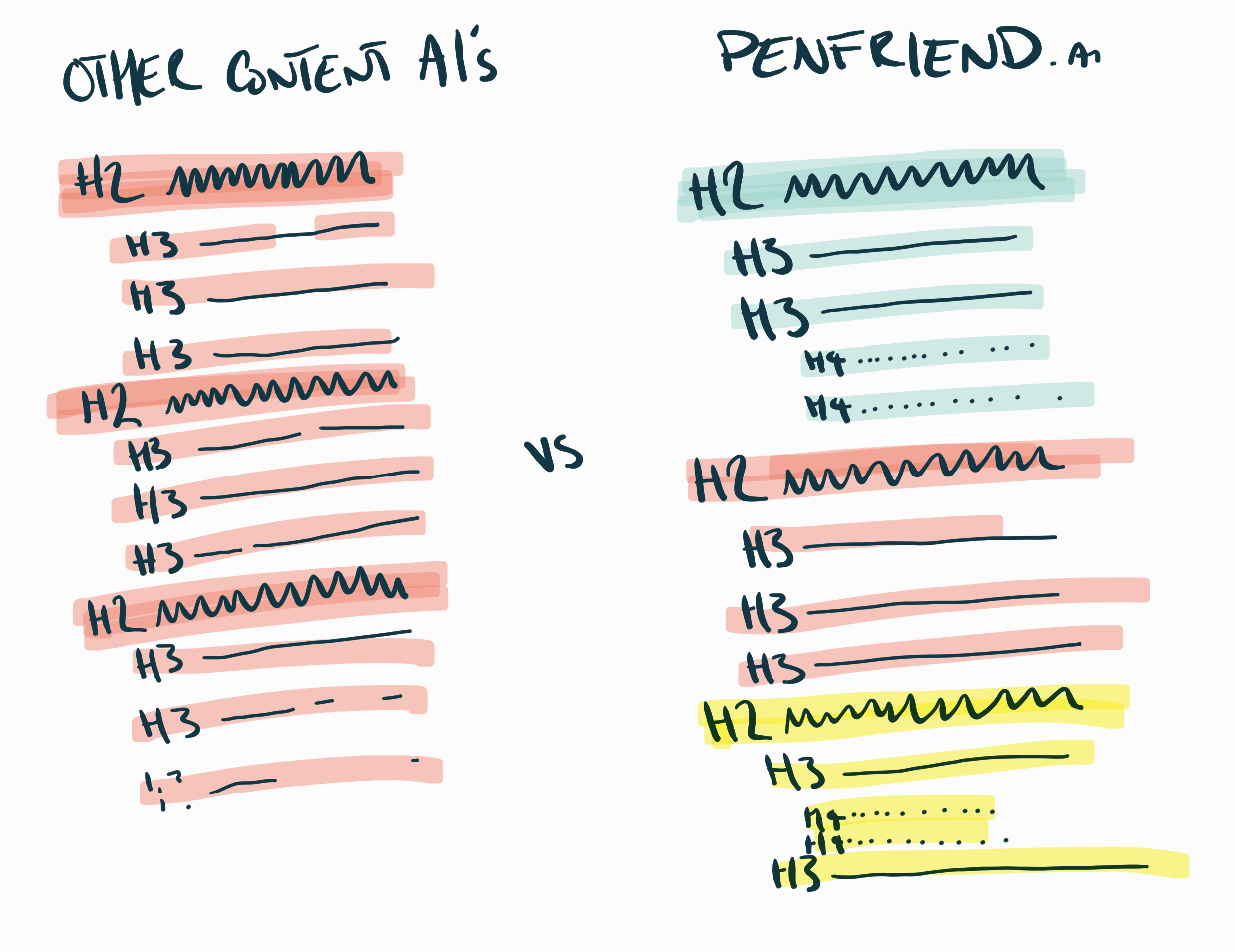
With Penfriend we generate each section by itself, so we remove a large chance of it happening. BUT, that doesn’t mean it won’t happen. Check your patterns to introduce a better structure.
Flat and boring
AI has no soul 🤖. So, expecting it to be excited about your projects is on you. It doesn’t care.
As a pattern this usually happens when you’re asking too much of the prompts/AI in one go.
For PF we mitigate a lot of this by using +20 prompts to write the whole article instead of doing it in one sweep. But, again, try as we might – tone is subjective. You will need to edit for your own use-case.
The fix? Add more of your own experience to these sections. A quick and easy way I’ve found to liven things up is to speak the essence of the sentence out loud. How would you say it to a friend?
Fluffy nonsense words
The opposite of flat. In an effort to put some character back into the words some AI will create some of the most flowery sentences you’ve ever read. Writing for the sake of writing. Again, the fix here can be to say the essence of the sentence out loud and use that.
“Remove formal language (moreover), remove strange metaphors and analogies, remove redundancy or circular arguments”
Lee Densmer – Content Marketing Strategist @Globia
Optimize
- Tailor AI content to align with your unique goals and audience.
- Enhance content by adapting it to your readers’ needs.
- Achieve a balance between content that ranks well and converts effectively.
- Boost your content’s search performance with targeted SEO practices.
Try as we might (and I think we do a pretty good job) content published from PF is not optimized for you.
Your reasons for making the content are unknown to Penfriend.
Why are you making it?
Who are you making it for?
How will you get them to see it?
What would you like them to do after reading it?
The AI doesn’t know this. So it cannot optimize for them. Rewriting parts of the blog for your people is part of the game. There will always be a fine line between content that converts and content that ranks. And if you’re not creating content that ranks, you better have another plan to get eyes on it.
Because ranking is so important I’ll go through the process of editing to rank here.
Optimizing for Search
Without trying to tell you my entire job, “SEO + Content Consultant for 10 years” here’s the 80/20 you need to know when it comes to optimizing the content to rank. Rules of thumb that have done me well for the 2,500+ articles I’ve been involved with.
One. Choose a keyword to rank for in the first place.
With Penfriend you put this keyword in on the first step. Penfriend will do the legwork here and check out what is already ranking and what kind of content appears for that keyword. This will help create the right content.
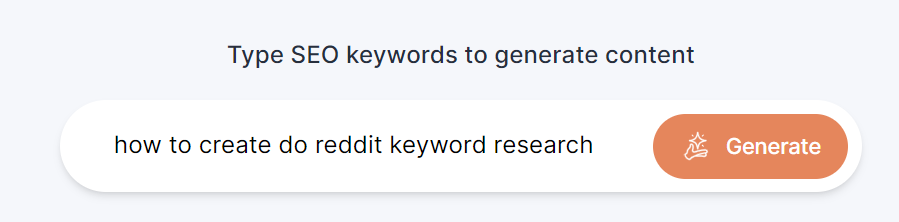
Two. Use that keyword in the actual article
You’d be surprised how many times I’ve had the conversation with clients who are looking to rank for a specific keyword and have literally never used it in the article they’re trying to rank… Use it.
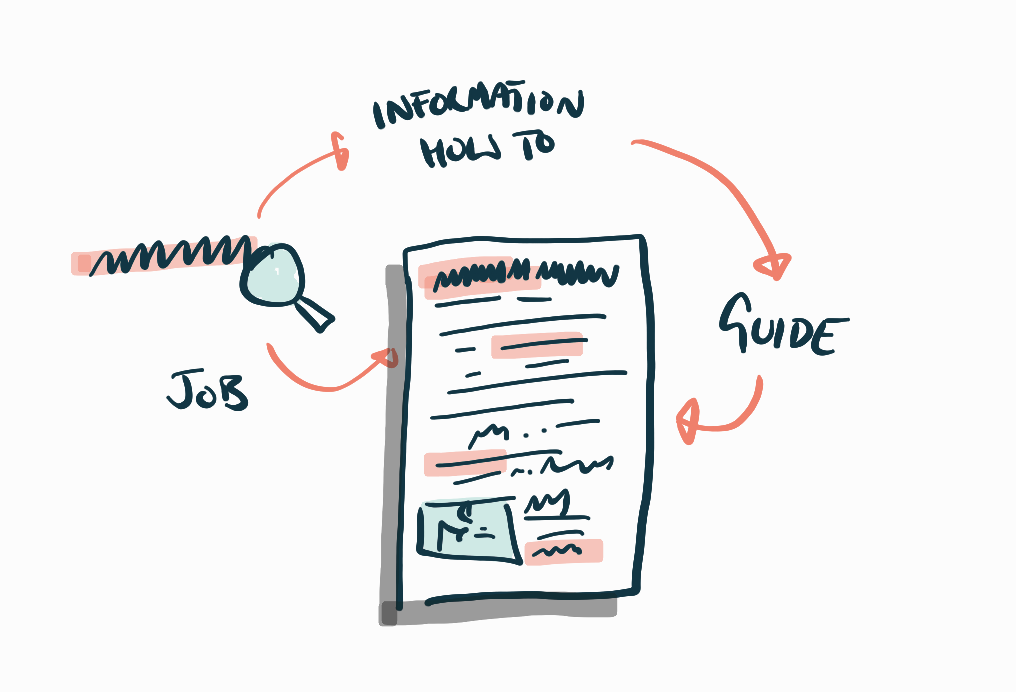
If you’re editing a Penfriend article, we take care of this for you.
Three. Understand the search intent of your keyword.
Search intent is super tricky because people are tricky. But essentially you want to match the content you’re making to the problem someone is trying to solve.
This requires you actually searching for the keyword you want to rank for. Take that sucker, throw it into the ol’ Google search and see. If what’s ranking is primarily blog content, and you were going to make a blog. You’re in luck. If you were going to try and rank a product or service page, good luck. You should more than likely write a blog here.
Take this logic seriously. If products rank. You can rank a product. If blogs mostly rank, you need to write a blog. If it’s list posts, then you should make a list post etc.
Four. Optimize for contextual topics
I often find when clients are creating articles they miss huge chunks of context that provide “an informational place” for your content.
How to make sure you’re not missing context? Go and look at the top 3-5 articles ranking for your target keyword and see what they talk about. If the majority of those articles are discussing something you’re missing, then you will need to add that sub-topic to your articles.
Five. Internal links
Link other blogs you have to the one you’re editing. Those internal links do heavy work for you.
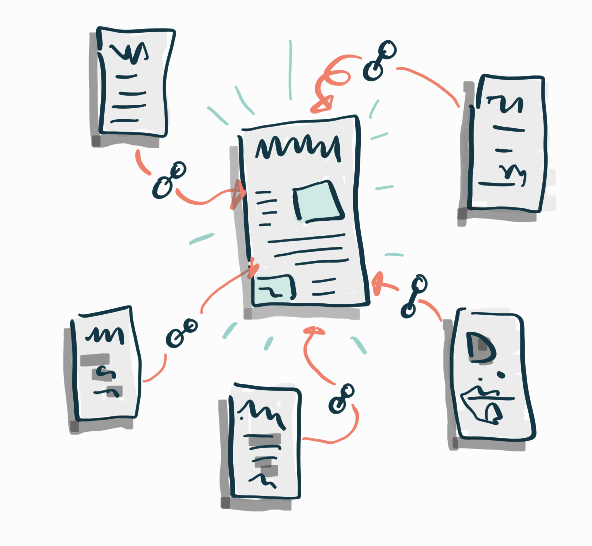
That being said –
There are 2 places you shouldn’t put internal links.
- The first 1 to 2 paragraphs. The job of the intro is to hook the reader in. Not to send them somewhere else.
- The last 1 to 2 paragraphs. The job here is to sell the reader on the right next step for them. You can put links here, but nothing random. They should make sense for what the reader should do next.
“Analyze competitor outlines (headings), what have they covered that you haven’t. Revise what topics I’m missing (NLP terms) when analyzing the page. Check what other search data I can include as headings/sections.”
Diandra Escobar – Demand Gen + Growth Manager @Contact Studios
Update
- Keep your content true by double-checking AI-made facts and numbers.
- A quick Google Docs trick to find and fix any wrong info fast.
- Check quotes and statements easily to make sure they’re right.
- The best websites on the internet to find facts to support your blog
Facts are facts are facts. And AI is known for making some shit up big time and presenting it as fact.
It’s on you to check those numbers, check those statements it loves to throw out.
Quotes too.
My favourite way of checking this is in Google Docs using the find and replace tool.
You can search for just numbers in a Google Docs document using regular expressions (regex). Google Docs supports regex in its Find and Replace tool, allowing you to search for specific patterns, like numbers.
Here’s how you can do it:
1. Open your Google Docs document.
2. *Go to the Edit menu*
3. Select *Find and replace* (or use the shortcut `Ctrl + H` on Windows, `Cmd + H` on Mac).
4. In the Find and Replace window, in the “Find” field, **enter the regex pattern for numbers**. For any number, you can use the pattern `d+`. This pattern matches any sequence of digits.
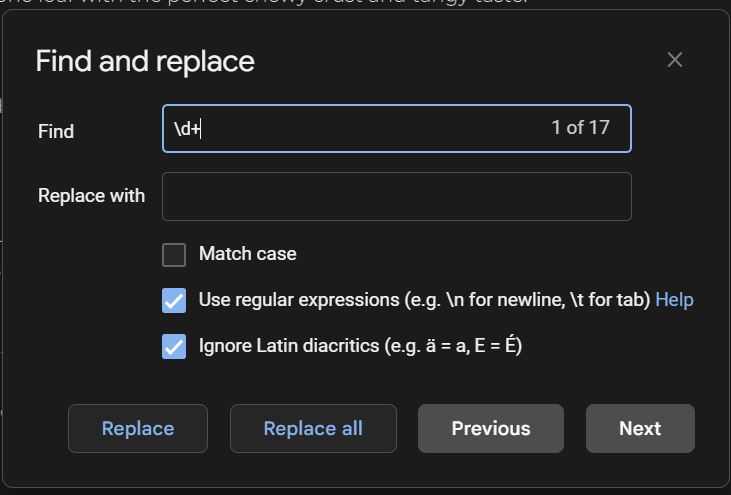
5. Make sure to check the box next to “Use regular expressions”.
6. Click “Next” to search through the document.
I’m looking for stats/numbers the AI has presented so I can check the whole thing.
The `d+` pattern will match any whole number in your document. If you need to find numbers with decimal points (like 3.14), the regex would be a bit more complex, like `d+(.d+)?`, which will match whole numbers and numbers with a decimal part.
To look for quotes we’ll change up how we use the regex
Go back to find/replace and search the word “said” or “reported” or “quote”, searches like this will help you find any quotes/statements for you to check up on.
The regex for this looks like this – (I tried to add everything I’ve seen for quotes)
said|says|stated|states|remarked|notes|noted|according to|as mentioned|explains|explained|comments|commented|mentions|mentioned|adds|added|quotes|quoted|points out|pointed out|observes|observed|declares|declared|asserts|asserted|end quote|close quote
Places to look for facts?
I’d start with Google’s own research library.

But, as much as we love Google, it makes finding the best sites difficult. Often hiding those sites on the results page. After speaking to a bunch of my writer friends and journalists I’ve put together a list of our favourite places to research facts, figures, stats, and stories.
– Statista.com: An online platform specializing in data gathering and visualization, offering over 1 million statistics from more than 22,500 sources in over 150 countries, mainly serving business customers, lecturers, and researchers.
– Ceicdata.com: Provides macro and microeconomic data insights, offering unparalleled access to over 7.3 million data series covering more than 213 economies, widely used by economists, analysts, and investors for global market insights.
– Indexmundi.com: Features detailed country statistics, charts, and maps compiled from multiple sources, allowing exploration and analysis of thousands of indicators organized by region, country, topic, industry sector, and type.
– Gapminder.org: A non-profit organization promoting sustainable global development and understanding of statistics about social, economic, and environmental development globally.
– Datanyze.com: A data provider for B2B sales and marketing teams, offering technographic data to identify market opportunities and understand technology adoption trends.
– Fivethirtyeight.com: A website focusing on opinion poll analysis, politics, economics, and sports blogging.
– Kaggle.com/datasets: A platform for predictive modeling and analytics competitions, hosting datasets for data science and machine learning projects.
– Looria.com: A consumer review and product comparison website, providing insights and rankings for a wide range of products.
Refseek.com – Academic resource search.
Worldcat.org – 20 thousand libraries, all categorised. Locate the books you need for research
Link.springer.com – access to over 10 million scientific journals, books and research papers
Bioline.org.br – Scientific journals published in developing countries
Repec.org – 102 countries of volunteers collected over 4 million publications on economics and related sciences
Science.gov – An American state search engine for over 200 million scientific articles
Pdfdrive.com – The largest free archive of books in pdf format
Base-search.net – 100 million academic study texts. 70% are free.
“I’ve been editing AI content and I worked on: fact checking each example and link, adding SMEs to enhance the content”
Elna Cain – Freelance writer and editor elnacain.com
Start with a search for “YOUR INDUSTRY + statistics” and you’ll be in a great place.
Relatable
- Add authenticity by talking about stuff you’ve actually done.
- Follow Google’s helpful content update rules to get your content seen more.
- Use your own experiences or ask experts for theirs.
So much content on the internet is written by people who have never done the thing they’re writing about. And it shows.
Just a bunch of regurgitated stats + surface level insights. Never adding anything new to the conversation.A quick lesson in why this matters if you ever want to rank your contentIn Dec 2022 Google started the Helpful Content Update. Adding another E to the already established guidelines of E-A-T.
Expertise, Authority and Trust now has a new friend, Experience.
From Google’s own documentation
“Does content also demonstrate that it was produced with some degree of experience, such as with actual use of a product, having actually visited a place or communicating what a person experienced? There are some situations where really what you value most is content produced by someone who has first-hand, life experience on the topic at hand.”
If you’re serious about creating great content and want to kill an afternoon, the full Google Search Quality Rater Guidelines are here.
In essence you have two ways of fulfilling this.
- The most obvious. Do it yourself and report on what happened
- The overlooked – Talk to people who have done it. These are your subject matter experts (SMEs).
It’s a great idea to take your thoughts, ideas, and experiences and make a habit of documenting them. In 2024 you can take this collection of experiences, put them into ChatGPT and ask what you could pull to add to a current blog.
How did I, not really a writer, let alone an editor, add personal experience to this blog? I asked expert writers and editors for help. And then put those quotes in this article.

Although you must ask SMEs great initial questions, we’ve found, more often than not, the real depth of knowledge comes from the unwritten, but more important, follow up questions.
What are the questions you just have to know the answers to, once you begin the conversation with your expert?
Your job here is to take the blog from
YOU COULD DO – Shows no responsibility. Just making recommendations from nowhere.
Most content on the internet is like this. There is no evidence of first hand experiences.
To
YOU SHOULD DO – Better. Shows consideration for their circumstances. Shows an understanding of that problem.
To
WE DID THIS – The best by far. Real life experience. We did this. This worked. This didn’t. This is what we’d do again, this is what we’d do differently.
Thank you so much to Ryan Law for this concept.
“You can turn good content into great content by demonstrating expertise. Have you actually tried these tips? What makes you want to take the next step? Is your expertise authentic?
For exceptional content, I think it’s the level of engagement you provoke. You can be an expert in tax law, and write a thousand articles about it. But if it’s duller than watching paint dry, no one is going to read them, even if they need the information inside.”
Whitney Blankenship – Content Specialist @Drip.com
Strengthen
- Make your content strong and valuable to reach everyone.
- Mix up your content with images, videos, and more, not just text.
- Use visual aids like tables and graphs to make complex ideas more skimmable.
- Add bullet point summaries to grab readers attention before big new sections (like the one you’re currently reading)
- Be ready for content trends in 2024
Strong content is valuable content. And valuable content can get its core message over to anyone viewing it.
Notice how I said viewing. Not reading. Because reading isn’t the only way people take in messages.
We read, we listen, we watch, we look.
People are wonderfully intricate creatures. What works for one will be overlooked by another. Strong content creators know this. And so it’s your duty to add more than just words to an article.
A wall of text is boring as fuck anyway.
For years my rule of thumb has been “if I have a wall of text between the top and the bottom of the viewport THEN I need to break it up”.
Images, More headings. Video. Quotes. Call outs.
Penfriend, when generating the article, will point out places where it thinks it’s best to show data as visuals. Penfriend will prompt the user to add a graph, image, quote, or in this case a tips and guidelines call out to showcase the section better.
The easiest way to do this is to add a short summary of bullet points at the beginning/end of each large section. If you look at the H2’s on this article, we have bullets to introduce most sections.
Multi-media blogs are going to be huge in 2024. I’m calling it now.
What can we not edit for?
What people think of it. What Google thinks of it.
Both of these we only know once a blog is live and online. How people will react to content is entirely out of our control. Same goes with Google.
What we can do is publish and listen.
I personally like to publish an article when it’s around 85-90% ready. There is rarely ever a case to wait for perfection. Mostly because perfect doesn’t exist.
This article went live when I was less than happy with it. But, this is the advice I give and it’s the advice I’ll take. I can always edit a live article, such is the beauty of blog content.
Putting things live is the entire point of creating in the first place. And the reception you get is the reward for publishing.
Google?
For google we want to see where content indexes. Usually this is page 6 to 8. And over time it’ll increase in position over 6 to 8 weeks. Pay attention to topics you may have missed, or common themes from ranking articles. If they all use a table, then you’ll need a table, for example.
People…
And people? Well, once you have traffic you’ll know if your page converts.T hat means you need to pick a conversion goal in the first place.
What is the content’s job once people are on there?
Is it to push them to another page?
Newsletter sign ups?
Product signups?
Make sure you match the offer to the audience temperature. This is an ongoing process and never done. But, you need traffic to the article in the first place to test.
If the content from Penfriend is so good, why not just publish from the app?
You raise a good point dear internet reader.
Let me answer your question with another question.
Why even publish at all if someone else could use the same app and make the same content as you?
People buy from people. And no tool out there is going to be able to emulate that.No AI can replace your own experiences and turn them into written content.
Sure, they can help make the publishing process easier. It’s literally what we’re doing with Penfriend. But replace you? Nope.
And Google knows this too. Human experiences are being pushed more and more in the current ranking algo. And as more of us head to TikTok and Youtube to search, that human element is being pushed over and over again.
As we continue to build Penfriend, we will be putting these tools and processes in the hands of writers earlier and earlier in the creation process. Reducing the time it takes to edit articles.
Editing AI Content as a process
Once you understand how to edit AI content and have a process to do so, blog creation becomes much, much easier. Going from 5 to 6 hours per first draft to brainstorming, building, editing, and publishing a full blog in a matter of hours.
Don’t just take my word for it, we’ve had many people using Penfriend who’ve had this realisation.

I’m hoping, with this blog, you now have a repeatable process to take your Penfriend outputs and create amazing content for your site today. Not tomorrow, not next week or month. Today.
Glossary of Key Terms
- AI Content Generation: The use of artificial intelligence to automatically generate written content, such as articles, blog posts, or social media updates.
- SEO (Search Engine Optimization): Techniques used to improve a website’s visibility and ranking in search engine results pages (SERPs).
- Content Optimization: The process of refining content to improve its quality, relevance, and search engine ranking.
- Search Intent: The underlying reason or goal a user has when typing a query into a search engine.
- Regular Expressions (Regex): A sequence of characters that defines a search pattern, often used for finding and replacing text.
- Subject Matter Expert (SME): An individual with deep knowledge and expertise in a specific field or topic.
- Multimedia Content: Content that uses a combination of different formats, such as text, images, videos, audio, and interactive elements.
- Content Conversion: When a visitor to your website completes a desired action, such as signing up for a newsletter or making a purchase.
- Google’s Helpful Content Update: An ongoing effort by Google to prioritize content that is written by people, for people, and demonstrates genuine expertise and experience.
- E-A-T (Expertise, Authority, Trustworthiness): Google’s guidelines for assessing the quality and credibility of website content and creators.


