The Silent Killer of Website Success
You’ve put your all into your website. Great design, good content, easy to use. But there’s a hidden problem that’s quietly pushing away potential customers and hurting your sales.
It’s not your prices. It’s not what you’re selling. It’s something sneakier.
Confusion.
Every field has its own special words. Every niche has its own language. You might know these words like the back of your hand, but your visitors? They’re lost in a sea of “huh?”
Think about it. How many times have you gone to a website and felt like you walked into a class taught in a language you don’t speak? It’s frustrating. You start to doubt yourself. And before you know it, you’re clicking away, never to come back.
Now, picture that happening on your site. Right now. To people who really need what you’re offering.
The fix? It’s simple, but not many people use it.
A website glossary.
This isn’t just a boring list of words and what they mean. It’s a helping hand for your visitors, a way to connect what they want to know with what you know. It can be the difference between someone leaving your site and becoming a customer, between being confused and understanding.
In the next few minutes, I’ll show you why a website glossary isn’t just a nice extra – it’s a must-have in 2024. You’ll see how this often-ignored tool can make more people engage with your site, boost your search engine rankings, and turn casual lookers into loyal buyers.
The best part? You can start doing this today. And I’ll show you exactly how.
Ready to see how being clear can change everything? Let’s get into it.
What is a Website Glossary?
- Helps make technical terms understandable.
- Improves user experience by clarifying jargon.
- Boosts SEO when well-executed.
Explanation of a Website Glossary
A website glossary is a list of words and their meanings used on a site. It’s there to explain tricky words that might pop up.
Think about browsing a law firm’s website. You might see words you don’t use every day. A glossary helps out here. It turns hard-to-get text into easy-to-understand info. It might explain what “pro bono” means, so both lawyers and regular folks can follow along.
Having a glossary keeps people on your site. They don’t need to go elsewhere to look up words. This means they stick around longer, which is good for how well your site does. It’s a simple way to keep visitors and make their time on your site better.
Caroline Gabriel offers a detailed glossary of website terms and definitions that can help in understanding complexities related to web terminology.
Example(s) of a Website Glossary
Big online shops like Amazon or eBay often have glossaries. They explain things like “SKU,” “returns policy,” and “cart abandonment.” These words matter when you’re trying to shop or sell stuff online. By making these clear, a glossary helps people feel more sure about what they’re doing on the site.
To really get it, it helps to see real examples. You could check out what Digital Silk or Caroline Gabriel have on their sites. They show how different companies use glossaries.
Looking at different examples also lets you compare. Different businesses focus on different words based on what they do, which tells you a lot about the business.
Types of Website Glossaries
Single-Page Glossary
A single-page glossary puts all the words in one place. You can scroll through from A to Z. It’s simple and works well for small sites with not too many special words. It’s also easy to update – you just add or change words on one page.
But it’s not perfect. If a site has loads of content, the list can get really long. Visitors might find it hard to find the one word they need in a sea of definitions.
Contextual Glossary
A contextual glossary is built right into the content. When you move your mouse over certain words, their meanings pop up. You don’t have to stop reading to look things up. It’s interactive and feels natural to use.
Setting this up can be trickier, though. It needs more tech skills. It’s good for sites with changing content or those trying to give users a smooth experience. It can make moving around the site easier, which makes people happier using it.
Both types aim to teach, but they work for different needs. Your choice should match how complex your site is and how familiar your visitors are with what you’re talking about.
Check out Penfriend’s content marketing glossary as an example of a contextual glossary.

Importance of Website Glossaries
- Clears up tricky terms for better user understanding.
- Enhances user experience and reduces confusion.
Benefit 1: Enhanced User Understanding
A good website glossary clears up confusion. It gives users simple definitions, turning jargon into everyday language. This makes visitors feel more confident and engaged. With complex terms explained, users are more likely to stick around. When people understand what they read, they engage more. Studies have shown that clear content can keep visitors on a site longer by up to 20%. This is vital in competitive markets where every second counts.
Reducing Bounce Rates
Glossaries can help reduce bounce rates. Bounce rate shows how many visitors leave after viewing just one page. High bounce rates can signal a problem with the site’s content. With a clear glossary, users stay, explore, and absorb information rather than leave confused.
As an example, Crazy Egg reports that adding a glossary often results in users exploring more pages. For a more in-depth understanding of reducing bounce rates, “Don’t Make Me Think” by Steve Krug is highly recommended.
Benefit 2: Improved SEO and Accessibility
A glossary isn’t just a tool for clarity. When done right, it also boosts SEO. Glossary pages packed with relevant terms can help search engines get your site better. They act like hubs for important keywords, showing search engines that your site knows its stuff. This can lead to better rankings on search pages. Website glossaries also make content easier to understand for those who aren’t experts in your field.
Optimizing Glossary Pages
To optimize, use the right keywords and link things up well. Use terms that people might search for, link more to and from your glossary, and keep definitions interesting. John Mueller says links are super important for finding content. He once said, “Links are really important for us to find content initially.”
Increasing Accessibility
Glossaries also help users who don’t know much about your field. They quickly explain new and strange concepts. This fits with what Rebecca Lieb thinks about content strategy: “There is no content strategy without measurement strategy.” When content is easy to get, users might stick around longer.
Benefit 3: Building Trust and Credibility
A glossary shows you care about helping users understand. When you explain what your terms mean, users trust you more. This builds credibility. Websites in tough fields like money or tech find glossaries super helpful. They make users feel good about getting info from knowledgeable sources.
Establishing Authority
Companies can show they’re experts by explaining terms clearly. Users come back to sites they trust for good info. This also fits with what Lee Odden says about needing lots of good content. A well-made glossary can make a business look like a leader in its field.
Benefit 4: Enhancing Content Strategy
Glossaries are a big part of content strategies. They give a base for making structured, meaningful content. This goes beyond simple definitions and can lead to detailed how-to articles or FAQs, giving extra help to users who want to learn more about what you offer.
Creating a Robust Content Network
A glossary helps build a network of related content. This network can make SEO strategies stronger. Linked terms make users want to explore more, so they spend more time learning about related stuff. This fits with what Skyler Reeves says about putting effort into making quality content.
Benefit 5: Supporting Internal Training
Glossaries can be tools for use inside a company. Teams can use the glossary to learn company-specific terms. This makes training faster and ensures everyone uses the same language. It can help new employees learn without feeling overwhelmed.
For more on internal training and using glossaries, check out “The Art of Explanation” by Lee LeFever, which talks about how to make complex ideas easier to get.
How to Create a Website Glossary
- Save time on customer support by providing clear definitions.
- Enhance your website’s SEO with relevant terms.
- Improve user experience by making your content more accessible.
Step #1: Identify Relevant Terms
Get your team together and make a list of words people in your field use all the time. These could be tech words or phrases that need a bit more explaining. Chat with your marketing folks, sales team, and the product whizzes. They’ll all have different ideas about what should go in. And hey, why not ask some big shots in your industry for words you might have missed? This way, you’re covering all your bases and not leaving anything out.
Or, you can let Penfriend get it doen for you.
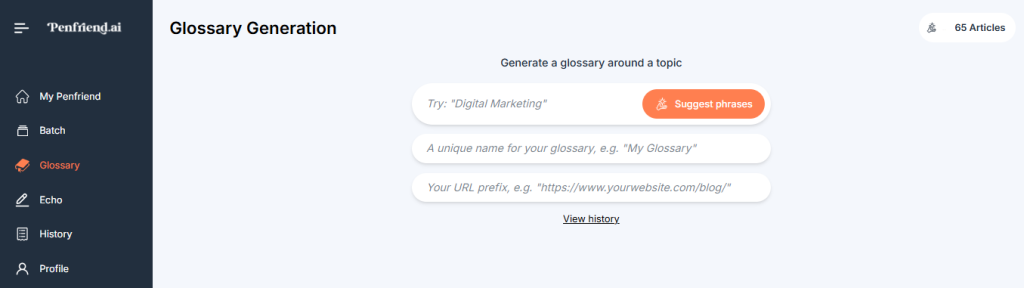
Use Data and Feedback
Look at what people are searching for on your site. If loads of folks are looking up certain words, bam – those go in the glossary. Keep an ear out for what your customers are saying too. If your support team is always explaining the same stuff, that’s a clue. Listening to your crowd helps you build a glossary that actually matters.
Penfriend does this for you.
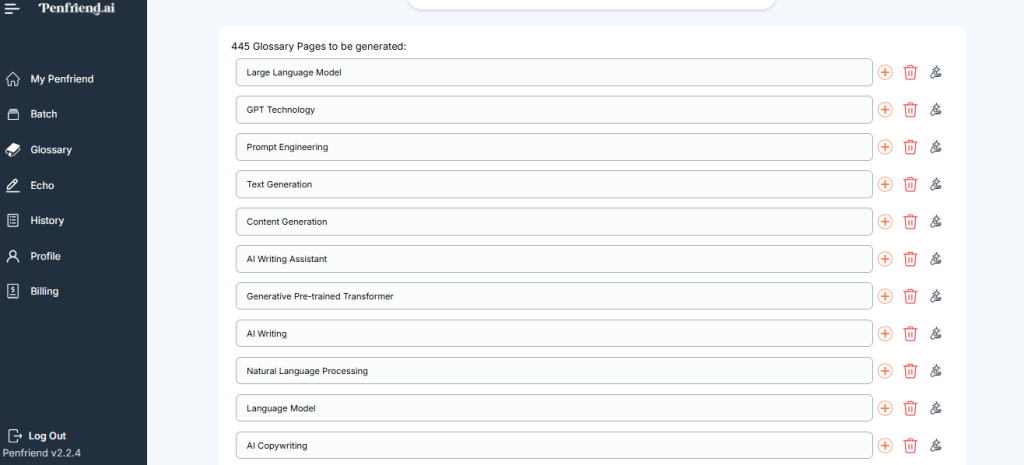
Step #2: Organize Terms and Definitions
Alright, you’ve got your words. Now, where do you put them? You could dump everything on one page, which works if your site’s not too big. But if you’ve got a monster of a website, that might be too much. You could also sprinkle definitions throughout your content, linking to explanations. This keeps people hanging around longer, which is pretty sweet.
Choosing the Right Format
Think about what your users want. Some folks like seeing explanations right there in the text. Others might want a big ol’ page of terms to browse through. It really depends on how your site’s set up and what your users are into. Your glossary should make things easier, not harder.
- Take a good look at what fits best with what you’re trying to do on your site.
Tips for Creating an Effective Glossary
- Use Simple Language: Keep it short and sweet. Don’t use fancy words to explain other fancy words. That’s just asking for trouble.
- Avoid Technical Jargon: If you’re explaining something complicated, like tech stuff, try to make it easy to get. You want everyone to understand, not just the experts. If you use Penfriend to generate your glossary terms for you, this is a given.
Keep It Updated and Comprehensive
Give your glossary a once-over now and then. New words pop up all the time in every industry. Keeping things fresh means your visitors will keep finding it useful. Chuck out old terms that nobody uses anymore and add in the new hot stuff.
- Make sure this plugin (or whatever tool you pick) actually does what you need and works with your website setup.
Website Glossary Best Practices
- Focus on user needs to build a glossary that helps visitors.
- Link glossary terms to boost engagement and understanding.
- Utilize SEO strategies to increase page visibility and authority.
Consider User Needs
Building a glossary? Put your users first. Think about who they are. Are they new to your field or old hands? This helps you give them what they need.
Make it personal. Tweak your glossary based on what users do. Look at what they search for most.
Get real feedback. Ask users what they think. One tech company even chatted live with users about their glossary.
Action Items
- Ask users how well they know your terms.
- Watch what users do and make your glossary better.
- Let users suggest new words for your list.
Dive Deeper
- Read “Don’t Make Me Think” by Steve Krug.
- Listen to “UX Podcast” for tips on making things user-friendly.
- Take the “User Research” course on Udemy to learn more.
Link Terms to Relevant Content
Link your glossary terms to more info. It keeps people reading and coming back. Just don’t go overboard – make links fit in smoothly.
LinkedIn does this well. They link terms in their learning stuff. It gives folks lots of chances to learn more.
But watch out! Too many links can be a pain. Only add links that really help explain things better.
How Does a Website Glossary Benefit SEO?
Glossaries are great for SEO. They target specific words Google loves to show in search results. This means more people might find your site.
A study by Backlinko found that definitions often pop up in Google’s special boxes. So, a good glossary could bring in more visitors.
Just remember – don’t stuff your definitions with keywords. Keep it natural and easy to read.
What is the Best Approach for SEO?
Use schema markup. It’s like giving Google a map of your glossary. This helps search engines show your stuff better in results.
Don’t forget about titles and descriptions. They’re the first thing people see. Make them clear and show why your glossary is useful.
The tricky part? Keeping up with changes. Search engines change a lot, so you need to stay on your toes.
Review of Key Points
Website glossaries aren’t just fancy extras. They’re key tools that can make your site way easier to use. When you explain things clearly, people get it. They feel more confident browsing around. No more scratching their heads, wondering what the heck you’re talking about.
And here’s the kicker – glossaries help with SEO too. They push your site up in search results. How? By making sure important words are spelled out and easy to find. It’s like leaving breadcrumbs for search engines to follow. Link your glossary to related articles, and boom – SEO boost.
But wait, there’s more! A good glossary doesn’t just help with SEO and make things clearer. It shows you know your stuff. People start to trust you. They think, “These folks really get it.” That trust? It’s gold. It turns random visitors into loyal fans or customers. Oh, and it can help your team too. Everyone uses the same words to mean the same things. No more crossed wires.
Action Plan for Improvement
Want to make your website better? Start with your glossary. First things first – figure out which words really matter. What do people ask about most? What trips them up? Make a list.
Now, write out what those words mean. But keep it simple! No fancy talk. Write like you’re explaining it to a friend.
Next, connect those glossary entries to other stuff on your site. It’s like creating a web of information. People can hop from one thing to the next, learning as they go.
Don’t forget to keep your glossary fresh. New words pop up all the time. Old ones change meaning. Stay on top of it.
Last but not least – make your glossary easy to find. Don’t hide it away. Put it front and center. Even better, weave it into your content. Someone reading along hits a tricky word? Bam! The definition’s right there.
Do all this, and watch what happens. People will love using your site. Search engines will love it too. It’s a win-win. So why wait? Get cracking on that glossary today!
Conclusion
Let’s wrap this up, shall we? A website glossary isn’t just some fancy extra-it’s a game-changer. It’s like giving your visitors a secret decoder ring for your content. And guess what? It’s not just about making things clear. It’s about giving your SEO a boost and making your site more open to everyone.
Picture this: Your glossary is the friendly tour guide, helping folks navigate the twists and turns of your expert knowledge. It’s not just about defining words-it’s about building bridges and making your site the place to be for info in your field.
Now, you’ve got options. One big glossary page or little explanations sprinkled throughout? Either way, keep it simple and focused on what your visitors need.
Here’s the thing: Don’t let fancy words get in the way of connecting with your audience. Get cracking on that glossary today. It might seem small, but trust me, it’s going to make a big difference. Your visitors will stick around longer, understand more, and hey, they might even enjoy themselves!
So, what are you waiting for? Your future visitors are counting on you to make their experience awesome. Give ’em that glossary goodness!

