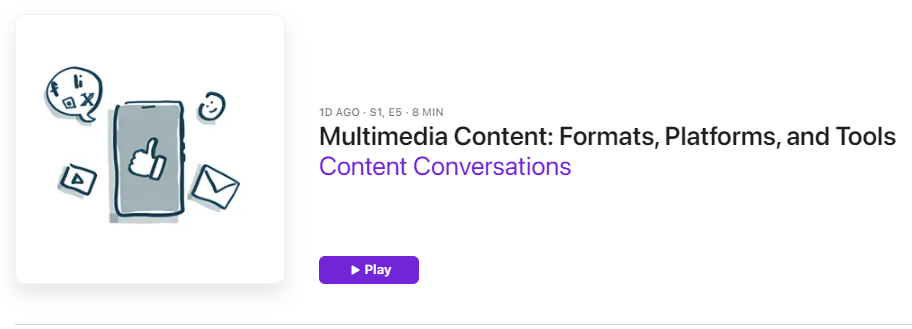Multimedia content is no longer a luxury in 2025; it’s a necessity.
The digital landscape is saturated, and standing out requires more than just text. You need a symphony of text, images, audio, video, animation, interactive content, and even virtual reality.
But how do you navigate this complex world of multimedia content?
This guide is your compass.
We’ll dissect the seven types of multimedia content, their roles, and how to use them effectively. We’ll also explore the benefits of multimedia content, how to create it, the top tools to use, and the best practices to follow.
Welcome to the future of content creation. Let’s make some noise.
Want all the deets but prefer listening to reading? No problem, you can listen to the discussion of this blog on our Podcast, Content Conversations on Apple:
Or, you can just grab the audio here:
Understanding Multimedia Content in 2025
- Multimedia content is a powerful tool that has evolved significantly over the years.
- There are seven types of multimedia content, each playing a unique role in communication and engagement.
- Real-world examples and data will illustrate the effectiveness of these multimedia types.
Definition of Multimedia Content
Multimedia content refers to any combination of text, images, audio, video, animation, interactive content, and virtual reality used to communicate information or tell a story. In 2025, multimedia content is more relevant than ever, as it allows for more engaging and immersive experiences, catering to the diverse preferences of the digital audience.
The evolution of multimedia content has been driven by technological advancements and changing consumer behaviors. From the early days of simple text and images on web pages, we’ve seen the rise of video content, interactive elements, and immersive experiences like virtual reality. This evolution has transformed how businesses communicate with their audiences, making content more engaging and impactful.
The Seven Types of Multimedia Content
The seven types of multimedia content are text, images, audio, video, animation, interactive content, and virtual reality. Each type serves a unique purpose and can be used in different ways to enhance communication and engagement.
Seven Types of Multimedia Content
TL;DR:
The 7 types of multimedia content, their descriptions, and examples of their usage:
- Text: Basic form of content, used to convey information directly. Example: Blog posts, social media captions.
- Images: Visuals that convey complex information quickly, such as infographics and high-quality photos. Example: Infographics, website photos.
- Audio: Includes podcasts and music, allowing content consumption while multitasking. Example: Podcasts, jingles.
- Video: Combines visual and auditory elements to create immersive experiences, like product demos. Example: Product demonstration videos.
- Animation: Brings concepts to life, used for explaining complex concepts through animated videos. Example: Explainer videos, educational animations.
- Interactive Content: Involves audience participation, such as quizzes, polls, and interactive infographics. Example: Quizzes on websites, interactive infographics.
- Virtual Reality: Provides immersive experiences used in gaming, real estate, and education for realistic simulations. Example: VR tours of properties, VR educational content.
This overview provides a comprehensive understanding of each content type’s role and application in modern digital marketing strategies. Let’s dive a little deeper into each one!
Text
Text is the most basic form of multimedia content. It’s used to convey information directly and is often the backbone of any content strategy. Effective use of text involves clear, concise writing that communicates the intended message. For example, a well-written blog post or a compelling social media caption can engage the audience and drive action.
Images
Images are a powerful form of multimedia content. They can convey complex information quickly and effectively, making them a crucial part of any content strategy. Infographics, for instance, can simplify complex data, while high-quality photos can enhance the aesthetic appeal of a website or social media post.
Audio
Audio content, such as podcasts and music, can provide a unique and personal touch to content. It allows audiences to consume content while multitasking, making it a popular choice for busy professionals. A well-produced podcast episode or a catchy jingle can leave a lasting impression on the audience.
Video
Video content is one of the most engaging forms of multimedia content. It combines visual and auditory elements to create immersive experiences. For example, a product demonstration video can show the product in action, making it easier for potential customers to understand its benefits.
Animation
Animation can bring concepts to life in a way that text or static images can’t. It’s often used to explain complex concepts or processes in a simple, engaging way. An animated explainer video, for instance, can break down a complex product or service into easy-to-understand steps.
Interactive Content
Interactive content involves the audience’s active participation, making it highly engaging. This can include quizzes, polls, or interactive infographics. For example, an interactive quiz on a website can engage visitors while providing valuable insights about their preferences or knowledge level.
Virtual Reality
Virtual reality (VR) provides immersive experiences that can engage audiences on a deeper level. It’s often used in gaming, real estate, and education to provide realistic simulations. For instance, a VR tour of a property can give potential buyers a realistic view of the space, enhancing their decision-making process.
Here is the table demonstrating the seven types of multimedia content, their descriptions, and examples of their usage:
| Type | Description | Example Usage |
|---|---|---|
| Text | Basic form of content, used to convey information directly. | Blog posts, social media captions. |
| Images | Visuals that convey complex information quickly. | Infographics, website photos. |
| Audio | Includes podcasts and music, allowing content consumption while multitasking. | Podcasts, jingles. |
| Video | Combines visual and auditory elements to create immersive experiences. | Product demonstration videos. |
| Animation | Brings concepts to life, used for explaining complex concepts. | Explainer videos, educational animations. |
| Interactive Content | Involves audience participation, such as quizzes, polls, and interactive infographics. | Quizzes on websites, interactive infographics. |
| Virtual Reality | Provides immersive experiences used in gaming, real estate, and education. | VR tours of properties, VR educational content. |
This table outlines the different types of multimedia content and how each can be effectively used to engage and communicate with your audience.
Benefits of Using Multimedia Content
- Multimedia content enhances user engagement
- It improves understanding of complex concepts
- It boosts conversion rates
Enhanced Engagement
Multimedia content is a powerful tool for increasing user engagement. It’s not just about making your content look good; it’s about making it interactive, engaging, and memorable.
According to a study by Microsoft, the average human attention span is 8 seconds, down from 12 seconds in 2000. This means that businesses have a very short window to grab their audience’s attention. Multimedia content, with its dynamic and interactive nature, can help businesses overcome this challenge.
A case study by TechSmith found that videos on landing pages increased conversions by 86%. This is because multimedia content, such as videos, infographics, and interactive quizzes, can keep users on your page longer, increasing the chances of them taking the desired action.
Improved Understanding
Multimedia content can also enhance the understanding of complex concepts. It’s a well-known fact that people process visual information faster than text. According to the Social Science Research Network, 65% of people are visual learners. This means that they understand and remember information better when it’s presented visually.
A study by the University of Minnesota found that using visual aids in presentations can improve learning by up to 200%. This is because multimedia content, such as videos, infographics, and animations, can simplify complex concepts and make them easier to understand.
For example, a case study by the Journal of Educational Psychology found that students who learned with multimedia content performed 12% better on tests than those who learned with text-based content.
Increased Conversion Rates
Finally, multimedia content can boost conversion rates. According to a study by EyeView, using video on landing pages can increase conversions by 80%. This is because multimedia content, such as videos, can evoke emotions and create a personal connection with the audience, which can motivate them to take action.
A case study by Crazy Egg found that using explainer videos on landing pages increased conversions by 64%. This is because explainer videos can clearly and concisely convey the value proposition of a product or service, which can persuade the audience to make a purchase.
How to Create Effective Multimedia Content
- Define clear goals for your multimedia content
- Understand your audience and their needs
- Choose the right type of multimedia content
- Create high-quality content
- Test and optimize your multimedia content
Step #1: Define Your Goals
Setting clear goals for your multimedia content is the first step towards creating effective digital content. Goals provide a roadmap for your content creation process and help you measure success.
Importance of Setting Clear Goals
Without clear goals, your multimedia content can lack direction and purpose. Goals help you stay focused and ensure that your content aligns with your overall business objectives. They also provide a benchmark for measuring the success of your content.
Tips on How to Define Effective Goals
When defining your goals, consider what you want to achieve with your multimedia content. Do you want to increase brand awareness, generate leads, or drive sales? Be specific and realistic with your goals. Use the SMART (Specific, Measurable, Achievable, Relevant, Time-bound) framework to guide your goal-setting process.
Step #2: Know Your Audience
Understanding your audience is crucial when creating multimedia content. Your audience’s needs, preferences, and behaviors should guide your content creation process.
Importance of Understanding Your Audience
Knowing your audience helps you create content that resonates with them. It allows you to tailor your content to their needs and preferences, increasing the likelihood of engagement.
Tips on How to Research and Understand Your Audience
To understand your audience, conduct market research. Use surveys, interviews, and social media analytics to gather data about your audience. Look at their demographics, interests, and online behaviors. Use this information to create audience personas, which can guide your content creation process.
Step #3: Choose the Right Type of Multimedia Content
Choosing the right type of multimedia content is key to engaging your audience. The type of content you choose should align with your goals and audience.
How to Choose the Right Type of Multimedia Content
Consider your goals and audience when choosing the type of multimedia content to create. If your goal is to explain a complex process, a video or infographic might be the best choice. If you want to showcase a product, high-quality images or a product demo video could be effective.
Tips and Examples to Guide the Decision-Making Process
Look at what types of content are popular in your industry. What are your competitors doing? What types of content does your audience engage with the most? Use this information to guide your decision-making process.
Step #4: Create High-Quality Content
Quality is key when it comes to multimedia content. High-quality content can help you stand out from the competition and engage your audience.
Importance of Quality in Multimedia Content
High-quality content can help you build trust with your audience. It shows that you value their time and are committed to providing them with valuable information. Quality content is also more likely to be shared, increasing your reach.
Tips on How to Create High-Quality Multimedia Content
To create high-quality content, focus on providing value to your audience. Make sure your content is informative, engaging, and visually appealing. Use high-quality images and videos, and ensure your content is well-written and free of errors.
Step #5: Test and Optimize
Testing and optimizing your multimedia content is crucial for success. It allows you to improve your content based on feedback and performance data.
Importance of Testing and Optimizing Multimedia Content
Testing and optimizing your content can help you improve its performance. It allows you to identify what’s working and what’s not, and make necessary adjustments. This can lead to higher engagement rates and better results.
Tips on How to Effectively Test and Optimize Multimedia Content
Use A/B testing to compare different versions of your content. Look at metrics like engagement rates, conversion rates, and bounce rates to evaluate performance. Use this data to optimize your content. For example, if a video is not performing well, you might need to shorten it or improve the quality.
Top Tools for Creating Multimedia Content in 2025
- Learn about the top tools for creating multimedia content
- Understand the features and benefits of each tool
- Get actionable tips on how to use these tools effectively
Tool #1: Adobe Creative Cloud
Adobe Creative Cloud is a powerhouse in the multimedia content creation world. It offers a suite of applications and services that provide access to a collection of software used for graphic design, video editing, web development, photography, and more.
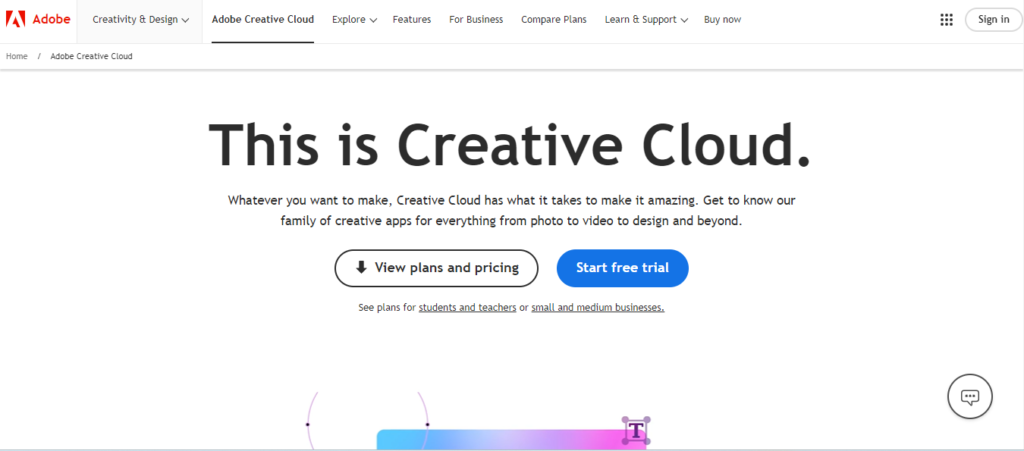
Features and Benefits of Adobe Creative Cloud
Adobe Creative Cloud’s comprehensive suite of tools allows you to create stunning visuals, edit videos, design websites, and much more. It’s a one-stop-shop for all your multimedia content needs. With its cloud-based system, you can work on your projects from anywhere, anytime. Plus, it offers seamless integration with other Adobe products, making your workflow smooth and efficient.
How to Use Adobe Creative Cloud Effectively
To get the most out of Adobe Creative Cloud, start by familiarizing yourself with the interface of each tool. Use the tutorials and resources provided by Adobe to learn the basics. Then, practice regularly to hone your skills. Remember, the key to mastering Adobe Creative Cloud is patience and persistence.
Tool #2: Canva
Canva is a user-friendly graphic design tool that allows you to create stunning visuals without any design experience. It’s perfect for creating social media graphics, presentations, posters, and other visual content.
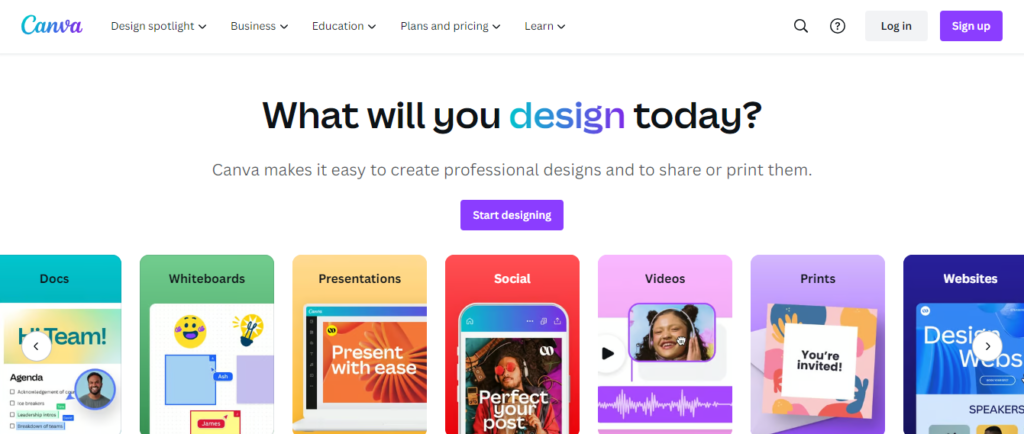
Features and Benefits of Canva
Canva offers a wide range of templates, fonts, and images, making it easy for you to create professional-looking designs. It also provides a drag-and-drop interface, which makes the design process simple and fun. Plus, Canva allows you to collaborate with your team, making it a great tool for businesses.
How to Use Canva Effectively
To use Canva effectively, start by choosing the right template for your project. Then, customize it with your own text, images, and branding. Use Canva’s design elements to add a personal touch to your designs. And remember, less is more when it comes to design. Keep your designs simple and clean for the best results.
Tool #3: InVideo
InVideo is a powerful video creation tool that allows you to create high-quality videos in minutes. It’s perfect for creating promotional videos, social media videos, and more.
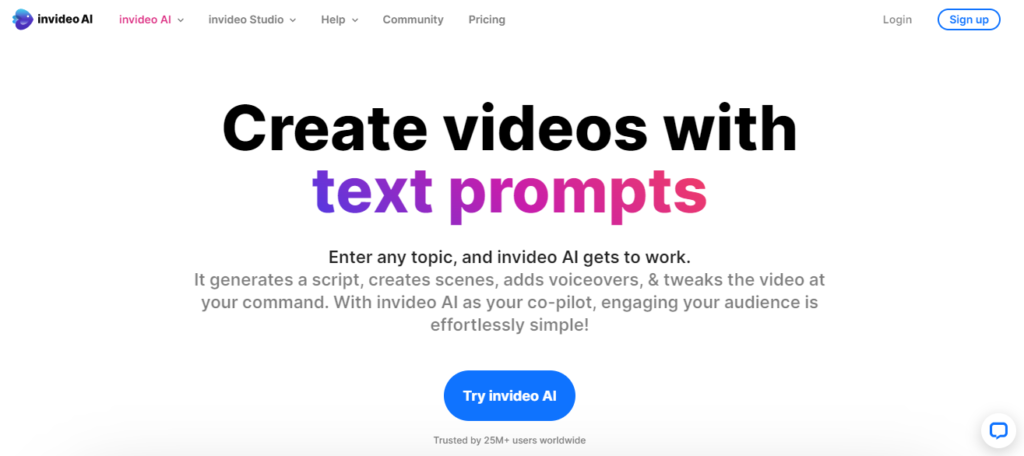
Features and Benefits of InVideo
InVideo offers a wide range of templates, making it easy for you to create professional-looking videos. It also provides a user-friendly interface, which makes the video creation process simple and fun. Plus, InVideo allows you to add your own voiceover, music, and text to your videos, giving you complete control over your content.
How to Use InVideo Effectively
To use InVideo effectively, start by choosing the right template for your video. Then, customize it with your own footage, text, and branding. Use InVideo’s editing tools to fine-tune your video. And remember, storytelling is key when it comes to video. Make sure your video tells a compelling story that resonates with your audience.
Case Study: The Effect of Using Video Content on Landing Pages
The case study by TechSmith highlights the significant impact that integrating videos on landing pages can have on conversion rates. This finding is particularly relevant for marketers and businesses looking to optimize their digital marketing strategies and improve user engagement. Here’s a more detailed look at this case study and its implications:
Overview of the Case Study
TechSmith conducted research to examine the effect of using video content on landing pages. The study focused on comparing user behavior and conversion rates between landing pages with traditional text and image-based content versus those enhanced with video content.
Key Findings
- Increased Conversion Rates: The inclusion of video content on landing pages led to an 86% increase in conversions. This statistic is compelling evidence of the power of multimedia content to engage users more effectively than static content.
- User Engagement: Videos have the potential to keep users on the page longer. Engaging video content reduces the bounce rate and gives users more time to absorb and react to the message, thus increasing the likelihood of taking the desired action, such as filling out a form or making a purchase.
Why Videos Enhance Conversions
- Rich Media: Videos combine visual and auditory elements, making them more engaging than text alone. This sensory combination can effectively communicate complex messages or emotions, grabbing attention and fostering deeper understanding.
- Storytelling: Videos often use storytelling to connect with viewers, making the content more relatable and memorable. This can significantly influence decision-making and encourage conversions.
- Credibility and Trust: Videos can showcase products or services in action, which builds credibility and trust. Demonstrations or testimonials within videos provide tangible proof that can persuade users.
My Penfriend co-founder, John Harrison, regularly writes about how to build a high converting landing page, and often refers to the importance of video content and social proof for increased user engagement. Check out his viral post: “Your Ultimate Landing Page Conversion Cheat Sheet“
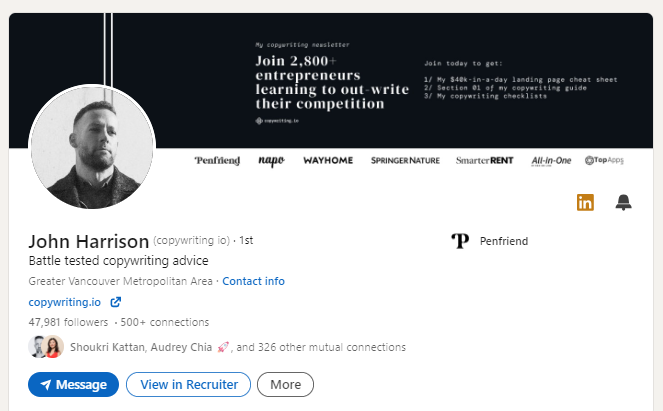
Implications for Marketers
- Content Strategy: Integrating video content into landing pages should be a considered strategy, not just for direct conversions but also for building long-term user engagement and brand loyalty.
- SEO Benefits: Videos can also contribute to SEO efforts by increasing the amount of time users spend on the website, which is a positive signal to search engines.
- Testing and Optimization: It’s essential for marketers to not just add videos, but to test various types of video content (e.g., product demos, customer testimonials, explainer videos) to determine which are most effective for their specific audience and conversion goals.
Best Practices for Video on Landing Pages
- Placement and Size: Position the video prominently on the page without overwhelming the main message. The video should complement the other content, not distract from it.
- Length and Content: Keep the video concise and direct to maintain user interest. The content should be aligned with the overall message of the landing page and directly support the conversion goals.
- Call to Action: Include a clear call to action (CTA) near the video, either embedded at the end of the video or placed close to it on the page. This guides users on what to do next after watching.
This case study by TechSmith provides valuable insights into the strategic use of video content on landing pages, underscoring the necessity of multimedia integration in modern digital marketing campaigns to enhance user engagement and conversion rates.
Best Practices for Multimedia Content
- Mastering a mix of multimedia types
- Prioritizing accessibility in multimedia content
- Optimizing multimedia content for mobile devices
Best Practice #1: Use a Mix of Multimedia Types
In the digital age, variety is the spice of life. Using a mix of multimedia types in your content can significantly enhance user engagement and retention. This practice allows you to cater to different learning styles and preferences, making your content more appealing to a broader audience.
For instance, a blog post can be enriched with infographics, videos, and podcasts. This not only breaks the monotony of text but also provides a more comprehensive understanding of the topic. Similarly, a product description can be supplemented with 3D models or augmented reality experiences, providing a more immersive and interactive experience for the user.
Best Practice #2: Keep Accessibility in Mind
Accessibility is not just a legal requirement; it’s a moral obligation. Making your multimedia content accessible to all users, including those with disabilities, is crucial. It not only expands your audience reach but also enhances your brand’s reputation as inclusive and user-friendly.
To create accessible multimedia content, consider adding captions to your videos for the hearing impaired, or providing text transcripts for your podcasts for those who prefer reading. Use alt text for images to help visually impaired users understand the content. Ensure that your website or app is navigable using keyboard commands for those who cannot use a mouse.
Best Practice #3: Optimize for Mobile
With the majority of internet users accessing content via mobile devices, optimizing your multimedia content for mobile is no longer optional; it’s a necessity. Mobile-optimized content provides a seamless user experience, leading to higher engagement and conversion rates.
To optimize your multimedia content for mobile, ensure that your images and videos are responsive, i.e., they automatically adjust to the screen size. Compress your multimedia files to reduce load times without compromising on quality. Use mobile-friendly formats, such as MP4 for videos and JPEG or PNG for images.
Best Practice #4: Prioritize Quality Over Quantity
In the race to produce more content, don’t compromise on quality. High-quality multimedia content can set you apart from your competitors and establish your brand as a trusted source of information.
Invest in professional equipment or software for creating your multimedia content. Use high-resolution images and videos to ensure clarity. Pay attention to the audio quality in your videos and podcasts. Proofread your text content for errors and ensure that it is clear, concise, and informative.
Best Practice #5: Measure and Analyze Performance
Lastly, but most importantly, measure and analyze the performance of your multimedia content. This will help you understand what works and what doesn’t, allowing you to make data-driven decisions and improve your content strategy.
Use analytics tools to track metrics such as views, shares, likes, comments, and conversion rates. Conduct A/B testing to determine the most effective multimedia types, formats, and placements. Regularly update and optimize your content based on these insights.
The Future of Multimedia Content
- Uncover potential future trends in multimedia content
- Understand how these trends could impact content creators and marketers
- Learn why staying updated on these trends is crucial for a successful multimedia content strategy
Potential Future Trends in Multimedia Content
The multimedia content landscape is ever-evolving, with new trends emerging at a rapid pace. One such trend is the rise of immersive experiences, such as virtual reality (VR) and augmented reality (AR). According to Statista, the global AR and VR market is expected to reach $209.2 billion by 2022, indicating a significant shift towards immersive multimedia content.
Virtual Reality (VR) and Augmented Reality (AR)
VR and AR are transforming the way we consume content, offering immersive experiences that engage users on a deeper level. From virtual tours to interactive advertisements, these technologies are set to redefine multimedia content in the coming years.
Another trend to watch out for is the rise of AI-generated content. AI has the potential to automate content creation, making it faster and more efficient. According to a report by PwC, AI could contribute up to $15.7 trillion to the global economy by 2030, with a significant portion of this coming from content creation.
AI-Generated Content
AI is not just a tool for content creation; it’s a game-changer. With the ability to analyze data and generate content based on patterns, AI can create personalized content at scale, offering unprecedented opportunities for content creators and marketers.
Impact on Content Creators and Marketers
These trends are not just reshaping the multimedia content landscape; they’re also changing the game for content creators and marketers. The rise of immersive experiences means that creators need to think beyond traditional formats and explore new ways to engage audiences. According to a report by Adobe, 91% of businesses are currently investing in immersive technologies, highlighting the growing importance of these tools in content creation.
The Rise of Immersive Experiences
Immersive experiences offer a new way to engage audiences, creating a sense of presence and interactivity that traditional formats can’t match. For marketers, this means a shift towards more experiential marketing strategies, leveraging VR and AR to create memorable brand experiences.
The rise of AI-generated content, on the other hand, presents both opportunities and challenges. While AI can automate content creation, it also raises questions about authenticity and creativity. According to a survey by Edelman, 63% of consumers believe that AI will make it harder to know if what they’re seeing or hearing is real, highlighting the need for transparency in AI-generated content.
The Challenge of AI-Generated Content
While AI offers exciting possibilities for content creation, it also presents new challenges. Creators and marketers need to navigate the fine line between automation and authenticity, ensuring that AI-generated content is transparent and aligns with their brand values.
Staying Ahead in Your Multimedia Content Strategy
In this fast-paced digital landscape, staying updated on the latest trends is crucial for a successful multimedia content strategy. By understanding these trends and their potential impact, content creators and marketers can stay ahead of the curve and leverage these technologies to their advantage.
The Importance of Staying Updated
Staying updated on the latest trends is not just about keeping up with the latest technologies; it’s about understanding the changing needs and preferences of your audience. By staying ahead of the curve, you can create content that resonates with your audience and drives engagement.
Here’s a graph visualizing the projected growth of VR and AR markets alongside the anticipated economic contribution of AI by the year 2030:
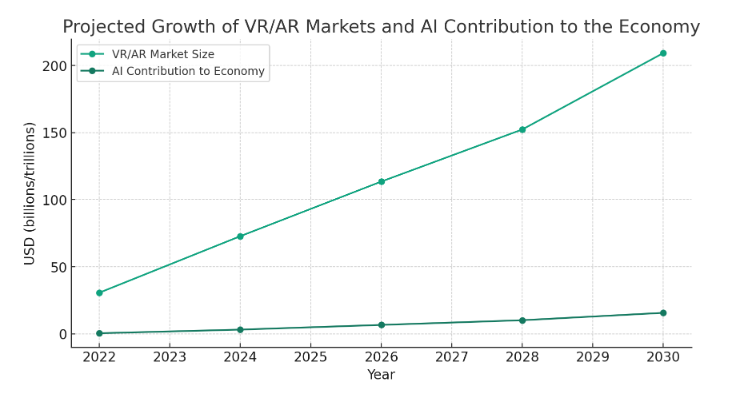
Key Insights:
- VR/AR Market Size: The market is expected to grow significantly, from $30.7 billion in 2022 to $209.2 billion by 2030, illustrating the increasing demand and adoption of immersive technologies.
- AI Contribution to Economy: AI’s impact on the global economy is projected to rise dramatically, from $0.5 trillion in 2022 to $15.7 trillion by 2030, underscoring its pivotal role in content creation and other sectors.
This graph highlights the rapid advancement in these technologies and their substantial impact on multimedia content and the broader economy. Staying updated on these trends is crucial for leveraging the opportunities they present in the field of content creation and marketing.
The future of multimedia content is exciting and full of possibilities. From immersive experiences to AI-generated content, these trends are set to redefine the multimedia content landscape, offering new opportunities for content creators and marketers. By staying updated on these trends, you can stay ahead in your multimedia content strategy and create content that resonates with your audience.
Multimedia Content FAQ
1. What is multimedia content?
Multimedia content refers to any combination of text, images, audio, video, animation, interactive elements, and virtual reality used to communicate information or tell a story.
In today’s digital world, multimedia content is essential for creating engaging and immersive experiences that cater to diverse audiences.
2. What are the seven types of multimedia content?
The seven types of multimedia content are:
- Text: The foundation of content, conveying information directly (e.g., blog posts, social media captions).
- Images: Visuals that communicate complex information quickly (e.g., infographics, website photos).
- Audio: Content for listening, allowing multitasking (e.g., podcasts, music, jingles).
- Video: Engaging content combining visuals and sound (e.g., product demos, explainer videos).
- Animation: Brings concepts to life through visuals (e.g., explainer videos, educational content).
- Interactive Content: Engages audiences through participation (e.g., quizzes, polls, interactive infographics).
- Virtual Reality (VR): Provides immersive experiences for realistic simulations (e.g., VR tours, VR educational content).
3. What are the benefits of using multimedia content?
Multimedia content offers several benefits:
- Enhanced Engagement: Captures attention and encourages interaction, leading to a deeper understanding.
- Improved Understanding: Visual and auditory elements make complex information easier to grasp.
- Increased Conversion Rates: Engaging content can lead to higher conversion rates as it better resonates with viewers.
4. How can I create effective multimedia content?
To create effective multimedia content:
- Define Your Goals: Establish clear objectives for your content.
- Know Your Audience: Understand their needs, preferences, and consumption habits.
- Choose the Right Type: Select the format that aligns with your goals and audience.
- Create High-Quality Content: Prioritize quality in visuals, audio, and text.
- Test and Optimize: Analyze performance and make data-driven improvements.
5. What are some popular tools for creating multimedia content?
Some of the top tools for creating multimedia content include:
- Adobe Creative Cloud: A comprehensive suite of professional tools for various multimedia formats.
- Canva: A user-friendly graphic design platform ideal for creating visuals.
- InVideo: A powerful tool for creating and editing engaging video content.
6. Why is it important to optimize multimedia content for mobile devices?
The majority of internet users access content on mobile devices. Optimizing ensures a seamless and enjoyable experience for users, leading to better engagement and potentially higher conversion rates.
7. What are some future trends in multimedia content?
Future trends in multimedia content include:
- Immersive Experiences (VR and AR): Increased adoption of virtual and augmented reality for interactive and engaging content.
- AI-Generated Content: Artificial intelligence is being leveraged for faster and potentially more personalized content creation.
8. Why is it important to stay updated on multimedia content trends?
Staying informed about the latest trends in multimedia content is essential for several reasons:
- Relevance: Ensures your content remains current and resonates with evolving audience expectations.
- Effectiveness: Allows you to leverage new technologies and formats for impactful storytelling.
- Competitive Edge: Helps you stay ahead of the curve and stand out in a crowded digital landscape.
Wrapping Up Your Multimedia Journey
Multimedia content, with its seven types, has evolved to become a powerful tool in enhancing engagement, understanding, and conversion rates. The key to success lies in defining clear goals, knowing your audience, choosing the right content type, creating high-quality content, and testing and optimizing. Tools like Adobe Creative Cloud, Canva, and InVideo can aid in this process, while best practices such as mixing multimedia types, ensuring accessibility, and optimizing for mobile can further enhance your content.
The value of multimedia content is undeniable. It’s a dynamic way to connect with your audience, convey complex ideas, and drive conversions. As we move forward, staying updated on the latest trends and tools will be crucial to maintaining an edge in your multimedia content strategy.
Now, it’s time to put this knowledge into action. Start by defining your goals and understanding your audience. Choose the right type of multimedia content that aligns with your objectives and resonates with your audience. Remember, quality is key. Test, optimize, and don’t forget to make your content accessible and mobile-friendly.
What’s one multimedia content type you’re excited to experiment with in your next project?
The future of multimedia content is in your hands.
Make it count.
Glossary of Key Terms:
- Multimedia Content: Any combination of text, images, audio, video, animation, interactive elements, and virtual reality used to convey information or tell a story.
- Engagement: The level of interaction and interest users show towards specific content.
- Conversion Rate: The percentage of users who complete a desired action, such as making a purchase or signing up for a newsletter.
- Landing Page: A standalone web page designed for a specific marketing campaign, aiming to convert visitors into leads.
- SEO (Search Engine Optimization): Techniques used to improve a website’s ranking in search engine results pages (SERPs).
- A/B Testing: Comparing two versions of something (e.g., web page design) to determine which performs better.
- Responsive Design: A web design approach ensuring optimal viewing experience across various devices (desktops, tablets, mobiles).
- Immersive Experience: A digital experience that simulates a real-world environment, often using VR or AR.
- AI-Generated Content: Content created using artificial intelligence algorithms and tools.
- Accessibility: Designing content to be usable by people of all abilities, including those with disabilities.