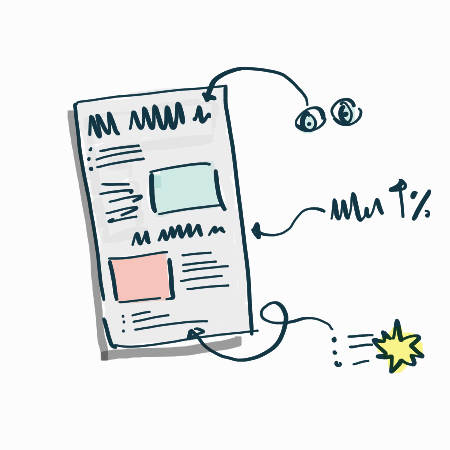Business jargon can confuse your website visitors. It’s a problem that costs you sales.
A glossary solves this. It improves user experience, boosts SEO, and showcases your expertise.
In 2024, every business website needs a glossary. Here’s why:
1. Boost User Experience: How Glossaries Improve Website Navigation
- Glossaries enhance user experience by simplifying complex terminology
- Well-implemented glossaries reduce bounce rates and increase time on site
- Measurable impact on user engagement through analytics and feedback
Implementing a User-Friendly Glossary
A user-friendly glossary is key to improving website navigation. Clear organization and easy searchability are crucial for its success. Here’s how to create an effective glossary:
- Alphabetical order: Arrange terms alphabetically for quick reference.
- Search function: Add a search bar to help users find specific terms fast.
- Categories: Group related terms to help users explore connected concepts.
- Cross-referencing: Link related terms within definitions for deeper understanding.
Integrating the glossary with site content is the next step. This involves:
- Contextual links: Add glossary links to relevant terms within your content.
- Sidebar widget: Display a mini-glossary of key terms related to the current page.
- Footer links: Include a link to the full glossary in your website footer.
- Navigation menu: Add the glossary to your main navigation for easy access.
“43% of people admit to skimming blog posts“. A well-implemented glossary can help these skimmers quickly understand key terms, improving their overall experience.
Best Practices for Glossary Implementation
- Keep definitions concise and clear
- Use examples to illustrate complex terms
- Update the glossary regularly with new industry terms
- Ensure mobile-friendly design for on-the-go access
Enhancing Readability with Tooltips and Pop-ups
Tooltips and pop-ups can significantly enhance readability by providing instant access to term definitions. Here’s how to implement them effectively:
- Highlight terms: Use subtle formatting (like underlining or different color) to indicate clickable terms.
- Hover tooltips: Show brief definitions when users hover over highlighted terms.
- Click-to-expand: For longer definitions, use pop-ups that appear when users click on terms.
- Context-aware definitions: Tailor the definition to the specific context of the term’s usage.
Best practices for non-intrusive explanations include:
- Keep tooltips brief: Aim for 1-2 sentences in tooltips to avoid overwhelming the reader.
- Use clear close buttons: Ensure pop-ups are easy to dismiss.
- Limit frequency: Don’t overuse tooltips; focus on key terms or those likely to be unfamiliar.
- Consistent styling: Maintain a uniform look for all tooltips and pop-ups across your site.
“Articles with images get 94% more views as opposed to those with no visuals”. Consider adding relevant images or icons to your glossary entries to boost engagement.
Technical Implementation of Tooltips and Pop-ups
- Use JavaScript libraries like Tippy.js for tooltips
- Implement accessibility features (e.g., keyboard navigation)
- Ensure tooltips work on touch devices
- Test across different browsers and screen sizes
Measuring Glossary Impact on User Engagement
Tracking glossary usage through analytics is crucial for understanding its impact. Here’s how to set it up:
- Event tracking: Use Google Analytics or similar tools to track clicks on glossary terms.
- Page views: Monitor traffic to your glossary page.
- Time on page: Measure how long users spend on pages with glossary integration.
- Bounce rate: Compare bounce rates before and after implementing the glossary.
To gather user feedback on the glossary:
- Short surveys: Implement pop-up surveys asking about glossary usefulness.
- Feedback buttons: Add simple “Was this helpful?” buttons to glossary entries.
- User testing: Conduct usability tests focused on glossary navigation and comprehension.
- Comment sections: Allow users to suggest new terms or improvements to existing definitions.
“71% of bloggers report using visuals as part of their marketing strategy”. Consider visualizing your glossary usage data to share with stakeholders.
Key Metrics for Glossary Performance
- Number of unique glossary term views
- Most frequently accessed terms
- User paths after accessing glossary entries
- Correlation between glossary usage and conversion rates
By implementing these strategies, you can create a glossary that significantly improves user experience and website navigation. Regular monitoring and updates based on user feedback will ensure your glossary remains a valuable resource for your audience.
SEO Advantages: Leveraging Glossaries for Better Search Rankings
TL;DR:
- Glossaries target long-tail keywords, boosting search visibility
- Structured content and schema markup improve SEO performance
- Strategic internal linking enhances site authority and user experience
Targeting Long-Tail Keywords with Glossary Entries
Long-tail keywords are specific, often longer phrases that users search for. They typically have lower search volume but higher conversion potential. Glossaries are ideal for targeting these niche queries.
Each glossary entry is an opportunity to rank for specific industry terms. For example, a financial services website might include entries for “asset allocation strategy” or “exchange-traded fund (ETF).” These terms are less competitive than broad keywords like “investing” but attract users with specific interests.
High-quality definitions are crucial for SEO success. Search engines favor content that provides value to users. A well-crafted definition should:
- Explain the term clearly
- Provide context for its use
- Include relevant examples
- Link to related concepts
Optimizing Glossary Entries for Search
To maximize SEO benefits, consider these techniques:
- Use the term as the page title and in the first paragraph
- Include related keywords naturally in the definition
- Add meta descriptions that summarize the entry’s content
- Use header tags (H1, H2, etc.) to structure the entry
Neil Patel emphasizes the importance of this approach:
“Optimizing for long-tail keywords can help you rank higher in search engine results pages (SERPs) and attract more targeted traffic to your website.”
Structuring Glossary Content for SEO
Effective glossary architecture improves both user experience and search engine crawlability. Here are best practices for structuring your glossary:
- Alphabetical organization: Use a clear A-Z structure
- Category grouping: Organize terms by themes or topics
- Pagination: Break long lists into manageable pages
- Breadcrumb navigation: Help users (and search engines) understand the site hierarchy
- XML sitemap: Include all glossary pages for efficient crawling
Implementing Schema Markup for Glossary Entries
Schema markup is a code vocabulary that helps search engines understand your content. For glossaries, the “DefinedTerm” schema is particularly useful.
Here’s an example of how to implement DefinedTerm schema:
<script type="application/ld+json">
{
"@context": "https://schema.org",
"@type": "DefinedTerm",
"name": "Asset Allocation",
"description": "The process of dividing investments among different asset categories, such as stocks, bonds, and cash."
}
</script>
This markup helps search engines display rich snippets, potentially increasing click-through rates from search results.
Google Developers highlights the importance of schema:
“Schema markup can enhance the visibility of your glossary entries in search engine results, making them more attractive to users.”
Internal Linking Strategies Using Glossary Terms
Internal linking is a powerful SEO technique that distributes page authority throughout your site and helps search engines understand your content structure.
Creating a Network of Relevant Internal Links
- Link from content to glossary: When using industry terms in blog posts or product pages, link to their glossary definitions.
- Link between related terms: Connect glossary entries that share concepts or are frequently used together.
- Use contextual anchor text: The linked text should give clear context about the linked term.
- Implement a “related terms” section: At the end of each entry, list and link to associated concepts.
Balancing Linking and Readability
While internal linking is beneficial, it’s crucial to maintain a good user experience. Here are some guidelines:
- Avoid overlinking: Limit links to 1-2 per 100 words of content
- Use natural language: Links should fit seamlessly into the text
- Vary anchor text: Don’t always use the exact term as the anchor
- Consider using a sidebar: List related terms separately to avoid cluttering the main content
HubSpot notes:
“Creating a network of relevant internal links can improve user navigation and search engine crawlability.”
Measuring SEO Impact of Glossary Implementation
To understand the effectiveness of your glossary for SEO, track these metrics:
- Organic traffic to glossary pages
- Keyword rankings for glossary terms
- Click-through rates from search results
- Time on page and bounce rates for glossary entries
- Internal link clicks to and from glossary pages
Use tools like Google Analytics and Google Search Console to gather this data. Regular analysis will help you refine your glossary strategy and improve its SEO performance.
Advanced SEO Techniques for Glossaries
For those looking to push their glossary SEO further:
- Implement hub pages: Create topic clusters with glossary terms as the central hub
- Use natural language processing (NLP): Analyze search intent to refine your definitions
- Leverage user-generated content: Allow experts to contribute or comment on entries
- Create glossary-based FAQ schema: Use related questions to capture featured snippets
By implementing these strategies, your glossary becomes more than just a reference tool-it transforms into a powerful SEO asset that drives targeted traffic and establishes your website as an authoritative source in your industry.
Establish Authority: Showcasing Industry Expertise Through Terminology
- Glossaries boost credibility and demonstrate deep industry knowledge
- Expert-curated terms position your business as a thought leader
- Collaborative glossaries foster industry connections and partnerships
Curating a Comprehensive Industry-Specific Glossary
Creating a robust industry glossary requires a systematic approach. Start by identifying key terms and concepts that form the foundation of your field. This process involves several steps:
- Conduct a thorough review of industry publications, academic journals, and trade magazines to identify frequently used terminology.
- Analyze your company’s internal documents, including whitepapers, reports, and training materials, to capture organization-specific jargon.
- Engage with subject matter experts within your company to gather their insights on essential terms.
- Survey your customer support and sales teams to understand which terms clients often find confusing or ask about.
Once you’ve compiled an initial list, prioritize terms based on their relevance and frequency of use. Remember, a glossary shouldn’t be an exhaustive dictionary but rather a focused collection of terms that truly matter to your audience.
Keeping your glossary up-to-date with industry trends is crucial for maintaining its value. Implement a regular review process:
Quarterly Review Cycle
- Set up a quarterly review meeting with key stakeholders from different departments.
- During these meetings, discuss new terms that have emerged in the industry and assess their importance for inclusion.
- Review existing entries to ensure they remain accurate and relevant.
- Assign team members to research and draft definitions for new terms or update existing ones.
Continuous Monitoring
- Establish a system for employees to suggest new terms or updates throughout the year.
- Monitor industry news sources and social media channels for emerging buzzwords or shifting terminology.
- Attend industry conferences and webinars to stay abreast of the latest developments and terminology shifts.
By implementing these strategies, you’ll create a living document that reflects the current state of your industry, showcasing your company’s commitment to staying at the forefront of your field.
Demonstrating Thought Leadership in Definitions
Crafting definitions that provide unique insights is an art that can significantly enhance your glossary’s value. Here’s how to approach this:
- Go beyond basic definitions: Instead of simply stating what a term means, provide context on why it’s important and how it relates to other concepts in your industry.
- Use real-world examples: Illustrate terms with case studies or hypothetical scenarios that demonstrate their practical application.
- Highlight industry trends: When defining terms, mention how their usage or importance has evolved over time, showcasing your awareness of industry shifts.
- Offer multiple perspectives: For complex or controversial terms, present different viewpoints or interpretations within the industry.
- Include visual aids: Where appropriate, supplement definitions with diagrams, infographics, or short videos to enhance understanding.
To ensure your definitions are authoritative, it’s crucial to cite reputable sources. Here are strategies for effective citation:
Citing Authoritative Sources
- Use a mix of academic and industry sources to provide a well-rounded perspective.
- When citing statistics or data, always link to the original research or report.
- Include quotes from recognized industry experts to add weight to your definitions.
- Clearly attribute information to its source using a consistent citation format throughout your glossary.
- Consider creating a separate “References” section for each term, allowing readers to explore sources in more depth.
By crafting thoughtful, insightful definitions and backing them with credible sources, you position your company as a knowledgeable industry leader.
Encouraging Expert Contributions to the Glossary
Involving industry experts in your glossary creation not only enhances its quality but also expands your network and credibility. Here’s why it’s beneficial:
- Diverse perspectives: External experts bring fresh viewpoints and specialized knowledge that may not exist within your organization.
- Enhanced credibility: Associating renowned names with your glossary boosts its authority and trustworthiness.
- Networking opportunities: Collaborating with experts can lead to valuable partnerships and business opportunities.
- Content marketing potential: Expert contributions can be repurposed into blog posts, interviews, or webinars.
To effectively involve industry experts in your glossary creation, consider these methods:
Strategies for Expert Involvement
- Direct outreach: Identify and contact experts in your field, explaining the project and inviting their participation.
- Open call for contributions: Announce the opportunity to contribute on your website and social media channels.
- Conference networking: Attend industry events to meet potential contributors in person.
- Partner with academic institutions: Collaborate with universities or research centers to involve academic experts.
When it comes to attribution and recognition, follow these best practices:
- Create contributor profiles: Dedicate a section of your glossary to showcasing contributor biographies and credentials.
- Attribute individual entries: Clearly indicate which expert contributed to each definition or term.
- Offer linking opportunities: Allow contributors to link back to their own websites or social profiles.
- Provide certificates of contribution: Create digital certificates that experts can share on their professional profiles.
- Feature top contributors: Highlight particularly active or notable contributors on your main glossary page.
Leveraging Your Glossary for Content Marketing
Your glossary can serve as a powerful content marketing tool, driving traffic and establishing your brand as an industry authority. Here’s how to maximize its potential:
Creating Spin-Off Content
- Blog posts: Expand on glossary terms to create in-depth articles that explore topics in greater detail.
- Social media snippets: Share “Term of the Day” posts on platforms like LinkedIn or Twitter to engage your audience regularly.
- Infographics: Design visually appealing graphics that explain complex terms or showcase relationships between different concepts.
- Podcasts or videos: Produce short-form content that dives deeper into specific terms or industry trends.
Integrating Glossary Terms into Existing Content
- Internal linking: Incorporate links to relevant glossary terms throughout your website’s content.
- Content upgrades: Offer downloadable PDF versions of your glossary as lead magnets in related blog posts.
- Email campaigns: Create a series of emails that introduce key industry terms to your subscribers over time.
By strategically leveraging your glossary across various content channels, you can significantly increase its reach and impact, further solidifying your position as an industry thought leader.
Measuring the Impact of Your Expert Glossary
To ensure your glossary is effectively establishing authority, it’s crucial to track its performance. Here are key metrics to monitor:
- Page views and unique visitors: Track how many people are accessing your glossary.
- Time on page: Measure how long users spend engaging with your glossary content.
- Bounce rate: Assess whether users find the glossary valuable enough to explore further.
- Internal link clicks: Monitor how often users click on glossary terms embedded in other content.
- External backlinks: Track the number of other websites linking to your glossary as a reference.
- Social shares: Measure how often your glossary or individual terms are shared on social platforms.
- Expert contribution metrics: Track the number of experts contributing and the frequency of their contributions.
By regularly analyzing these metrics, you can refine your glossary strategy and ensure it continues to serve as a powerful tool for establishing your industry authority.
Future-Proofing Your Industry Glossary
As industries evolve, so too must your glossary. Here are strategies to ensure your resource remains relevant:
- Implement a version control system: Track changes over time, allowing users to see how terms have evolved.
- Embrace emerging technologies: Consider integrating AI for automated term suggestions or natural language processing for improved search functionality.
- Develop a mobile app: Create a standalone app version of your glossary for easy access on-the-go.
- Explore interactive formats: Implement features like quizzes or interactive diagrams to enhance user engagement.
- Plan for cross-industry expansion: As industries converge, be prepared to incorporate terms from related fields.
By continuously innovating and adapting your glossary, you’ll maintain its status as a go-to resource, reinforcing your company’s position as an industry leader for years to come.
Streamline Customer Support: Reducing Queries with Clear Terminology
TL;DR:
- Learn to identify common customer pain points through support ticket analysis
- Discover strategies for training support staff using a glossary
- Understand how to measure the impact of a glossary on support efficiency
Identifying Common Customer Pain Points
Customer support teams often face recurring issues due to misunderstood terminology. Let’s explore how to pinpoint these pain points and address them effectively.
Analyzing Support Tickets
Start by reviewing your support tickets from the past six months. Look for patterns in customer queries related to specific terms or concepts. Here’s how:
- Export your support ticket data to a spreadsheet.
- Create columns for ‘Topic,’ ‘Terminology Used,’ and ‘Frequency.’
- Go through each ticket, categorizing the main topic and noting any industry-specific terms.
- Tally the frequency of each term or concept that causes confusion.
This process helps identify the most problematic terms for your customers. According to a recent study, “71% of online marketers describe content creation as their most effective SEO tactic”. By creating clear definitions for these terms, you’re not only improving support but also enhancing your overall content strategy.
Integrating Glossary Links in Support Materials
Once you’ve identified the troublesome terms, it’s time to integrate them into your support materials. Follow these steps:
- Create a master list of identified terms and their clear definitions.
- Review all existing support documents, including FAQs, user guides, and knowledge base articles.
- Highlight each instance of the identified terms in these documents.
- Add hyperlinks to the corresponding glossary entries for each term.
- Update your chatbot or AI assistant with these terms and their definitions.
By doing this, you’re providing instant access to clear explanations, reducing the need for customers to reach out for clarification.
Training Support Staff with the Glossary
A well-trained support team is crucial for efficient customer service. Let’s look at how to use your glossary as a powerful training tool.
Incorporating the Glossary in Training Programs
Follow these steps to make your glossary a central part of your training:
- Create a ‘Glossary Essentials’ module in your training program.
- Develop quizzes based on glossary terms to test understanding.
- Role-play customer interactions using scenarios that incorporate glossary terms.
- Implement a ‘Term of the Day’ program to keep staff engaged with the glossary.
Research shows that “61% of the most effective B2B content marketers meet with their content team daily or weekly”. Apply this principle to your support team by scheduling regular meetings to discuss new terms and refresh knowledge of existing ones.
Encouraging Staff Contributions
Your support team is on the front lines of customer interaction. Their insights are invaluable for improving your glossary. Here’s how to encourage their input:
- Set up a simple submission form for new term suggestions or definition improvements.
- Implement a reward system for staff members who contribute valuable additions or updates.
- Recognize top contributors in team meetings or company newsletters.
- Create a collaborative workshop where staff can discuss and refine glossary entries together.
By involving your support team in the glossary’s evolution, you’re not only improving the resource but also boosting their engagement and expertise.
Measuring the Impact on Support Efficiency
To justify the time and resources invested in your glossary, it’s crucial to track its impact on support efficiency. Let’s explore how to measure this effectively.
Tracking Reduction in Terminology-Related Queries
Follow these steps to measure the decrease in terminology-related support tickets:
- Establish a baseline by counting terminology-related queries before implementing the glossary.
- Set up tags in your support ticket system for glossary-related issues.
- Monitor the number of tagged tickets weekly after glossary implementation.
- Calculate the percentage decrease in terminology-related queries over time.
Quantifying Time and Cost Savings
To demonstrate the financial impact of your glossary:
- Measure the average time spent on terminology-related queries before and after glossary implementation.
- Calculate the time saved per query.
- Multiply the time saved by the hourly cost of support staff.
- Track these savings on a monthly basis to show ongoing value.
For example, if you save 5 minutes per query and handle 100 queries per day, that’s 500 minutes or 8.33 hours saved daily. At $20 per hour, that’s a daily saving of $166.60.
By implementing these strategies, you’re not just reducing queries; you’re enhancing overall customer satisfaction and operational efficiency. A clear, comprehensive glossary serves as a silent support agent, working around the clock to clarify terminology and streamline your customer support process.
Enhance Content Marketing: Using Glossaries to Support Your Strategy
- Glossaries boost content marketing by creating topic clusters
- Repurpose glossary content for social media engagement
- Integrate glossary terms in email campaigns for better results
Creating Content Clusters Around Glossary Terms
Content clusters are a powerful way to organize your website’s content and boost your SEO efforts. By using glossary entries as pillar content, you can create a hub-and-spoke model that establishes your website as an authority on specific topics.
To build topic authority using glossary entries as pillar content, start by identifying your most important or frequently searched terms. These will serve as your pillar pages. For each pillar, create a comprehensive, in-depth article that covers all aspects of the term. This pillar content should be evergreen and regularly updated to maintain its relevance.
Next, develop a series of related blog posts and articles that link back to the pillar content. These “cluster” posts should explore specific aspects of the main topic in greater detail. For example, if your pillar content is about “Search Engine Optimization,” cluster content might include articles on “On-Page SEO Techniques,” “Link Building Strategies,” or “SEO Tools for Small Businesses.”
Alex Blackwell suggests,
“Using a quote before each blog post helps me to establish the tone and theme of the post, which is intended to encourage someone to read one.” This technique can be particularly effective when introducing new terms or concepts in your cluster content.
Linking Strategies for Blog Posts and Articles
When linking blog posts and articles to glossary definitions, consider the following strategies:
- Contextual linking: Naturally incorporate links to glossary terms within the body of your content where they add value and clarity.
- Related terms section: At the end of each article, include a list of related glossary terms that readers might find useful.
- Sidebar widgets: Display relevant glossary terms in a sidebar widget that updates based on the content of the page.
- Internal search optimization: Ensure your site’s search function includes glossary entries in its results.
- Call-to-action (CTA) links: Include CTAs that encourage readers to explore related glossary terms for more in-depth understanding.
B2B marketers who have blogs get 67% more leads than those who don’t. This statistic underscores the importance of creating a robust content strategy that incorporates your glossary.
Repurposing Glossary Content for Social Media
Social media platforms offer excellent opportunities to repurpose your glossary content and engage with your audience in new ways. By adapting your glossary entries for social media, you can increase your reach and drive traffic back to your website.
Techniques for Creating Engaging Social Media Posts
- Term of the Day: Share a different glossary term each day with a brief explanation and link to the full entry.
- Quiz Questions: Create multiple-choice questions based on glossary terms to encourage interaction and learning.
- Fill-in-the-Blank Posts: Use glossary definitions with key terms removed, challenging followers to complete the sentence.
- Industry Jargon Explainers: Break down complex industry terms into simple, relatable explanations.
- Myth-busting Series: Address common misconceptions related to glossary terms in your industry.
- Behind-the-Scenes: Share the process of creating or updating glossary entries to humanize your brand.
Ideas for Glossary-Based Infographics and Visual Content
- Term Relationships Map: Create a visual representation of how different glossary terms relate to each other.
- Timeline Infographics: For terms with historical significance, develop timelines showing their evolution.
- Comparison Charts: Design visuals that compare and contrast related terms or concepts.
- Process Flowcharts: For terms that describe processes, create step-by-step visual guides.
- Word Clouds: Generate visually appealing word clouds using related terms and concepts.
- Data Visualizations: For terms with associated statistics, create charts or graphs to illustrate key points.
LinkedIn is the most effective social media platform for delivering content and securing audience engagement. Consider prioritizing this platform for your B2B glossary content distribution.
Using the Glossary for Email Marketing Campaigns
Email marketing remains a crucial component of B2B communication strategies. Incorporating glossary terms into your email campaigns can provide added value to your subscribers and reinforce your expertise.
Incorporating Glossary Terms into Newsletters
- Featured Term Section: Include a “Term of the Week” or “Did You Know?” section in your regular newsletters.
- Thematic Emails: Create emails centered around specific themes, incorporating relevant glossary terms throughout the content.
- Educational Series: Develop a multi-part email series that deep dives into complex topics, using glossary terms as anchors.
- Update Alerts: Notify subscribers when significant updates or additions are made to your glossary.
- Personalized Recommendations: Based on subscriber behavior or preferences, recommend relevant glossary terms in your emails.
‘Term of the Week’ Features in Email Marketing
A ‘Term of the Week’ feature can be a powerful tool for consistent engagement. Here’s how to implement it effectively:
- Consistent Schedule: Choose a specific day each week to send your ‘Term of the Week’ email.
- Concise Format: Keep the email brief, with a clear definition and practical application of the term.
- Related Content: Include links to related blog posts, articles, or other glossary terms.
- Call-to-Action: Encourage readers to visit your website’s glossary for more in-depth information.
- Feedback Loop: Allow subscribers to suggest terms they’d like to see featured in future emails.
- Industry Relevance: Select terms that align with current trends or challenges in your industry.
Barry Demp notes,
“Over the past six years, The Quotable Coach blog has significantly expanded its reach and has enhanced the credibility of the Barry Demp Coaching brand.” This approach of consistently delivering valuable content can be applied to your glossary-based email marketing strategy.
By integrating your glossary into your content marketing strategy, you create a powerful ecosystem of interconnected content. This approach not only enhances your SEO efforts but also positions your brand as a knowledgeable industry leader. As you develop this strategy, remember to continuously analyze its effectiveness and adjust based on user engagement and feedback.
Improve International Reach: Translating Business Terminology for Global Markets
TL;DR:
- Create multilingual glossaries to expand global reach
- Adapt content for local markets while maintaining consistency
- Implement user-friendly language selection for better accessibility
Developing Multilingual Glossaries
Creating a multilingual glossary is a crucial step in expanding your business’s global reach. This process involves more than simple word-for-word translation; it requires a deep understanding of industry-specific terms and cultural contexts.
Step 1: Identify Key Terms
Start by listing all the important terms in your primary language. Focus on industry-specific jargon, technical terms, and frequently used phrases in your business communications.
Step 2: Engage Professional Translators
Hire translators who are not only fluent in the target languages but also familiar with your industry. Their expertise ensures accurate translations that capture the nuances of each term.
Step 3: Provide Context for Translations
Give translators comprehensive information about each term. Include:
- Detailed definitions
- Usage examples
- Related terms
- Any industry-specific context
This context helps translators choose the most appropriate equivalents in the target languages.
Step 4: Consider Cultural Nuances
Be aware that some terms may not have direct equivalents in other languages. In such cases, work with translators to find culturally appropriate alternatives or explanations.
Step 5: Review and Refine
Once the initial translations are complete, have them reviewed by native speakers who are also industry experts. This step helps catch any misinterpretations or awkward phrasing.
Step 6: Implement a Feedback Loop
Set up a system for ongoing feedback from users of the multilingual glossary. This can help identify areas for improvement and keep the glossary up-to-date with evolving language use.
Localizing Glossary Content for Different Regions
Localization goes beyond translation. It involves adapting your content to suit the specific needs and preferences of different regional markets.
Step 1: Research Target Markets
Before localizing, thoroughly research each target market. Understand local business practices, cultural norms, and regulatory environments that might affect terminology use.
Step 2: Adapt Terminology to Local Markets
Modify terms and definitions to align with local business practices and cultural expectations. This might involve:
- Using region-specific examples
- Adjusting measurements to local standards
- Incorporating local idioms or expressions where appropriate
Step 3: Consider Regional Variations
Be aware of language variations within regions. For example, Spanish used in Spain differs from that used in Latin America. Account for these differences in your localized glossaries.
Step 4: Maintain Brand Consistency
While adapting to local markets, ensure that your brand’s core message and values remain consistent across all versions of the glossary.
Step 5: Use Style Guides
Develop style guides for each language to maintain consistency in tone, formatting, and terminology use across all localized versions of your glossary.
Step 6: Regular Updates Across All Versions
When updating your primary glossary, ensure that all localized versions are updated simultaneously to maintain consistency across languages.
Implementing Language Selection for Glossary Users
A user-friendly language selection system is crucial for the accessibility and effectiveness of your multilingual glossary.
Step 1: Design an Intuitive Language Selector
Place the language selector in a prominent, easily accessible location on your website. Common placements include:
- The top right corner of the page
- In the main navigation menu
- As a floating button
Step 2: Use Language Names and Flags
Display language options using both the language name (in its native script) and a corresponding flag icon. This dual approach aids quick visual recognition.
Step 3: Implement Automatic Language Detection
Use geolocation or browser settings to automatically detect a user’s preferred language. Offer this as the default while still allowing manual selection.
Step 4: Ensure Full Functionality
Make sure the language selection feature works across all pages of your glossary, not just the homepage.
Step 5: Optimize for Mobile Devices
Ensure the language selector is easily accessible and functional on mobile devices. Consider using a dropdown menu for better mobile usability.
Step 6: Provide Seamless Transitions
When a user switches languages, maintain their current location within the glossary. Don’t redirect them to the homepage of the new language version.
Step 7: Offer Partial Translations
If some content isn’t available in all languages, clearly indicate this to users. Provide options to view untranslated content in the primary language.
By implementing these steps, you can create a truly global glossary that serves users across different languages and regions. This not only improves user experience but also demonstrates your commitment to global markets.
Foster Brand Consistency: Unifying Language Across Your Organization
- Create a style guide based on glossary terms to standardize communication
- Train employees on consistent terminology use to strengthen brand identity
- Maintain glossary relevance through regular updates to ensure accuracy
A business glossary is more than a reference tool. It’s a cornerstone for brand consistency. By unifying language across your organization, you create a cohesive brand voice that resonates with customers and employees alike.
Creating a Style Guide Based on Glossary Terms
A style guide built on your glossary terms ensures everyone in your organization speaks the same language. Here’s how to develop one:
Step 1: Analyze Your Glossary
Review your existing glossary. Identify key terms that define your brand and industry. These will form the backbone of your style guide.
Step 2: Define Usage Rules
For each key term, create clear usage rules. Specify:
- Correct spelling and capitalization
- Proper context for use
- Inappropriate or outdated synonyms to avoid
Step 3: Provide Examples
Include real-world examples of correct and incorrect usage. This helps employees understand how to apply the rules in practice.
Step 4] Integrate with Brand Voice
Align your glossary-based style guide with your overall brand voice. Explain how the chosen terms reflect your brand’s personality and values.
Step 5: Make It Accessible
Create a digital version of your style guide. Link directly to glossary entries for easy reference. Consider using a content management system that allows for easy updates and searchability.
Training Employees on Consistent Terminology Use
Consistent use of terminology strengthens your brand identity. Here’s how to ensure company-wide adoption:
Step 1: Conduct Workshops
Organize interactive workshops to introduce the glossary and style guide. Use real-world scenarios to demonstrate the impact of consistent terminology.
Step 2: Implement a Buddy System
Pair new employees with experienced team members who can guide them in using the correct terminology.
Step 3: Create Quick Reference Materials
Develop cheat sheets or desktop widgets that provide easy access to commonly used terms and their definitions.
Step 4: Gamify the Learning Process
Introduce quizzes or challenges that test employees’ knowledge of glossary terms. Offer rewards for high scores or consistent improvement.
Step 5: Integrate into Workflow Tools
Incorporate glossary terms into your team’s daily tools. For example, add auto-correct features in your company’s word processing software to suggest correct terminology.
Step 6: Recognize Correct Usage
Highlight examples of correct terminology use in company communications. This positive reinforcement encourages others to follow suit.
“Using a quote before each blog post helps me to establish the tone and theme of the post, which is intended to encourage someone to read one.” Alex Blackwell
This principle applies equally to using consistent terminology throughout your organization’s communications. It sets the tone for your brand and encourages engagement.
Maintaining Glossary Relevance Through Regular Updates
A glossary is a living document. To keep it relevant:
Step 1: Establish an Update Schedule
Set a regular schedule for reviewing and updating your glossary. Quarterly reviews are often sufficient for most businesses.
Step 2: Assign Responsibility
Designate a team or individual responsible for managing updates. This ensures accountability and consistency in the update process.
Step 3: Gather Feedback
Create a system for employees to suggest new terms or changes to existing definitions. This could be a simple online form or a dedicated email address.
Step 4: Review Industry Trends
Stay informed about new terminology in your industry. Attend conferences, read trade publications, and follow thought leaders to identify emerging terms.
Step 5: Implement Version Control
Use a version control system to track changes to your glossary over time. This allows you to revert to previous versions if needed and helps maintain a clear history of updates.
Step 6: Communicate Updates
Notify all employees when significant updates are made to the glossary. Consider creating a changelog that highlights new terms, modified definitions, or retired entries.
Step 7: Audit Usage
Regularly audit your company’s communications to ensure the updated terminology is being used correctly. This helps identify areas where additional training may be needed.
By following these steps, you create a robust system for maintaining brand consistency across your organization. A well-maintained glossary serves as a foundation for clear communication, both internally and with your customers.
Overcoming Common Challenges in Implementing a Business Website Glossary
- Learn strategies to balance glossary depth with user-friendliness
- Discover mobile-friendly design techniques for glossaries
- Explore methods to prevent information overload in your glossary
Balancing Comprehensiveness with Usability
Creating a comprehensive yet user-friendly glossary is crucial for its effectiveness. Here’s how to strike the right balance:
Determining Which Terms to Include
- Conduct a content audit: Review your website and marketing materials to identify frequently used industry terms.
- Analyze customer inquiries: Examine support tickets and FAQs to pinpoint terms that often confuse customers.
- Survey your team: Ask employees from different departments to list terms they believe are essential.
- Use web analytics: Identify search terms visitors use on your site to find definitions.
- Set inclusion criteria: Establish guidelines for term selection, such as relevance, frequency of use, and potential for misunderstanding.
Keeping Definitions Concise Yet Informative
- Use the inverted pyramid method: Start with the most crucial information, then add details.
- Limit word count: Aim for definitions between 50-100 words.
- Use plain language: Avoid jargon and explain complex concepts in simple terms.
- Include examples: Provide real-world applications to enhance understanding.
- Link related terms: Cross-reference definitions to provide context without bloating individual entries.
- Use visuals: Incorporate diagrams or infographics for complex concepts.
According to OptinMonster,
“The average blog post length is 1,416 words in 2023”. While this statistic refers to blog posts, it underscores the importance of brevity in online content. For glossary entries, aim for much shorter, focused definitions to maintain user engagement.
Ensuring Mobile-Friendly Glossary Access
With the increasing use of mobile devices, optimizing your glossary for smaller screens is essential.
Responsive Design Considerations for Glossary Pages
- Use a fluid grid layout: Ensure content adjusts seamlessly to different screen sizes.
- Implement flexible images: Use CSS to make images scale with the screen size.
- Optimize font sizes: Use relative units (em or rem) for text to ensure readability on all devices.
- Simplify navigation: Create a collapsible menu or search bar for easy term finding on mobile.
- Test on multiple devices: Ensure functionality across various smartphones and tablets.
Best Practices for Glossary Navigation on Small Screens
- Implement a search function: Add a prominent search bar at the top of the glossary.
- Use an alphabetical index: Create a sticky or easily accessible A-Z index.
- Implement infinite scrolling: Allow users to continuously scroll through entries without page reloads.
- Add a “back to top” button: Help users quickly return to the start of the glossary.
- Use accordions or expandable sections: Group related terms to save screen space.
- Implement touch-friendly elements: Ensure buttons and links are large enough for easy tapping.
Addressing Potential Information Overload
As your glossary grows, preventing user overwhelm becomes crucial. Here’s how to manage information effectively:
Methods for Categorizing and Filtering Glossary Entries
- Implement primary categories: Group terms by main topics or departments.
- Use tags or secondary categories: Allow for more specific filtering options.
- Create a filter sidebar: Add checkboxes or dropdown menus for easy category selection.
- Offer sorting options: Allow users to sort alphabetically, by relevance, or date added.
- Implement a “related terms” feature: Suggest connections between similar or frequently co-occurring terms.
- Use breadcrumbs: Help users understand their location within the glossary structure.
Using Progressive Disclosure in Glossary Design
Progressive disclosure is a technique that presents information gradually, reducing cognitive load. Here’s how to apply it:
- Provide brief previews: Show only the first line of each definition in list view.
- Use “Read More” links: Allow users to expand entries they’re interested in.
- Implement tabbed interfaces: Organize additional information (examples, related terms) in tabs.
- Use tooltips: Offer quick definitions on hover, with an option to view the full entry.
- Create collapsible sections: Group related terms or subcategories that can be expanded as needed.
- Implement a “Quick View” feature: Allow users to see full definitions in a popup without leaving the main list.
OptinMonster reports that “71% of bloggers report using visuals as part of their marketing strategy.” This statistic underscores the importance of visual elements in content presentation. Consider incorporating relevant images or icons to enhance the clarity of your glossary entries and improve information retention.
By implementing these strategies, you can create a glossary that’s comprehensive, user-friendly, and accessible across all devices. Remember to regularly review and update your glossary to ensure it remains a valuable resource for your website visitors.
Future Trends in Business Website Glossaries
- AI will revolutionize glossary management and user experience
- Interactive features will make learning terminology more engaging
- Emerging technologies will transform how we access and interact with glossaries
AI-Powered Glossary Suggestions and Updates
Machine learning is set to transform how businesses manage and update their website glossaries. AI algorithms can analyze vast amounts of data to identify emerging industry terms, ensuring glossaries stay current without constant manual intervention.
“Machine learning is a key technology driving the development of AI-powered tools that can assist in glossary management by suggesting relevant terms and updating entries accurately.”
– Alex Blackwell
This technology can also enhance the relevance and accuracy of glossary content. By analyzing user behavior and search patterns, AI can prioritize terms that are most frequently sought after or cause confusion. This data-driven approach ensures that the glossary remains a valuable resource for users.
Natural Language Processing for Contextual Understanding
Natural Language Processing (NLP) technologies are becoming increasingly sophisticated, allowing AI systems to understand the context in which terms are used. This contextual understanding enables more accurate suggestions for new terms and updates to existing definitions.
For example, an AI system might recognize that a term has different meanings in various industry contexts. It could then suggest multiple definitions or usage examples, ensuring the glossary caters to a broader audience while maintaining specificity.
Automated Content Generation and Verification
AI-powered systems are becoming capable of generating initial drafts of definitions and explanations for new terms. While human oversight remains crucial, this automation can significantly speed up the process of expanding and updating glossaries.
Moreover, AI can assist in verifying the accuracy of existing entries by cross-referencing them with authoritative sources across the internet. This continuous verification process helps maintain the glossary’s credibility and reliability.
Interactive and Gamified Glossary Experiences
The future of business website glossaries lies in creating engaging, interactive experiences that encourage users to explore and learn terminology actively. Gamification elements can transform a static list of terms into an immersive learning tool.
Quizzes and Challenges
Incorporating quizzes and challenges based on glossary content can significantly enhance user engagement and retention of information. These interactive elements can be designed to cater to different learning styles and knowledge levels.
For instance, a technology company might create a series of quizzes that progressively increase in difficulty, covering basic terms for newcomers and more advanced concepts for industry professionals. This approach not only helps users learn but also provides valuable data on which terms are most challenging for different user segments.
Progress Tracking and Rewards
Implementing a system that tracks user progress through the glossary can motivate continued engagement. Users could earn badges or points for mastering different sections of the glossary or consistently engaging with new terms.
This gamified approach could be particularly effective for onboarding new employees or helping clients familiarize themselves with industry-specific terminology. By turning the learning process into a game-like experience, businesses can increase the likelihood that users will voluntarily spend time with the glossary.
Social Learning Features
Future glossaries might incorporate social learning elements, allowing users to collaborate, discuss terms, and share insights. This could take the form of comment sections on individual terms, user-generated examples, or even a forum-like structure for more in-depth discussions.
By fostering a community around the glossary, businesses can tap into collective knowledge and create a more dynamic, evolving resource. This approach also aligns with the growing trend of user-generated content in digital marketing strategies.
Integration with Emerging Technologies
As technology continues to advance, the way we interact with digital content is evolving. Business website glossaries are no exception, and we can expect to see innovative integrations with emerging technologies in the near future.
Augmented Reality (AR) Applications
Augmented Reality has the potential to revolutionize how users interact with glossary content. Imagine pointing your smartphone camera at a piece of equipment and seeing an overlay with relevant terminology and definitions from the glossary.
This technology could be particularly useful in industries with complex physical components, such as manufacturing or healthcare. AR integration could bridge the gap between digital knowledge and real-world application, making the glossary an even more valuable tool.
Voice Search and Virtual Assistants
As voice search becomes increasingly prevalent, glossaries will need to adapt to this new mode of interaction. Users might ask their virtual assistants to define industry terms or provide examples of usage, drawing from the company’s glossary.
Optimizing glossary content for voice search involves considerations such as natural language phrasing and context-aware responses. This adaptation ensures that the glossary remains accessible and useful across various platforms and devices.
Virtual Reality (VR) for Immersive Learning
While perhaps further on the horizon, Virtual Reality presents intriguing possibilities for glossary integration. VR could offer immersive environments where users can interact with 3D models of complex concepts or processes, with glossary terms seamlessly integrated into the experience.
For example, a financial services company could create a VR simulation of stock market operations, with glossary terms appearing as interactive elements within the virtual environment. This approach could make abstract concepts more tangible and easier to understand.
Personalized Glossary Experiences
The future of business website glossaries lies in personalization. AI and machine learning algorithms can analyze user behavior to tailor the glossary experience to individual needs and preferences.
Adaptive Learning Paths
By tracking which terms a user frequently accesses or struggles with, the glossary can suggest personalized learning paths. This could involve recommending related terms, providing more in-depth explanations, or offering simpler alternatives based on the user’s demonstrated knowledge level.
Context-Aware Definitions
Future glossaries might offer different levels of detail or industry-specific variations of definitions based on the user’s role or previous interactions. For instance, a marketing professional and a software developer might see different aspects emphasized in the definition of “API” based on their typical use cases.
Integration with User Workflows
Glossaries of the future could integrate more seamlessly with users’ daily workflows. This might involve plugins for commonly used software that provide instant access to relevant terms, or AI assistants that proactively offer definitions based on the content a user is working with.
Data-Driven Glossary Evolution
As glossaries become more interactive and integrated with various technologies, they will generate valuable data on user behavior and information needs. This data will drive continuous improvement and evolution of the glossary.
Predictive Term Addition
By analyzing search patterns and user queries, AI systems could predict which new terms are likely to become important in the near future. This would allow businesses to stay ahead of the curve, adding relevant terms to their glossaries before they become widely used.
Dynamic Prioritization of Content
Data on user interactions can inform how content is presented within the glossary. Terms that are frequently accessed or cause confusion could be given more prominence or expanded with additional resources.
Continuous Relevance Assessment
AI-driven systems could continuously assess the relevance of existing terms, flagging those that are becoming obsolete or less frequently used. This ensures that the glossary remains streamlined and focused on the most valuable information for users.
Glossaries: Your Website’s Secret Weapon
A glossary is more than a list of terms. It’s a powerful tool that enhances user experience, boosts SEO, and solidifies your brand’s authority. By implementing a well-crafted glossary, you’re not just defining words-you’re opening doors to better customer understanding, improved search rankings, and streamlined support.
Ready to transform your website?
Start by identifying key industry terms your audience needs to know. Create clear, concise definitions that showcase your expertise. Then, integrate these seamlessly into your site’s structure. Remember, a good glossary evolves with your business and industry.
How will you use your glossary to stand out in your field?